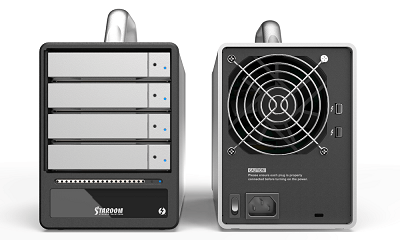Stardom SohoTank ST4-TB Thunderbolt 2 Direct Attached Storage Device
Given the sheer volume of DAS and NAS products it can be daunting when you actually have to buy one. And Stardom probably won’t be the first name that comes to your mind either. However what’s interesting is that these guys have been in the industry since 2000. The company has two main branches. Raidon is focussed on embedded, IPC, DVR while Stardom is focused on video editing, photo and Mac users. Today we look at one of their latest introductions the SohoTank ST4-TB.
Thunderbolt
While there’s much debate over adaptation of Thunderbolt technology one cannot simply dismiss the performance benefits. Thunderbolt 2 promises 20GB/s transfer rates and even though Intel offered the technology to both Windows and MACs, Apple seem to have had better success with its integration. The SohoTank ST4-TB offers two Thunderbolt 2 ports for data transfer and is primarily targeted towards MAC users. Before we go further here’s a quick look at the specs of the unit.
Specifications
| Model No | ST4-TB |
|---|---|
| Interfaces | Thunderbolt 2 Port x 2 ( up to 20 Gbps ) |
| Compatible Drive | 4 x 3.5”/2.5″ SATA III HDD/SSD ( up to 6 Gbps ) Support large volume up to 8TB |
| Storage Mode | JBOD – Independent Mode RAID 0 – Speed Mode |
| Cooling System | 9 cm Low noise fan |
| Electrical and Operating Requirements | * Line voltage: 100-240V AC * Frequency: 50Hz to 60Hz, single phase * Maximum continuous power: 150W * Operating temperature: 50° to 95° F (10° to 35° C) * Storage temperature: -4° to 116° F (-20° to 47° C) * Relative humidity: 5% to 95% noncondensing |
| Certification | CE/FCC |
| Size and Weight | Height: 166 mm Width: 124 mm Depth: 248 mm Weight: 3.4 kg |
| Product Code | EAN:4711132864595 UPC:884826503804 |
| Package Accessories | * ST4-TB x 1 (with removable drive tray enclosed x 4) * Thunderbolt Cable x 1 * AC Power Cable x 1 * Accessory kit * User Manual x 1 |
The SohoTank ST4-TB Stardom sent us was in their retail packaging. The package itself is quite simple and doesn’t contain much flare showcasing the product’s capabilities. While it may be no big deal, this is probably one area Stardom should focus on. Good presentation can never go wrong.

The package includes an accessory kit which also includes a handle to attach onto the SohoTank ST4-TB for easy transportation. A Thunderbolt cable, AC Power cable, User manual and software CD compliments the total package.

Drive Bays
With an aluminum finish the SohoTank ST4-TB looks very sleek. On the extreme right of each drive bay is a status indicator giving a visual indication of each drive. Opening up the front drive bay flaps exposes the drive bays. You can slide it out completely to install either a 3.5″/2.5″ hard drive. Once the drives have been secured using the provided accessory kit, you can simply slide the drive bays back in until it clicks. The drive bays slide in and out very smoothly and have a solid build quality to them.


SohoTank ST4-TB:Rear Section & RAID Configuration
Looking to the rear of the SohoTank ST4-TB a large 9cm fan sits right in the middle of the unit. Next to the fan you find the two thunderbolt 2 ports while the bottom includes the power switch and power socket. There’s also an anti-theft cord slot if you wish to secure the DAS from theft.
The fan even though fairly large in size is surprisingly quiet and does a good job in moving out hot air.

RAID Type
The provided software CD needs to be installed in order to configure the installed drives. You can also download the software directly from this link. The SohoTank ST4-TB supports RAID 0 and JBOD. For this kind of setup it would have been nice to have RAID 10 as well but it seems like Stardom’s main focus for the SohoTank ST4-TB has been performance. Of course you can run all 4 disks independently using JBOD if you don’t have equal sized disks.
The software installs a minor web server on the client machine which you need to access to initialize the drives for the type of RAID you wish to run. While the interface does look a bit dated, it does the job.

You need to login the app using your admin credentials.

Depending the on the drive sizes and RAID type the disk initialization can take somewhere between 5 – 8 minutes and once a solid blue LED light is displayed on all 4 drive bays you’re ready to roll. Configuring the RAID type through the software is very straight forward and shouldn’t be an issue for any noob as well. However if you run into any issue, the included user manual does a good job in explaining each step well.
Performance
For testing purposes we used 4 x 1TB Seagate 7200RPM SATA III drives giving us 4TB in total drive space.
Blackmagic Disk Speed Test

QuickBench Standard Test (4KBytes to 1024KBytes)
As far as performance goes the SohoTank ST4-TB is an average performer. While Thunderbolt 2 theoretically can reach upto 1250MB/s it would have been nice to see the SohoTank ST4-TB reach at least 80% of this (1000MB/s). Nevertheless the performance of the ST4-TB DAS isn’t bad by any means, and you can use it quite effectively for it’s intended purpose; which is for HD video and RAW image storage and editing.
Conclusion
Having used the Stardom SohoTank ST4-TB for a few weeks now I must say it’s quite a solid product. Even though we haven’t had the opportunity in the past to work with their products, Stardom has certainly impressed. The ST4-TB is directly catered towards MAC users working with large HD multimedia files and high quality images. While its performance can be improved further, for most users its speed will more than suffice. With two thunderbolt 2 ports you can use one of them to daisy chain upto 6 Thunderbolt devices to a single port giving you ample expansion options.
Useability
As our tests show the unit is capable of over 700MB/s reads and 600MB/s writes which is sufficient for most users out there. Of course if you go into the realm of working with Ultra HD videos, the SohoTank ST4-TB may not be the kit for you as it will struggle under the heavy demand for such files. We played 1080P files through the device and it managed over 60FPS without any issue. Furthermore moving large chunks for RAW image files worked smoothly with no lags at all. You can also integrate it with the Time Machine app if you so wish to.
Verdict
To increase portability the SohoTank ST4-TB comes with a handle which you can install onto the casing. Although I wouldn’t call a device that weighs 3.5kgs exactly portable, it will come in handy when moving the device around. Furthermore since Thunderbolt is based on Display Port technology, Mini Display Port devices like Apple LED Cinema Display can plug right in. One aspect I don’t understand is Stardom’s decision not to offer RAID 10 on the device. While Stardom’s main emphasis is on performance, it would have been comforting to have a mix of redundancy and speed with RAID 10.
Despite the shortcomings the SohoTank ST4-TB is a pretty decent kit to get your hands on. Its very well built and at a price tag of US$550 (AU$850) it’s well priced for a 32TB supporting DAS with Thunderbolt 2 technology. Comprising of a compact design with built in power supply, the unit will be very handy as a backup storage device or as a portable device to work with large files and moving around in an office. It’s a well rounded product and if the performance characteristics are in par with your requirements the SohoTank ST4-TB will not disappoint.