ASUSTOR AS3102T 2 Bay Network Attached Storage (NAS)
Introduction
Among the plethora of Network Attached Storage device manufactures, ASUSTOR is a relative newcomer who has been able to make decent headway in this arena. Established in 2011 and backed by the ASUS, ASUSTOR has gained a reputation as a leading innovator and provider of private cloud storage (network attached storage) and video surveillance (network video recorder) solutions. Today we’re looking at one of their entry level NAS products, the ASUSTOR AS3102T.
The ASUSTOR AS3102T is powered by the latest Intel N3050 Celeron processor. The advantage of Intel’s N3050 processor is that it allows to maintain high performance with data encryption thanks to the built in hardware encryption engine. Few years ago hardware level data encryption was a feature reserved for the high end of the market segment and it’s certainly refreshing to see these features being offered to the SOHO environments as well.
Some more interesting features of the ASUSTOR AS3102T is that it supports 4K video playback through its built-in HDMI port and the hardware transcoding engine with 2GB of RAM should offer the general home user seamless transcoding of your multimedia files without any performance hiccups.
Here are some of the highlights of the ASUSTOR AS3102T and specifications given as per the manufacturer’s website.
A Powerful and Economical NAS Featuring 4K Multimedia Playback and Hardware Encryption
- Powered by the latest Intel Celeron processors
- Local HDMI multimedia output (4K, 1080P and high-definition multi-channel audio)
- Hand screw design for toolless installation
- Stylish diamond-plate finished cover design
- Equipped with hardware transcoding engine
Hardware Specifications
- CPU: Intel Celeron 1.6GHz Dual-Core (burst up to 2.08~2.48GHz) Processor
- AES-NI hardware encryption engine integrated
- Hardware acceleration engine supported format: H.264 (AVC), H.265 (HEVC), MPEG-4 Part 2, MPEG-2, VC-1
- Memory: 2GB DDR3L (not expandable)
- HDD: 2 x SATA3 6Gb/s; 3.5″ HDD Compatibility
- Maximum Internal Raw Capacity: 20 TB (10 TB HDD X 2, Capacity may vary by RAID types)
- Expansion: USB 3.0 x 3
- Network: Gigabit Ethernet x 1
- Output: HDMI 1.4b x 1
- System Fan: 70mm x 1
- Infrared Receiver
- Power Supply Unit / Adapter: 65W x1
- Input Power Voltage: 100V to 240V AC
- Certification: FCC, CE, VCCI, BSMI, C-TICK
Operation
- Power Consumption: 13.7W (Operation);
7.47W (Disk Hibernation);
0.69W (Sleep Mode) ² - Noise Level: 18.6dB (HDD idle)
- Operation Temperature: 0°C~40°C (32°F~104°F)
- Humidity: 5% to 95% RH
Eco-Friendly Design
- System Automatically Enters Sleep Mode (Schedule S3)
- Auto-Standby for Both Internal and External Disks
- Auto Fan Control
- LED Night Mode
- Power Schedule: On, Off, Restart, and Sleep..
Size and Weight
- Size: 165(H) x 102(W) x 218(D) mm
- Weight: 1.17 kg / 2.58 lb
One aspect I’m sure all home users would love to see is that ASUSTOR has extended its warranty for all its product range to 3 years while most other manufactures only provide 1 or 2 years warranty at most for entry level NAS products. This is a true testament to their commitment to provide the best products and ensuring total customer satisfaction for their products. Considering the fact that you’d be running this NAS on a 24×7 basis, the extended warranty is most welcome and should be one more reason to opt for ASUSTOR products.
Time to take a closer look at the AS3102T.
The Package in detail
The ASUSTOR AS3102T comes in a standard sized box for a 2-bay drive NAS along with the plastic handle on top. The total weight of the AS3102T is under 1.5kg and the outer packaging offers a great deal of information on the features and capabilities of the product.
The package gives details on initial level configuration as well as information on some of the primary applications offered by the AS3102T.

The following is included in the retail package:
1x ASUSTOR AS3102T
1x Power adapter
1x Ethernet cable
8x Thumbscrews for 3.5″ HDDs
1x Quick installation guide
1x Setup CD-ROM

The front bezel consists of a stylish diamond plate finish giving the NAS a very sleek and attractive look. Its small footprint makes it ideal if you’re constrained on space yet want to maintain a unique look around your home theatre system. There are 4 indicator lights on the front to indicate power, system, network status and disk activity. The brightness of these lights can be adjusted through the software in the NAS.

There’s also a functional IR receiver (remote control unit needs to be purchased separately) and a USB 3.0 port at the bottom section of the unit. If you hadn’t realized already, there’s no power button in the front; this has been moved to the back of the unit. I’m not sure the decision behind this as it can be bit of a bummer to reach if you have placed the AS3102T in a cramped up area that’s hard to reach. Nevertheless it’s not really that much of a concern considering that you wouldn’t be switching off the NAS on a regular basis.
Furthermore in their quest to make the aesthetics more appealing with the diamond plate bezel in the front, ASUSTOR has opted not to have removable hard drive trays and instead you need to install them internally. Personally i would have liked to see hot swappable drive trays over aesthetics, but that’s the design decision ASUSTOR has gone with maybe to keep costs down.

At the bottom front portion of the Network Attached Storage device, you will find some ventilation holes acting as an air intake.
The toolless design of the ASUSTOR AS3102T makes removing and re-installing the NAS a breeze; the panels are held by 2 screws which you can remove easily; hence the term toolless design.
Inside the ASUSTOR AS3102T
Looking at the inside of the ASUSTOR AS3102T shows a very compact design, and designed optimally.
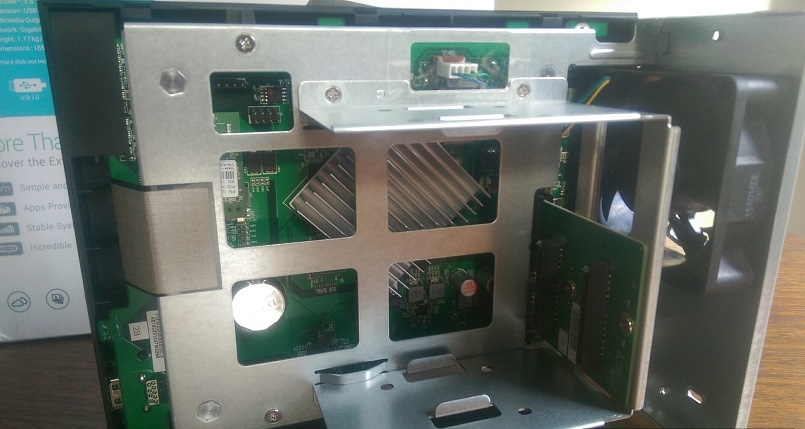
Only reason you would need to open the unit up is to install the 2 hard drives into the AS3102T NAS, which incidentally supports 10TB drives each. (20TB in Total). It’s still too bad ASUSTOR deciding not to go with hot-swappable removable drive bays on this unit as it would have made installation a breeze.
The ASUSTOR AS3102T is powered by an Intel Celeron N3050 dual-core CPU which has a clock speed of 1.6GHz (burst up to 2.16GHz) with AES-NI instructions set giving the ability for fast hardware level data encryption without impacting performance. Since the CPU’s TDP is just 6W, a passive cooler is adequate to keep the CPU cool enough during operation.

A 70mm 5000rpm exhaust fan ensures the AS3102T remains cool overall and its 41db noise is silent enough to just have the unit running 24×7 without being disturbed. You also have the option to slower the speed of the fan if you feel this is still too much, however you’ll be compromising on cooling efficiency.

Installing the 2 hard drives involves simply sliding them into the drive bays and securing them with the thumb screws provided. Should you decide on more resilience or want the maximum storage the ASUSTOR AS3102T supports RAID 0, RAID 1 and JBOD. There’s a plethora of information out there on the benefits of each, so I’ll leave it upto you to decide on what solution you go for.
Alright lets get onto the configuration of the ASUSTOR AS3102T.
ASUSTOR AS3102T Device Configuration
If this is the first time you’re setting up a Network Attached Storage (NAS) device, you may feel a bit overwhelmed by what needs to be done to get things going. However you’d be pleasantly surprised how easy and straightforward the whole process is. Firstly connect the drives and power on the device and ensure the AS3102T is connected to your LAN.
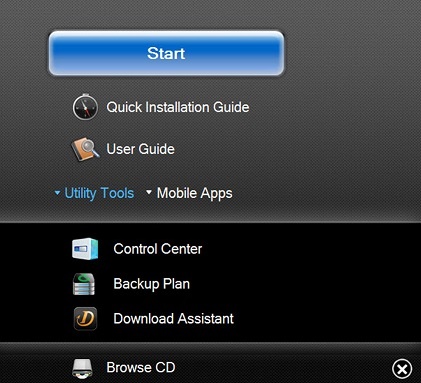
Next insert the provided CD and install the ASUSTOR’’s Control Center software. This will scan your network and find the IP that has been assigned to the AS3102T so we can proceed to the next steps. You will be prompted to enter certain basic information such as username & password, date/time, IP address (You can manually assign one or let DHCP decide), and RAID configuration. Finally it’ll give you a summary view where it’ll go about configuring your NAS with the options you have selected. The total initialization process takes around 7-10 minutes, and may vary slightly depending on the drives you use and configuration chosen. Once the initialization is done you will be requested the register the product which completes the whole configuration process. One thing to note is that if your budget is limited you can also run this NAS on a single hard drive as well.
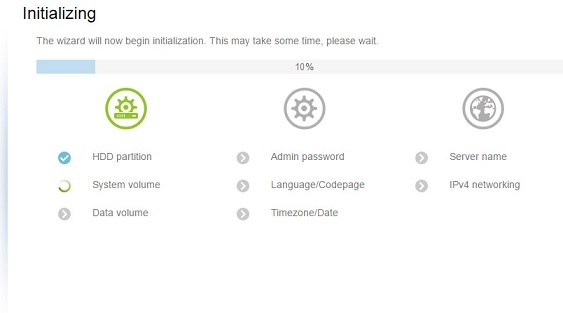
The completion of the initialization process will see you being redirected to the login page. Simply enter the username and password you configured the device during the previous steps and it’ll log you into the main dashboard.
ASUSTOR AS3102T ADM Software
The operating system of the ASUSTOR AS3102T is called ADM or ASUSTOR Data Master which is a linux based OS designed to run on their ASUSTOR NAS products. Even though a relative newcomer to the industry this ADM operating system is very intuitive, user friendly and provides functionality on par to more seasoned veterans like Synology.

On first login an introductory guide will pop-up giving you a basic outline of the capabilities of the ADM software. If you’re new to this type of product it’s highly recommended you go through the guide so you get the best out of your ASUSTOR AS3102T and not miss out on some important and useful functionality.
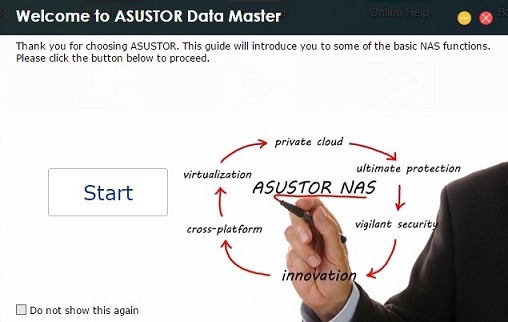
The Dashboard icons are large and as mentioned before it has a very simple layout. The icons can be moved just like on a smartphone so you can arrange for the most frequently used apps on the first window. The software also allows you to PIN tasks you wish to access frequently on the top menu section as shown in image below.
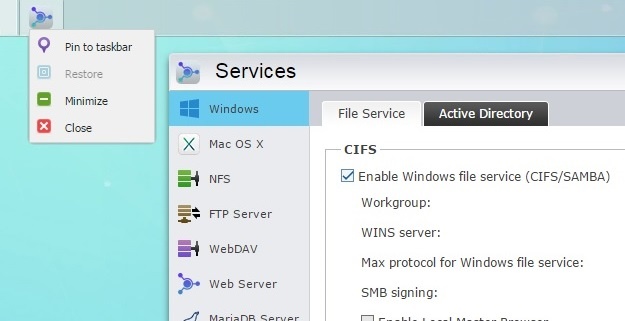
On first login there are 13 default apps/buttons namely “Access Control, Activity Monitor, App Central, Online Help, Backup & Restore, External Devices, File Explorer, Services, Settings, Storage Manager, System Information, Dropbox and UPnp Media Server. I like the fact that ASUSTOR haven’t bloated up the default install and kept it at a bare minimum so that users have the option to install any additional software as needed.
This is the first time we have had the opportunity to work with ASUSTOR ADM, and few improvements I would like to see are widgets that can be pinned to a side of the screen. I’m used to having pinned widgets for CPU, Memory, Hard drive, and network utilization on my Synology NAS devices, so this would be a nice feature to have. Another aspect is it would be nice to see more capabilities of multi tasking within the UI, so that you could resize and have multiple windows open at the same time. These aren’t deal breakers by any means, just some minor improvements that would be nice to have.
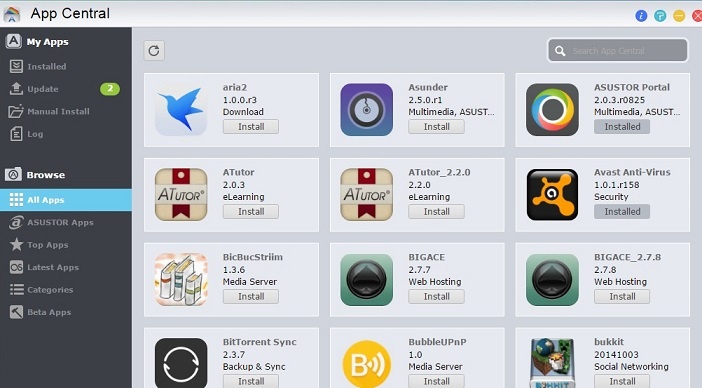
One of the features I first checked out was “APP Central” which holds all the supported applications that can be installed on the NAS. By looking at the number of applications on offer, this is certainly one of the strong points going in favor of ASUSTOR. With its built in HDMI port I know you all will be pleased to see KODI (Formerly known as XBMC), NETFLIX and many other multimedia apps in the app list. You will need to install (If not already) the ASUSTOR Portal app in order to make unleash these multimedia capabilities. You can select which application you want to see upon connecting to your TV for quicker access such are “KODI, Netflix, Chrome, YouTube, ASUSTOR Portal” etc.
Along with 4k multimedia playback support you can instantly turn the ASUSTOR AS3102T into a feature rich media center simply by plugging in your TV. Couple this with a surround sound amp, now you got yourself the perfect home theater system.


As an optional accessory you could also purchase a remote that works with the ASUSTOR AS3102T. The remote has the most basic controls which we believe is good to avoid any complications and keep things simple while getting the job done. You can also plug in an USB keyboard for faster access, mainly when using apps like KODI.

A range of other apps are offered in “APP Central” and there’s just too many to list here. Going into the “Settings” section you can change many of the backend functionality of the AS3102T. You can change the default port the NAS is listening on if you wish to do so, if such a changes is warranted on your networking environment.
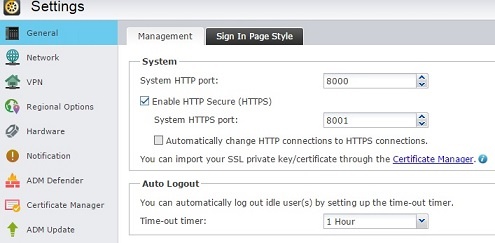
There’s also a basic firewall if you wish to use it. Depending on what you’re storing on the device and your networking knowledge, you can decide to change things around here. By default the firewall is set to “Allow all connections”. However you can set this to “Deny all connections” and then you can go about adding the allow connections. ASUSTOR has made the deny all feature idiot proof as well by not committing the “Deny all connections” if you haven’t added your own IP into the trusted list.
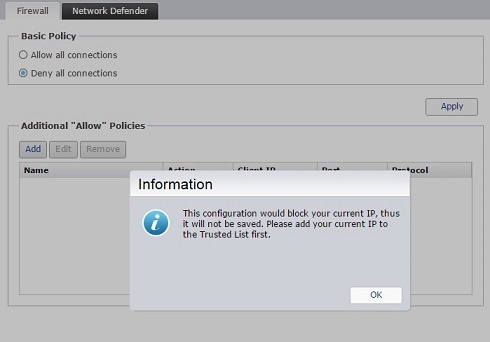
You can also control the brightness settings as well as a few other system related features by going into the “Hardware” section. Here you’re offered 4 tabs, namely “System, Energy Control, Power and Fan Control”. The system tab allows you to control the LED light brightness or you can turn them off completely as well. The features offered are pretty self explanatory so you can set them up as per your desire. You can also schedule the AS3102T to turn on or off on a daily schedule as well as control the fan speed.
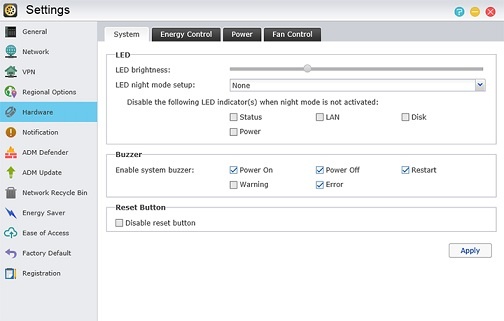
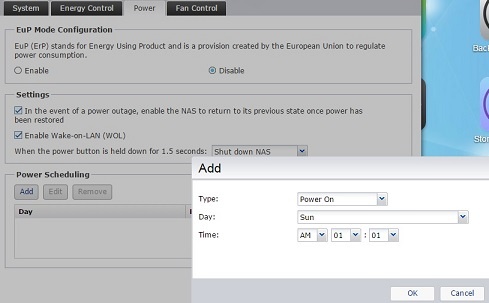
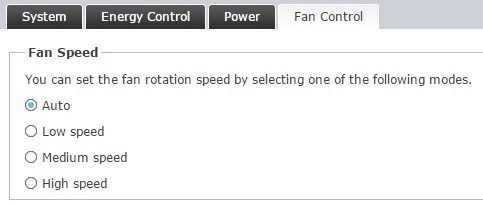
Mobile Apps for ASUSTOR AS3102T
There are a number of free Android & IOS applications offered by ASUSTOR to make your experience with the AS3102T even better. You can browse the full range of mobile apps by clicking this link. Few apps that we wanted to highlight here are AiCast, AiSecure, AiDownload and AiMaster.
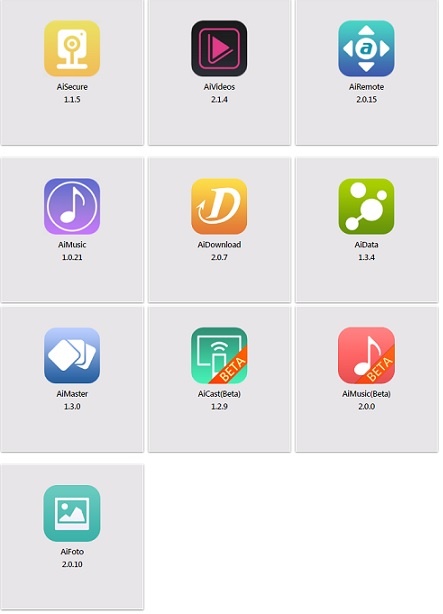
AiCast allows you to control the Kodi/XBMC App installed on multiple ASUSTOR NAS devices from any location. The App allows you to play movies, music and display photos directly onto the TV while you control it through your App. The beauty of the app is that you can even do this remotely through the internet so even if your kids/wife do not know how to control the NAS you can simply log-on to the app and play what you want for them.
AiSecure is ASUSTOR’s Surveillance Center mobile app that interfaces with the Surveillance Center application in the NAS making it easy to monitor feeds from your IP cameras through your smartphone. You will also, receive customized alerts and check events while on the go.
AiDownload is a convenient and easy to use, remote administration tool that interfaces with the ASUSTOR Download Center application. The app allows you to select a download item (be it a torrent file, or any other file) and set it on the mobile app, which would then be downloaded by the Download Center application in the AS3102T.
AiMaster is ASUSTOR’s NAS management app for mobile devices that allows you to easily remote control your NAS directly from your phone. That’s pretty convenient since you generally always have your phone on, but not your PC, so in the event you need to make a quick config change it can be done without any hassle. You can even do the initial setup through this app without the use of a PC, which i feel is really neat.
That about covers most of the important aspects to highlight in terms of the software suite offered by ASUSTOR and as you can see it’s quite a decent package. However no matter how good the software, if the hardware cannot keep up to the performance requirements, the device will be simply worthless. So it’s time to see how well the ASUSTOR AS3102T performs in real life.
Test Setup and Performance
The ASUSTOR AS3102T was installed with 2 x 500GB Hitachi Desktar 7200RPM SATA III drives for testing purposes. For the client machines we used two desktops with Intel Core i5 4690K CPUs having 16GB of RAM and 500GB 7200RPM SATA III drives respectively. Our testing involved some synthetic benchmark software such as Atto Disk Benchmark, and Intel NAS Performance Toolkit and then some real world testing through few simple file copy and write tests using a couple of large ISO files (8GB Each) and also copying a game folder of 20GB which contained a combination of small and large files. The whole network was Gigabit capable and network cards on the PCs were the same Intel Gigabit adapters to ensure consistency across the environment.
ATTO Disk Benchmark
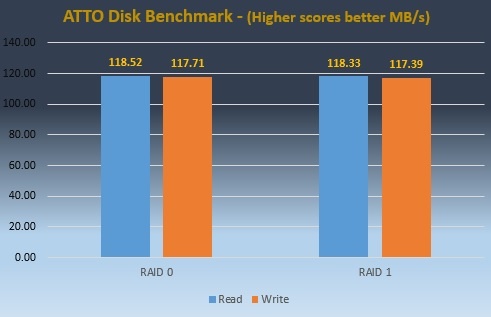
Intel NAS Performance Toolkit
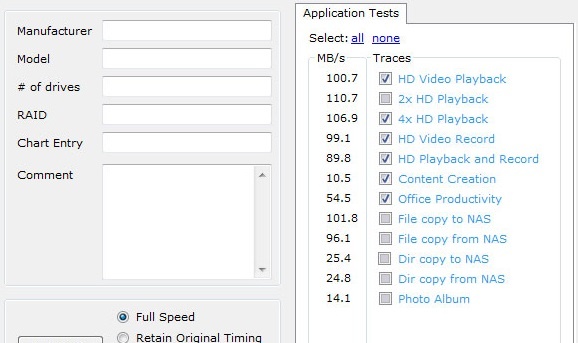
We wanted to focus more on the multimedia performance of the AS3102T, as such the tests we ran through this tool was centered around them.
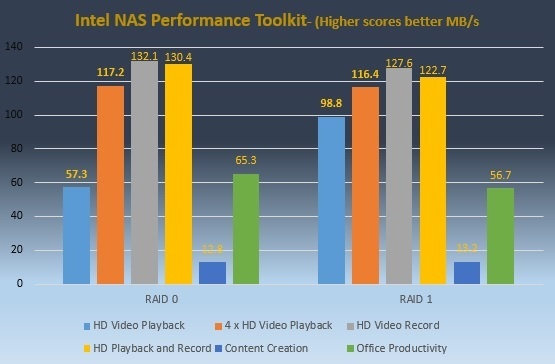
Windows File Copy – 8GB ISO File
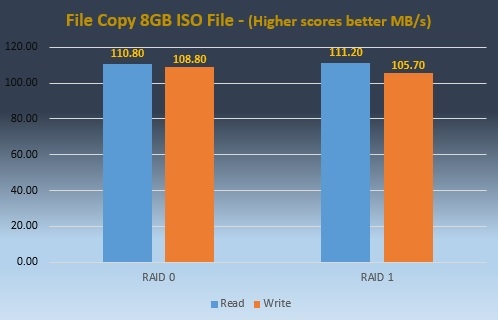
Windows File Copy – 20GB Game Folder
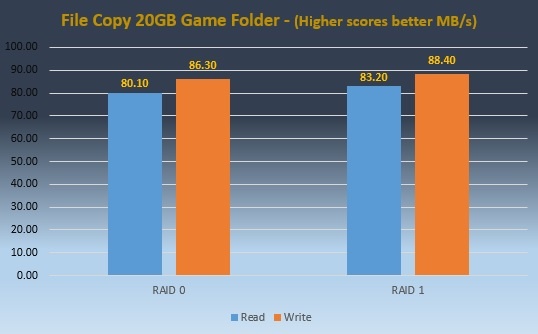
It seems like the ASUSTOR AS3102T plays well when it’s dealing with larger files than multiple smaller files. Nevertheless the results are pretty decent and is on par with the performance metrics given by ASUSTOR itself.
Conclusion
With a price tag at time of review of around US$220 (Approx AU$350) the ASUSTOR AS3102T is priced at a mid-range price point and like any product has strong points and drawbacks. One main drawback of the AS3102T is the lack of hot-swappable drive bays. I know it’s very rare that you would frequently remove a drive from the NAS, however if things did go wrong a hot-swappable feature would certainly be welcome. Some might also find the power button placement inconvenient since it’s right at the back of the unit. Personally it doesn’t bother me too much since it would be a very rare instance that I would need to use the power button once turned on. And even if I wanted to powercyle the device I’d rely on the mobile app to restart it. Nevertheless most of us do place our NAS devices on a parcel shelf or small cupboard space, and the location of the power button may become an issue.
Furthermore 2GB may cause a bottleneck for demanding scenarios and it would have been nice if the RAM was upgragradable, however given the price point and target market this is something to be expected. We did notice a slight lag when playing 4k HD videos while at the same time performing some file transfer to the NAS. While Intel’s N3050 CPU includes a hardware transcoding engine it still lacks the grunt to multitask heavily. If you plan on serious multitasking, our advice would be to opt for one of ASUSTOR’s high speced NAS products, but for the average home user this shouldn’t be an issue.
The ASUSTOR AS3102T has quite of few features going in favor of it; namely the 1.4b HDMI port with its 4k playback capabilities. Along with a multitude of apps available through APP Central and ASUSTOR Portal the AS3102T would be the ideal choice anyone looking at building a fully fledged entertainment center at very affordable price point. Overall the ASUSTOR AS3102T is a well rounded product, competitively priced considering all the features and capabilities of the device and would be an ideal choice for home users on a strict budget.

