Gigabyte AORUS M2 Gaming Mouse
The Gigabyte AORUS M2 is gigabyte’s entry into the gaming mice on a budget category. It is a stripped-down version with a smaller footprint from their higher end Gigabyte AORUS M4.
It comes with a 6200 DPI sensor, Omron switches and an RGB light panel that interfaces with Gigabyte’s own RGB Fusion software to allow you to synchronize its lights with that of the rest of your PC.
Packaging and In-depth look
The Gigabyte AORUS M2 comes in a small black and orange box that is only slightly larger than the mouse itself. The mouse is held in place by a small cardboard insert inside the box, and is wrapped in a small logo marked bag to prevent it from being scratched in transit.

The AORUS M2 has an ambidextrous design, capable of being used left or right-handed. It also has 4 on-the-fly adjustable DPI settings, Omron switches with a reported 50 million click lifespan and an impressive 6200 DPI optical sensor.
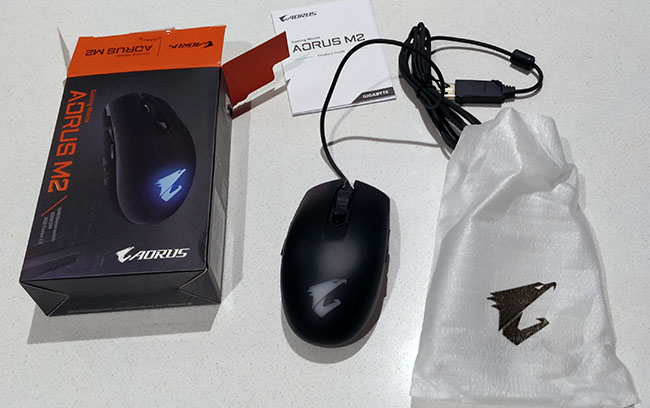

The mouse cable is a rough textured rubber coating, that whilst not having the premium feeling of a cloth wrapping, does help in identifying by touch which cable is your mouse when reaching behind your computer.
Gaming performance and General use
The AORUS M2 is on the smaller size of gaming mice and whilst it can be used by both finger grip and palm grip, it is probably more suited for people with smaller hands as those of us with larger hands can find it somewhat harder to use.
Ergonomics
The mouse also lacks any ergonomic styling so it does feel rather small, however the design is deliberately ambidextrous and contains the back and forward buttons on both sides of the mouse to facilitate either left or right-handed use.

The mouse itself is extremely light, weighing in at just 76g. This could be a good or bad thing depending on personal preference. It skates around a mousepad with very little force required and the on-the-fly adjustable DPI settings can be adjusted quickly and easily for changing between high accuracy or fast movement – although it should be noted that the adjustments are one-way only and cannot be adjusted in software (though you can use the software to map the DPI + or – functions to other buttons if desired).
The mouse configuration software itself (AORUS ENGINE) is basic but functional and would have been nicer if you could disable some of the levels so that you could quickly shift between 2 or 3 settings rather than having to cycle through all 4.

Conclusion
As budget gaming mice go, for the price there is very little to complain about. Adjustable DPI settings, ambidextrous design and RGB support make it a great choice for those on a budget. The standout here is its optical sensor which is significantly higher in resolution than other competitors at this price point. If you like your mouse to be lightweight – this is one of the lightest options on the market for gaming mouse. However, if you have larger hands or prefer a mouse with a bit more weight / meatiness behind it, then there are better options available if you are willing to spend a little bit more.

