Synology BeeDrive Review
Synology’s pursuit of a unified ecosystem for their backup solutions has resulted in the creation of the BeeDrive, their latest offering to their portfolio. In plain sight, the BeeDrive looks like a standard external drive you’d commonly find in the market. Nevertheless, Synology has incorporated a distinctive set of enhancements into the BeeDrive, making it an appealing backup solution straight out of the box.
The BeeDrive caters to a distinct market segment that’s different to Synology’s traditional user base. The BeeDrive is an excellent choice for people looking for a user-friendly backup solution that requires low-minimal technical knowledge. With the BeeDrive, you can enjoy a straightforward setup and forget about any major configurations typically associated with setting up a NAS. Moreover, the BeeDrive is more budget-friendly and is currently offered in a 1TB and 2TB versions.
Here’s a quick run down of the specifications:-
| Capacity | 1 TB (BDS70-1T) & 2 TB (BDS70-2T) |
| Product dimensions | 2.56″ x 2.56″ x 0.59″ |
| Weight | 1.52 oz |
| Connector | USB-C |
| Interface | USB 3.2 Gen 2 (10Gbps) |
| Speed | Up to 1050MB/s |
| System requirements | BeeDrive for desktop – Windows 10 (1809 or later) – Windows 11 – Coming soon on macOS |
| BeeDrive mobile – appiOS 15 or later – Android 10 or later | |
| Certifications | RoHS, FCC, CE, BSMI, VCCI, RCM, KC, UKCA, BIS |
| Package contents | – BeeDrive main unit x1 – USB-C to C cable x1 – USB-C to A adapter x1 – Quick start guide x1 |
| Warranty | 3 years |
Closer look at the BeeDrive
The BeeDrive is shipped out in a box that follows their usual styling and it highlights the key features of the device.


Opening up the box you’re offered a neatly packed BeeDrive along with its accessories. A USB-C to A adapter is included as well providing wider compatibility to use the drive.


The BeeDrive measures around half a credit card in size, making it very portable if there was ever a need.


The Beedrive is connected via the USB-C interface which provides for both power and data tranfer through the host system it’s connected to. It’s a USB 3.2 Gen 2 interface capable of achieving data transfer speeds of 1050MB/s and is made possible by the NVMe SSD drive inside the BeeDrive.

What’s the big hype or USP for the BeeDrive
The BeeDrive is currently priced at US$119.99 for the 1TB version and US$199.99 for the 2TB version. That’s a pretty high premium if one was to consider this merely as an external drive. You most certainly can purchase similar capacity external SSD storage devices for almost half this price point.
However what differentiates the BeeDrive from its competition is its built in software that comes with the drive. Synology is renouned for the seemless integration of software with their hardware peripherals (i.e. their NAS products with DSM software) and the BeeDrive is no exception here.
The whole premise of the BeeDrive is to provide a seemless solution to users for backing up data from multiple sources and make the process as uncomplicated as possible. The BeeDrive excels in this hands down. Lets take a quick look at the capabilities of the BeeDrive.
Installation
Soon as you plug in the drive on a Windows machine, you are able to access the drive just like any external drive. The BeeDrive software installer is already provided with the drive.
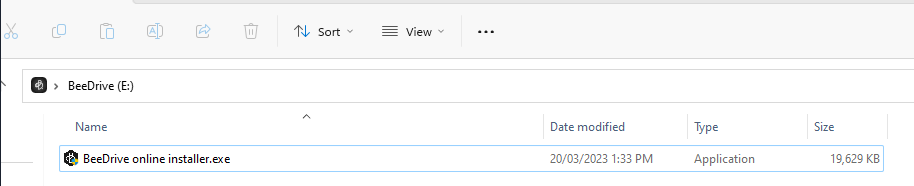
Installation time will depend on your internet connection, however it shouldn’t take too long and you just simply need to follow the prompts.
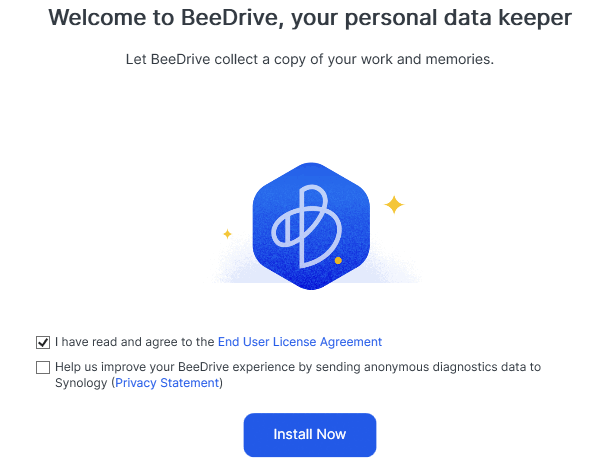
Once the installation is complete the first prompt on the software will request you to either login to your Synology account or create a new account to proceed.
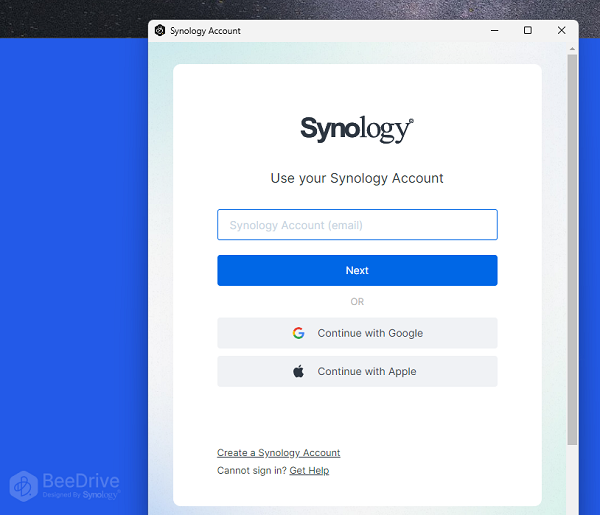
The next step allows you to create different types of backups depending on your requirements. Lets go through each one in detail.
Computer Backup:
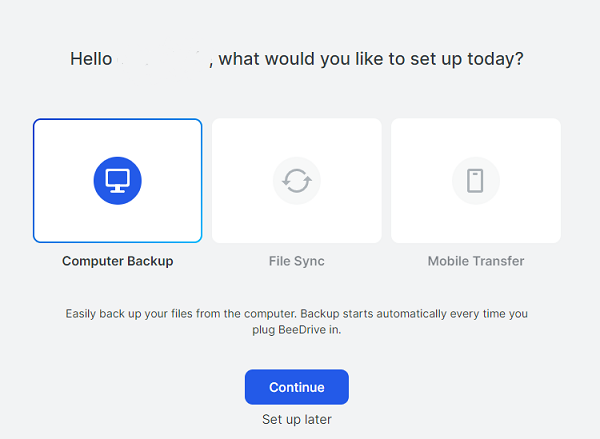
The Computer Backup option allows you to backup multiple folders from your PC to the BeeDrive. You can go with the default folders provided or choose your own. Once the backups are complete, you’ll see a green tick against each of the folders and files on your PC which confirms the files are backed up on the BeeDrive.
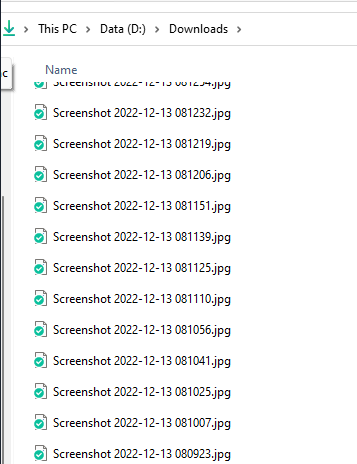
The folders/files that are backed up are tracked by the BeeDrive software for changes or deletions.
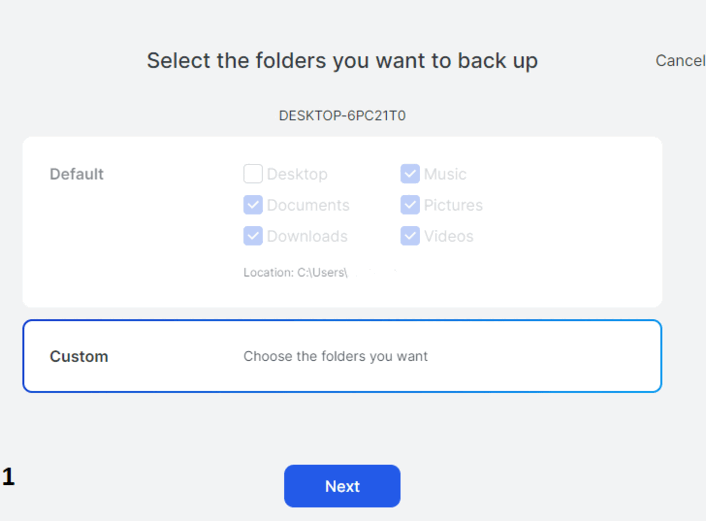
You can further fine tune to backup which allows you to maintain upto 5 versions of each file that’s being backed up safeguarding you from accidental changes. If you were to delete a file on the host machine, the BeeDrive would automatically archive these files on a separate archive folder which is accessible via the BeeDrive software giving you that additional redundancy against accidental deletions.
You also get to choose if certain file types should be ignored based files size or extension type. This is especially useful if you want to omit system files etc from your backups. While the backup job is in progress, the BeeDrive software allows you to see the progress as well from the right hand side panel.
File Sync:
The File Sync option allows you to maintain a folder on your PC in sync with a folder on the BeeDrive. There are many use cases for the benefits of this one, but one of the most common would be if you wanted to keep a local copy of a particular work folder which would automatically sync the changes to the BeeDrive once you’re home from work. Or if you are a field worker, this would be an easy option to keep your work files synced on a local office PC.
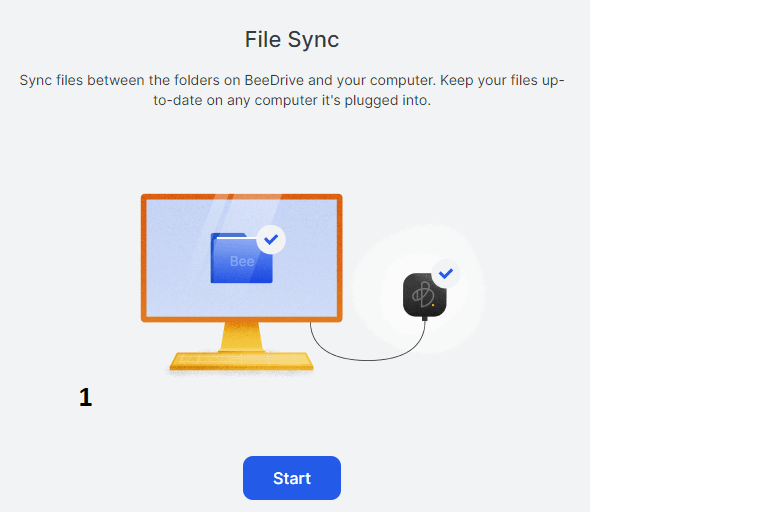
You can fine tune the sync function with two way sync or one way only. (See frame 5). The options are pretty self explanatory which is ideal for non-technical users.
If you ever wanted to revert back to a different file version, on the host machine you can right click on the file and select “Browse previous versions” from the menu. A pop up window will then show you the available file versions which you can download and use as needed.
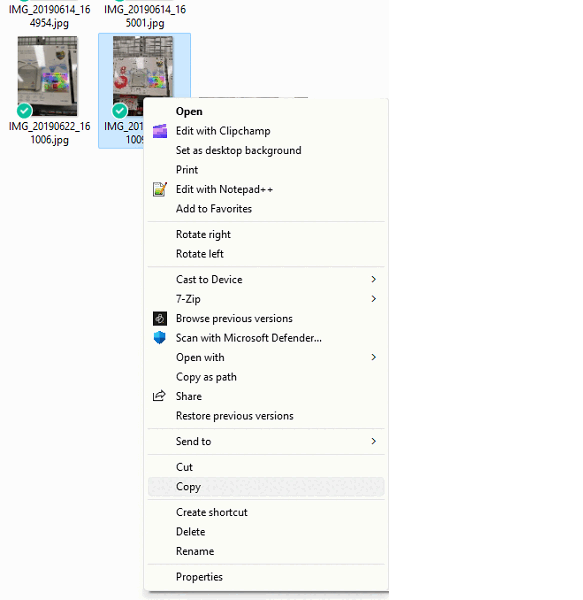
Mobile Transfer:
The BeeDrive currently supports both Android and IOS devices. To setup a backup for your mobile phone images you need to scan the QR code provided in the BeeDrive desktop app. First step would be to download the BeeDrive mobile app from the Google Playstore or Apple App Store.
You need to make sure both the host machine the BeeDrive is connected to and the mobile phone are on the same network. Once the QR code to scanned, the phone will be paired with the BeeDrive and it’ll prompt to setup the folder/s you want to backup.
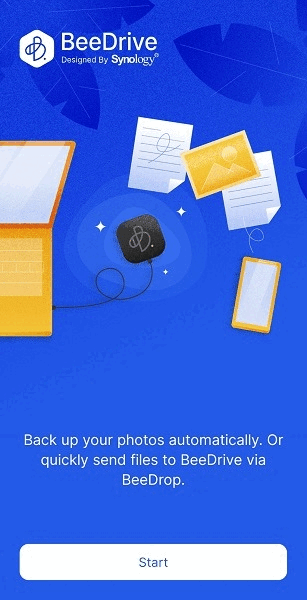
The BeeDrive software will automatically detect the default photo folder and it’ll be auto selected for backup. You have the ability to customize this if you want to change the folder.
The pairing completes within seconds and you can let the backup proceed in the background. Once complete, you’ll see your mobile device and it’s backup status. The BeeDrive allows you to add multiple phones to be backed up if required. The backup task will automatically kick off and backup any new photos that gets saved on the mobile phone.
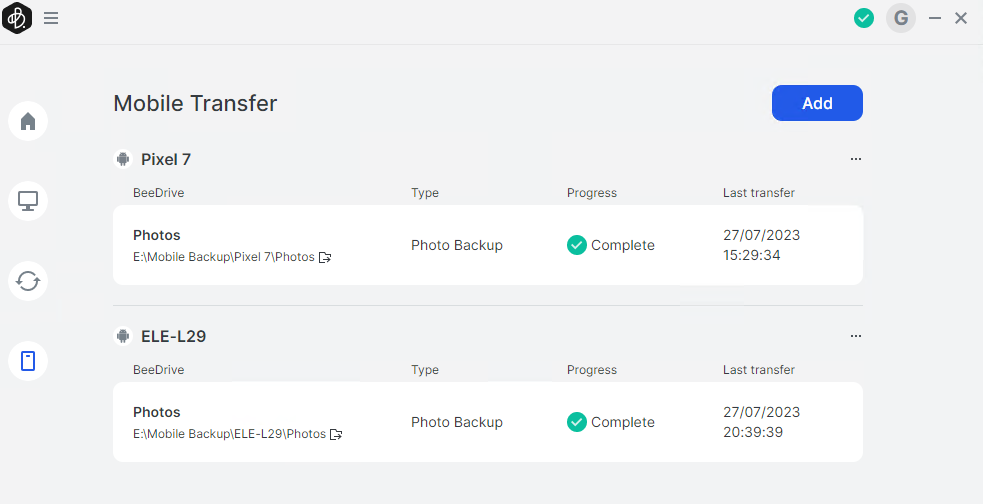
Another cool feature on the mobile app is BeeDrop. Similar to AirDrop for Apple users, the BeeDrop function allows you to quickly transfer across a file/photo from your mobile device to the BeeDrive. This is quite handy if you wanted to transfer across files from your mobile onto the PC seemlessly.
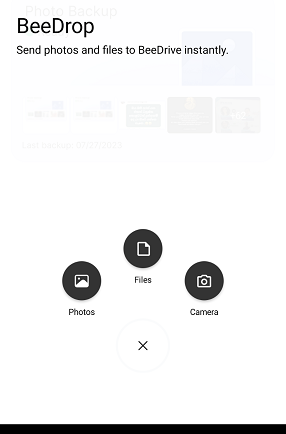
It must be noted that the Synology BeeDrive must always be connected to the host machine via its USB connection for it to work. This means the host machine needs to be turned on every time you want to utlize the BeeDrive’s functionality. It would have been nice if the host machine could have been taken out of the equation and potentially we may see future iterations of this device with such improvements.
Performance wise, the Synology BeeDrive provides decent performance and as the test results show, the BeeDrive performs close to the manufacturer ratings provided.
ATTO Disk Benchmark
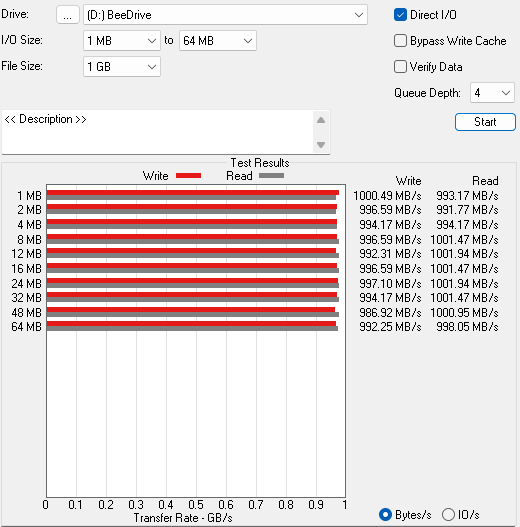
Conclusion
As we said from the start, the Synology BeeDrive is not a replacement for a conventional NAS device. While it’s intended target audience is completely different to their usual NAS audience, the BeeDrive certainly has a lot going towards it. The device is very well built and the software is extremely user friendly. The backup offering on the BeeDrive is extremely intuitive and provides a seemless experience to the user.
Unlike some manufactures, Synology have not locked direct browsing of the BeeDrive’s contents and it allows for folder traversing even without the BeeDrive software. This allows you to add files/folders separately to the backup offerings via the BeeDrive software.
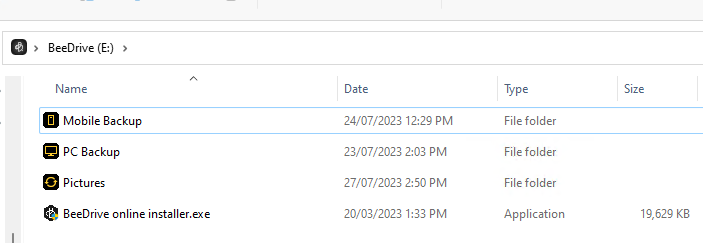
If you’re on the look out for a basic straightforward backup solution for a few PCs and mobile phones the BeeDrive is a great entry level unit that does the job flawlessly. Unlike a conventional NAS device however, you’re not able to expand the storage capacity and the BeeDrive does require a dedicated host machine to operate on. These are considerations you should keep in mind before making a purchase decision.
Furthermore Mac support for the BeeDrive is not available at the time of writing which will be an issue for dedicated Apple users. Nevertheless, while it’s an interesting move by Synology to move into this market segment, the BeeDrive is certainly a wonderful outcome for their first iteration for this solution and is certainly worth a look if you are looking for an uncomplicated backup solution.

