Synology DiskStation® DS723+ Review
As the saying goes “good things come in small packages” the Synology Diskstation DS723+ probably fits the bill as one of the most capable 2-Bay NAS products to hit the market in 2023. The DS723+ is powered by a capable AMD Ryzen R1600 CPU with 2-core 2.6 (base) / 3.1 (turbo) speed and one of the most widely awaited features; being able to create storage pools via the 2 x M.2 2280 NVMe SSD slots provided on the device. There’s 2GB of ECC memory onboard which is exapandable upto 32GB. There’s also an optional 10GbE module which can be installed in the back which in tandem with the NVMe drives will create the perfect setup for optimal performance.
Synology DS723+ Specifications:
| CPU | CPU Model | AMD Ryzen R1600 |
|---|---|---|
| CPU Quantity | 1 | |
| CPU Architecture | 64-bit | |
| CPU Frequency | 2-core 2.6 (base) / 3.1 (turbo) GHz | |
| Hardware Encryption Engine (AES-NI) | Yes | |
| Memory | System Memory | 2 GB DDR4 ECC |
| Memory Module Pre-installed | 2 GB (2 GB x 1) | |
| Total Memory Slots | 2 | |
| Maximum Memory Capacity | 32 GB (16 GB x 2) | |
| Storage | Drive Bays | 2 |
| Maximum Drive Bays with Expansion Unit | 7 (DX517 x 1) | |
| M.2 Drive Slots | 2 (NVMe) | |
| Compatible Drive Type* (See all supported drives) | 3.5″ SATA HDD2.5″ SATA SSDM.2 2280 NVMe SSD | |
| Hot Swappable Drive* | ||
| Notes | The hot swappable drive feature is not supported by M.2 SSD slots.”Compatible drive type” indicates drives that have been tested to be compatible with Synology products. This term does not indicate the maximum connection speed of each drive bay. | |
| External Ports | RJ-45 1GbE LAN Port* | 2 (with Link Aggregation / Failover support) |
| USB 3.2 Gen 1 Port* | 1 | |
| eSATA Port | 1 | |
| Notes | This device’s 1GbE LAN ports have a maximum transmission unit (MTU) size of 1,500 bytes.The USB 3.0 standard was renamed to USB 3.2 Gen 1 by the USB Implementers Forum (USB-IF) in 2019. | |
| PCIe | PCIe Expansion | 1 x Gen3 x2 network upgrade slot |
| File System | Internal Drives | Btrfs EXT4 |
| External Drives | – Btrfs – EXT4 – EXT3 – FAT – NTFS – HFS+ – exFAT |
One change in particular could be a concern for some users, which is Synology’s decision to move away from a Intel Celeron J4125 4-core processor as seen on it’s predecessor the DS720+ which had an embedded GPU which is lacking on the AMD Ryzen R1600. What this means is the DS723+ will have to transcode in software if the client device is unable to do it on its own and potentially be an issue for some Plex users. For majority of users this wouldn’t matter and the Ryzen R1600 is a very capable processor, however it is something to consider if video and audio transcoding is important to you.
Packaging the closer look
The Synology DS723+ comes in their standard cardboard packaging while the unit itself is wrapped with a black cloth bag protecting the device during shipping quite adequately. The exterior design of the Disk Station 723+ remains almost identical to its predecessor even though there are significant changes on the inside. The packaging consists of a power adapater, 2 x network cables, power cable and screws to secure 2.5″ drives onto the drive bays.
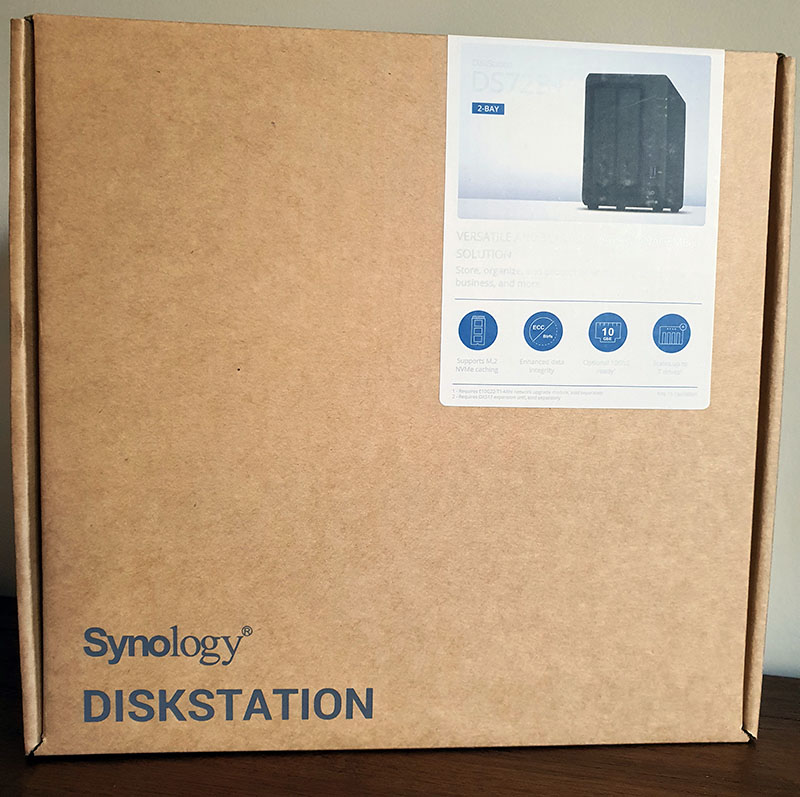

The Front includes 2 hot swappable drive bays that also includes a key lock for better security and supports both 3.5″ and 2.5″ drives. There’s a single USB 3.2 port at the front for a USB drive or for a UPS with USB connectivity. Personally we would have preffered to see at least 2 USB ports given that you’d have no free ports if a UPS is connected on the DS723+ permanently via USB.
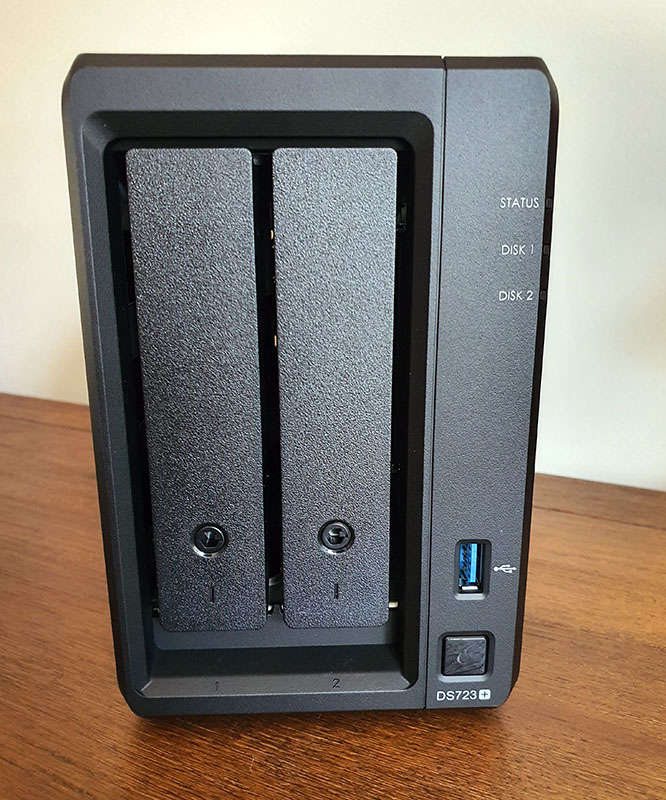

Going to the rear of the Synology DS723+you’ll find 2 x 1 gigabit Ethernet ports, eSATA port for storage expansion with DX517 units. The biggest change we see on the Synology DS723+ is the ability to install an optional 10GbE module eliminating any network bottlenecks and opening the DS723+ to enterprise grade performance. The module does not come cheap however and will set you back around AU$240 – $270 depending on the retailer you go with. However, for futureproofing the DS723+ Synology’s decision to include this feature is certainly commendable. All you need is to slide the module in and you’re good to go. Just note that the module won’t be usable until the DSM software is fully installed via the standard 1Gbe network ports.

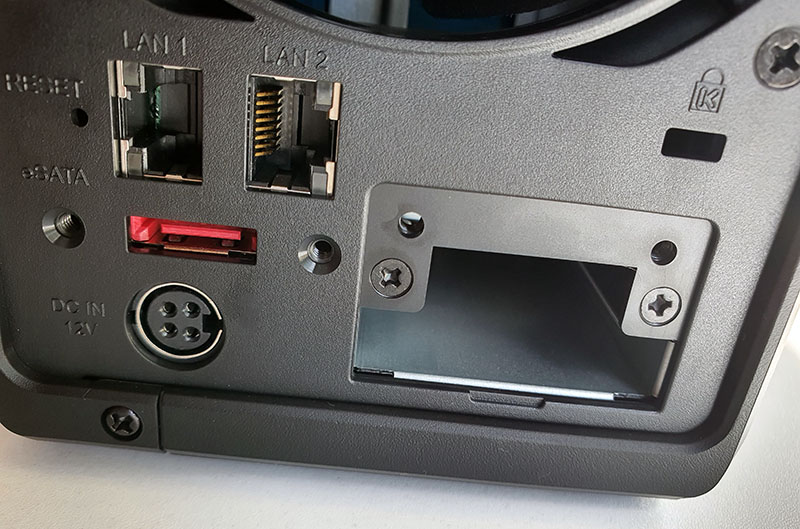
Great emphasis has been placed to ensure passive cooling of the DS723+ as you’d notice there’s air vents on every side of the external enclosure to provide the best efficiency for the rear cooling fan. Given that these units are meant to run 24×7 the correct chassis design is very important to get right which Synology have done well here.

Moving on to the underside of the Synology DS723+ you’ll find 2 x M.2 NVMes SSD slots, again designed to have plenty of ventilation to keep the drives cool during operation. For the first time Synology have finally catered for the possibility to create storage pools via these SSD drives in addtion to simply cache storage with the only caveat that you need to use Synology NVMe drives (SNV3410-400G and SNV3410-800G). If you use non Synology SSD drives, you can only use them as cache drives.


A thing to note here is that you can use one Synology SSD drive for storage and the other for cache if you so desired to make use of both features. While you can’t boot from these drives at the time of writing without first installing standard drives on the main drive bays, this is a significant step in the right direction for Synology after years of users requesting for SSD storage capability.
Setting up the Synology DS723+
Setting up the unit is straightforward once you have the appropriate drives installed. Note the drive compatability list here which Synology is narrowing down on so make sure to install appropriate drives on your device. The screwless design works on 3.5″ drives and you can simply install the drives without requiring to tighten any screws. For the 2.5″ drives, Synology provides screws to secure the drives into the drive plate. There are rubber dampers on the brackets that secure the drives in place to reduce any noise/vibrations generated by the drives.

Once the drives are in place, the included keys can be used to lock the drives in place and prevent accidental/deliberate removal. Once the DSM software is installed you’re ready to get the ball rolling with the Synology DS723+. You can read our review on the DS220+ here that goes into further detail on setting up the DSM sofware, storage volumes etc.
Memory upgrade
The Synology DS723+ comes with a default 2GB of DDR4 Memory. The biggest difference here in comparision to it’s predecessor is that the memory modules are ECC (Error Correcting Code) which is normally found on higher tier enterprise grade appliances. ECC memory modules have an extra chip on board specifically designed to detect, correct and monitor common kinds of data corruption and they come at a much high price point in comparison to non-ECC memory.

Unlike previous models where one of the memory modules were soldered onto the mainboard, the DS723+ allows for all modules to be upgraded. The unit can be upgraded to a whopping 32GB of memory if you ever had the need to and allows for a great degree of expandability in terms of running applications on the NAS.
Software bundle
While there are many NAS manufactures out there, the key differentiator with Synology is how well their software bundle is integrated with the hardware and the sheer range of applications being offered. I have been a growing fan of moving away from cloud service providers where possible into self hosting solutions and Synology and their DSM packaged software bundle opens up this journey to everyone.
If you bummed out about Google’s policy change with Google Mail/Photos, Synology have their own solution called Synology Mail Plus and Photo Station catering for this exact need. Synology Office offers an alternative to Google Office/Office 365 and Surveilance Station offers NVR capabilities to your NAS allowing a central control center for all your IP camera feeds.
Read our review on MIGRATING FROM GOOGLE WORKSPACE TO SYNOLOGY MAILPLUS if you’re actively looking for an alternative to Google. And if you missed our review on setting up Plex on a Synology NAS, head over to https://technoyard.com/2021/09/17/setting-up-a-plex-server-on-synology-nas/ which guides you all the way through.

The Synology “Plus” range and above offers more enterprise grade software as well such as the ability to backup Google workspace or Microsoft 365, docker and virtualization capabilities. You can even run your own mail server, plex server should you wish to do so among the myriad of other capabilities.
If you’re into containerization, the Docker application will be a godsend. We currently have a range of docker containers running on the DS723+ from Vaultwarden (Replacement for LastPass), Photoprism, Pi-hole (DNS blackhole) being some of the most frequently used applications.
With the Synology DS723+’s NVMe drives and 10Gbe Ethernet capabilities, you can host more demanding applications directly on the NVMe drives. If you wer into image/video editing, I’d highly recommend using the NVMe storage volumes for this as you’ll see a significant improvement to your read/write performance compared to the standard drives.
Performance
There’s no denying that the Synology DS723+ is currently one of the fastest NAS devices to hit the market in 2023. With the ability to increase the unit’s memory to 32GB, NVMe storage volumes and 10GbE ethernet capability Synology have successfully future proofed the DS723+.
Only caveat here is if you require hardware transcoding then the DS723+ might not be the best solution for you. We tested out the unit with Plex
4K Direct play
Playing 4K files through a compatible Plex client the CPU utilization while initially ramps up, settles back down to non significant levels shortly after.
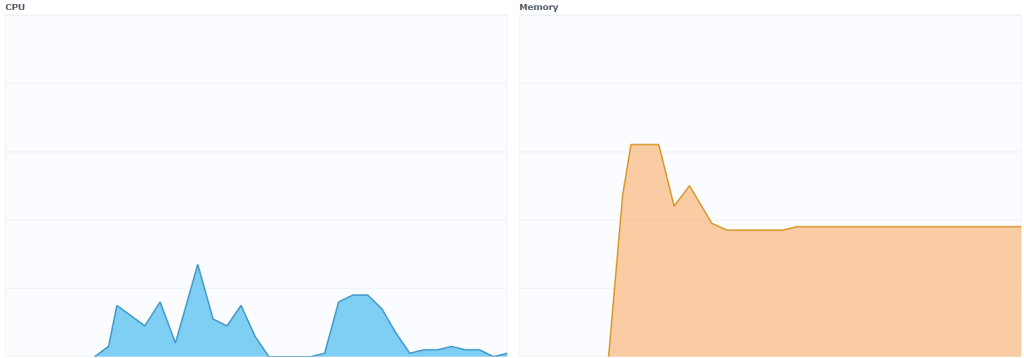
1080p Direct play
The same was observed playing 1080p files and there was no buffering experienced throughout. A slight spike is seen in CPU utilization initially which settles down soon after. Memory utilization continued to run unaffected.
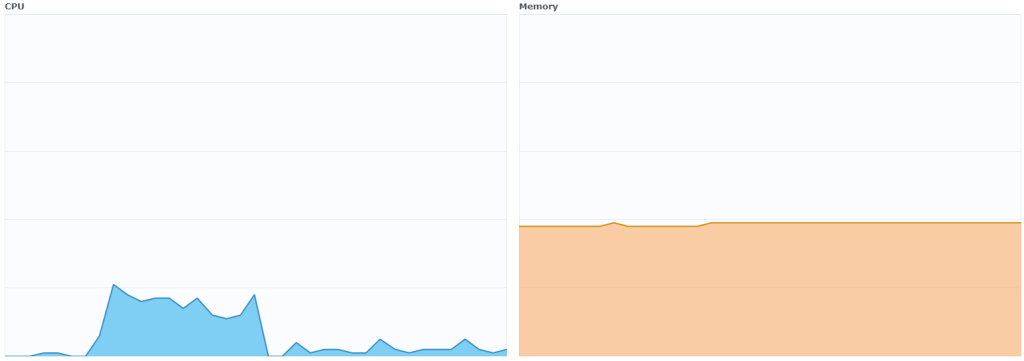
4K to 1080p transcoding
However when it comes to transcoding a 4K video to 1080p the Synology DS723+ was struggling to keep up and as seen in the metrics below CPU and Memory utilization was reaching its peak. The video was buffering and it wasn’t a pleasant experience. 1080p to 720p conversion faired better and while the CPU utilization peaked again, it hovered around 45% mark after approximately 40 seconds.
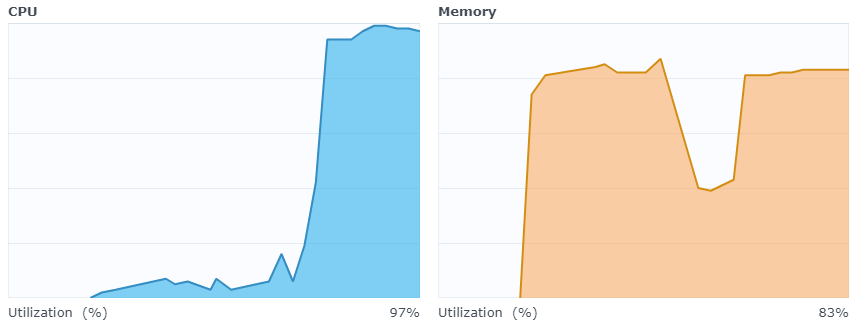
Conclusion
While hardware transcoding isn’t the strong point of the Synology DS723+ it’s still a very capable and robust NAS to get your hands on. At the time of writing, the Synology DS723+ retails for around AU$779 and you do get your hands on a solid performer. As we outlined previously, the strong point for Synology is that they have managed to package a solid software bundle that integrates perfectly with their NAS solutions. Be it backup solutions, productivity suites, application development, collaboration suites all can be housed in this small compact device. The best apart about it all is that most of these come license free or at a relatively lower price point than the competition while keeping you in control of your data.
The Synology DS723+ sits in between SOHO and enterprise market segment which isn’t common but certainly welcome. The beauty with this unit is Synology have given the user the options to keep upgrading key components of the unit apart from the CPU. If you needed extra memory the DS723+ can be upgraded all the way upto 32GB. Want faster storage; then plug in compatible NVMe drives and way you go. And if it comes to the point where your network connectivity becomes the bottleneck, pop in a 10GbE Ethernet module and you have an enterprise grade hardware unit waiting to serve you.
Kudos to Synology for finally coming out with a solution that would cater to users well beyond its 3 year warranty period.

