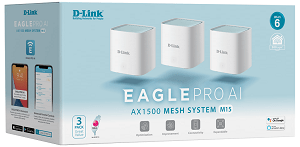D-Link M15 Eagle Pro AI AX1500 Mesh Wi-Fi 6 System (3-Pack)
The D-Link M15 Eagle Pro is one of D-Link’s latest releases on their AX1500 Wi-Fi 6 mesh systems. The beauty of this system is that you have the ability to keep expanding the mesh system if you need additional coverage across your home. Wi-Fi 6 Mesh systems are notoriously expensive at present times, however the D-Link M15 Eagle Pro AX1500 is offered is 2 options, the 2-pack system retails for around AU$279.95 while the 3-pack system retails around AU$379.95.
Specifications
- Dual-band AX1500 Wi-Fi 6 delivers blazing fast connectivity with increased range and reliability
- Blanket whole home coverage up to 370sqm
- Up to 1200Mbps (5GHz) and 300Mbps (2.4GHz) speeds
- AI-based Mesh capability with compatible AI Wi-Fi Extender or Router
- AI-based Wi-Fi and Traffic Optimiser monitors and improves your network automatically
- Supports WPA, WPA2, and the latest WPA3 Wi-Fi Security
- Clean Network Initiative compliant for security and privacy
- Voice control compatibility with Google Assistant and Amazon Alexa
| NBN/UFB Support : | FTTP / FTTC/ HFC / Satellite / Fixed Wireless |
| Wi-Fi Technology : | Wi-Fi 6 (802.11ax) |
| Wi-Fi Speed : | AX1500 (300 + 1200Mbps) |
| Wave 2 MU-MIMO Wi-Fi : | Yes |
| Wireless Bands : | Dual Band |
| Wi-Fi Range : | 1-2 Bedrooms|2-3 Bedrooms |
| Wi-Fi Security : | Standard|Enhanced (WPA3) |
| Mesh Standard : | Eagle Pro AI |
| WAN Interface : | Gigabit Ethernet |
| Ethernet Speed : | Gigabit Ethernet |
| Ethernet Ports : | 1 |
| Guest Network : | Yes |
| Parental Controls : | Yes |
| Smart Home Compatible : | Amazon Alexa|Google Assistant |
| Internet Protocols : | IPv4|IPv6 |
| Firmware Upgrade : | Yes|Automatic Firmware Upgrade |
| SpeedTest Powered : | Yes |
| App Support : | Eagle Pro AI |
| Warranty : | 1-Year Limited Warranty |
First impressions and setting up the D-Link M15 Eagle Pro
You’d certainly be surprised by the sheer small size of these units when you unbox the unit. The small cube sized router/access points would blend nicely with its surroundings or can be hidden away from plain sight.
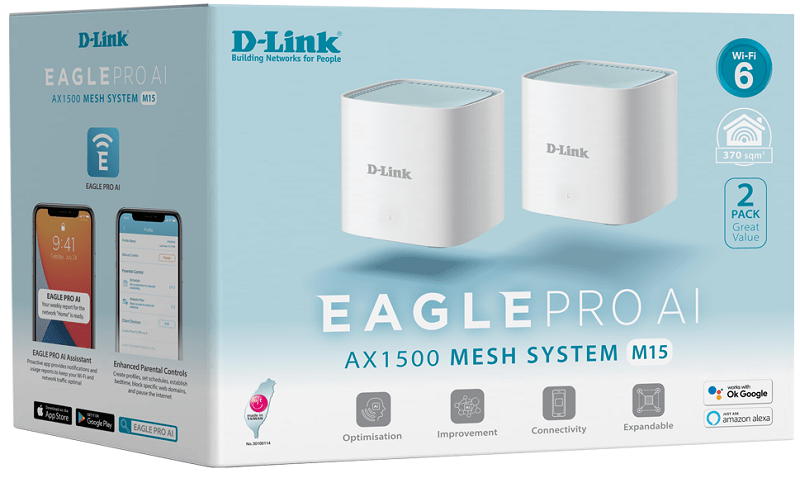
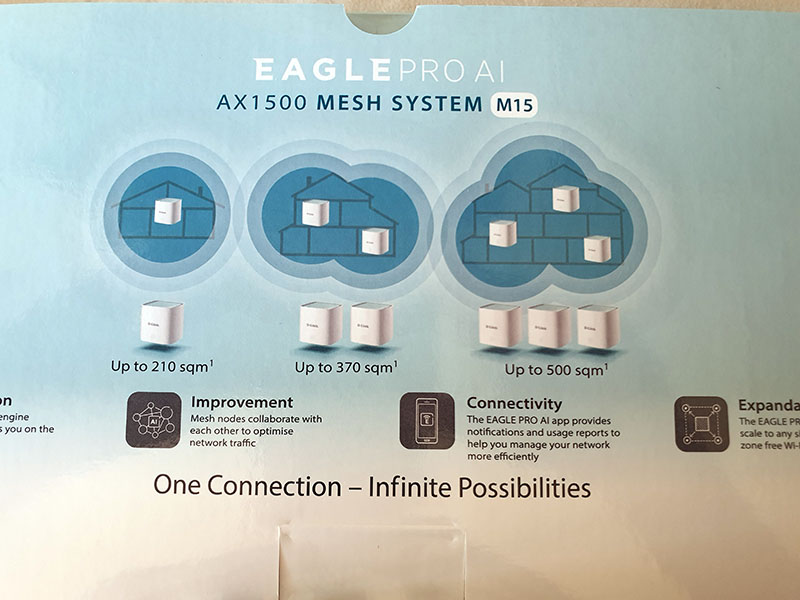
Opening up the box, you’re offered with 3 mesh units or if you ordered the 2-pack you’ll have 2 units. Note the unit labeled 1, which will be the master (Router) and will need to connect to your NBN modem or any other modem device for your internet connectivity.

The front of these units are kept plain and simple with just a LED indicator and at the back you’re offered a single internet and ethernet port. The drawback here for some would be if you wanted to hardware multiple devices on your network. Given there’s only a single Ethernet port, you’d need to get a switch if you wanted to connect multiple devices via a network cable.
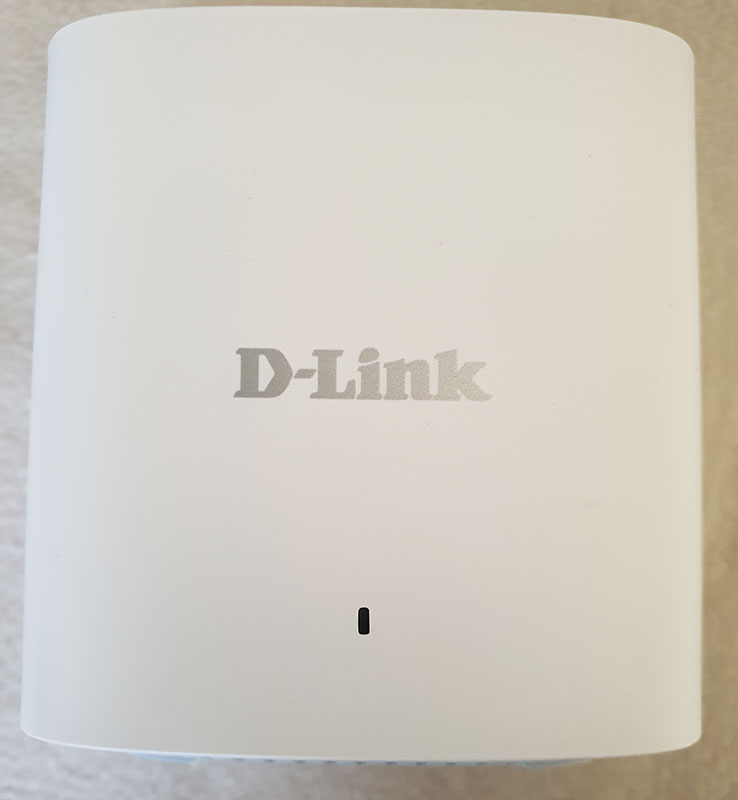

The underside of the unit contains some basic information needed for setting up the M15 Eagle Pro AI.

Setting up the D-Link M15 Eagle Pro AI is pretty straight forward and can be achieved by connecting to the unit via its default Wi-Fi SSID or you can opt to using the “Eagle Pro AI” app available on both Android or IOS.
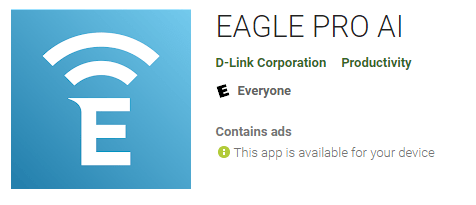
Make sure to turn on only the unit labeled “1”. Once the unit starts flashing orange simply open up the app and follow the prompts. Once the unit is successfully configured the LED light will turn solid white.
The Eagle Pro AI app is pretty intuitive and shows the following dashboard as default. Our unit performed a firmware update soon after the installation was complete.

Next you can setup the individual extenders one by one again via the app. You’d be surprised how easy it was. There was no further configuration needed; the extenders were automatically detected by the main M15 router and the app allows you to name each extender.

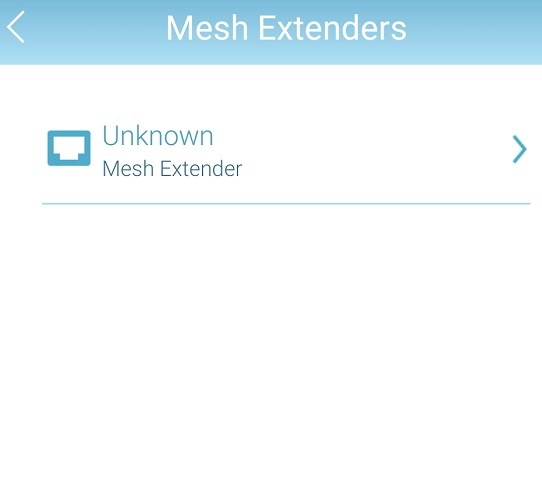

Usage and Performance
One interesting feature of the D-Link M15 Eagle Pro is its AI-based Wi-Fi and Traffic Optimizer which monitors and improves your network automatically. You could use a Wi-Fi analyzer to validate if this feature was actually working and it’s certainly great to have if you’re in a congested area.
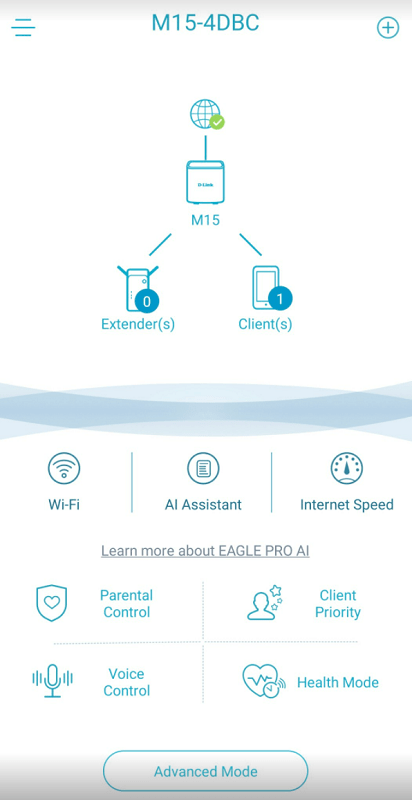
Some improvements have been made to limit Wi-Fi access to kids or certain devices based on specific schedules. You also have the ability to provide custom messages based on which policy is in effect.
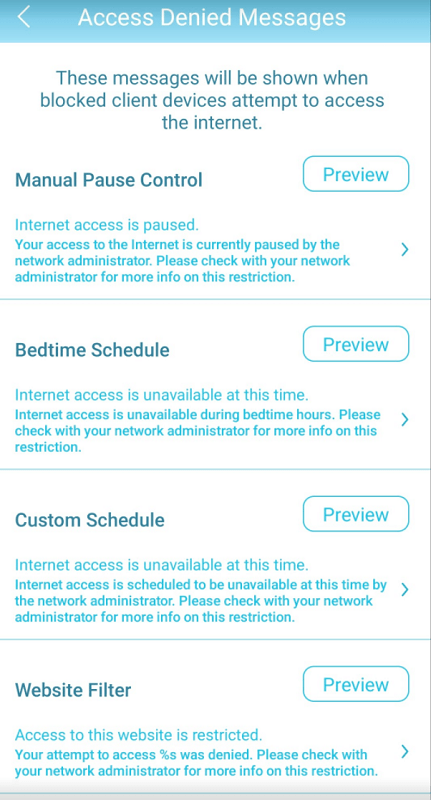
The website filter is pretty basic and requires one to manually type in the URLs to block. We found that the website filter would only work on certain browsers such as chrome. It would not work on Firefox during our testing. Personally there are better ways to block websites than using this website filtering feature.
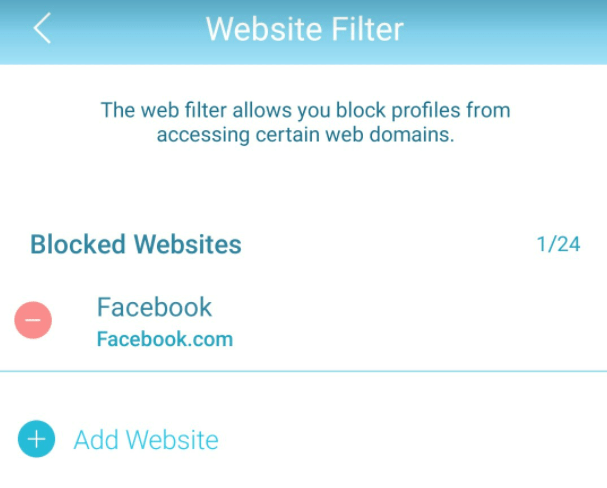
You can create profiles for users on your network and assign specific schedules and website filtering which is handy when you’re dealing with kids at home. It’s a simple setup and forget routine.
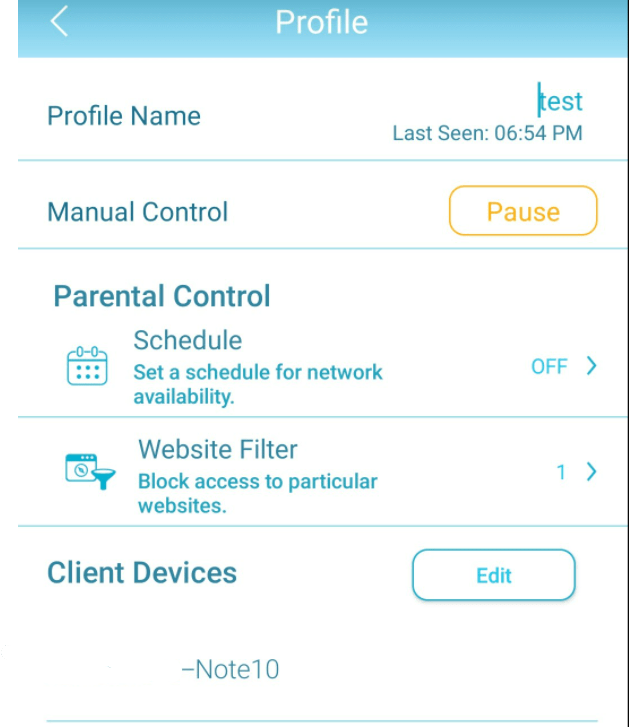
Seamless connectivity
If you were monitoring each mesh extender you can see how a client would hop from one extender to the other as you move across your home. Only downside here is that the D-Link M15 Eagle Pro does not have a dedicated backhaul channel for the extenders to talk to each other.
This could prove to be a problem if you had many devices on the network congesting the available bandwidth.
The D-Link M15 Eagle Pro also captures real time usage stats for each device on your network and you can monitor activity over longer periods as well. It doesn’t provide more granular details apart from overall network usage.
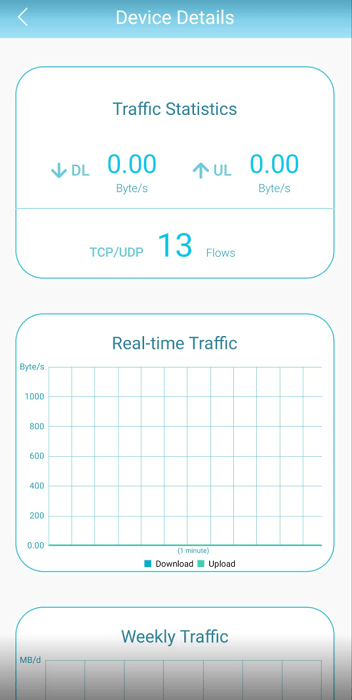
Using the Ethernet port as a backhaul is a good idea if you wanted faster performance, however note that this will make your extenders act like access points rather than a mesh system. An access point would mean you’ll have separate SSID’s and your connectivity won’t be seamless across locations of your home.
Conclusion
The D-Link M15 Eagle Pro is designed for the average user who’s looking for maximum coverage across their home rather than raw power for gaming. The D-Link claims the M15 Eagle Pro can handle upto 128 devices on the network, however you’d be seriously pushing it beyond 30 or so devices unless they aren’t very active over the network.
When it comes to Wi-Fi coverage, the D-Link M15 Eagle Pro does its job well. All black spots around our home were all gone and our coverage extended beyond our home as well. The M15 Eagle Pro covers some of the latest tech and is offered at a reasonable price point for a full mesh system. If you weren’t after raw power, but happy with standard browsing, streaming videos and music, the D-Link M15 Eagle Pro will serve you well. If you wanted raw power on the other hand, there are better alternatives out there.