1ST Player LANG MK8 Mechanical Keyboard
The LANG MK8 Mechanical keyboard is a budget-friendly compact 87 key mechanical keyboard from 1st Player. With a surprising number of features (and a few omissions) to make it fit the budget themed mould – will they be deal breakers? Read on to find out!
Packaging & In-depth Look

The packaging for the LANG follows 1st Player’s usual style of black simple boxes which list the features of the keyboard. Of worthy notes are its features of: water resistance (so if you spill a drink on it you won’t ruin the keyboard), 13 changeable switches, Full N key rollover function (which means that every keyboard press will register, no matter how many are pressed at once) and finally a detachable USB-C cable.
The box is extremely compact, only slightly larger than the keyboard itself and inside the keyboard is wrapped in protective plastic. The included USB-C to USB cable is housed inside a separate cardboard cover.
On the reverse side of the box, there is a photograph of the keyboard demonstrating some of its RGB lights and the layout of the keyboard shows a stylised depiction of the layout of the keys.
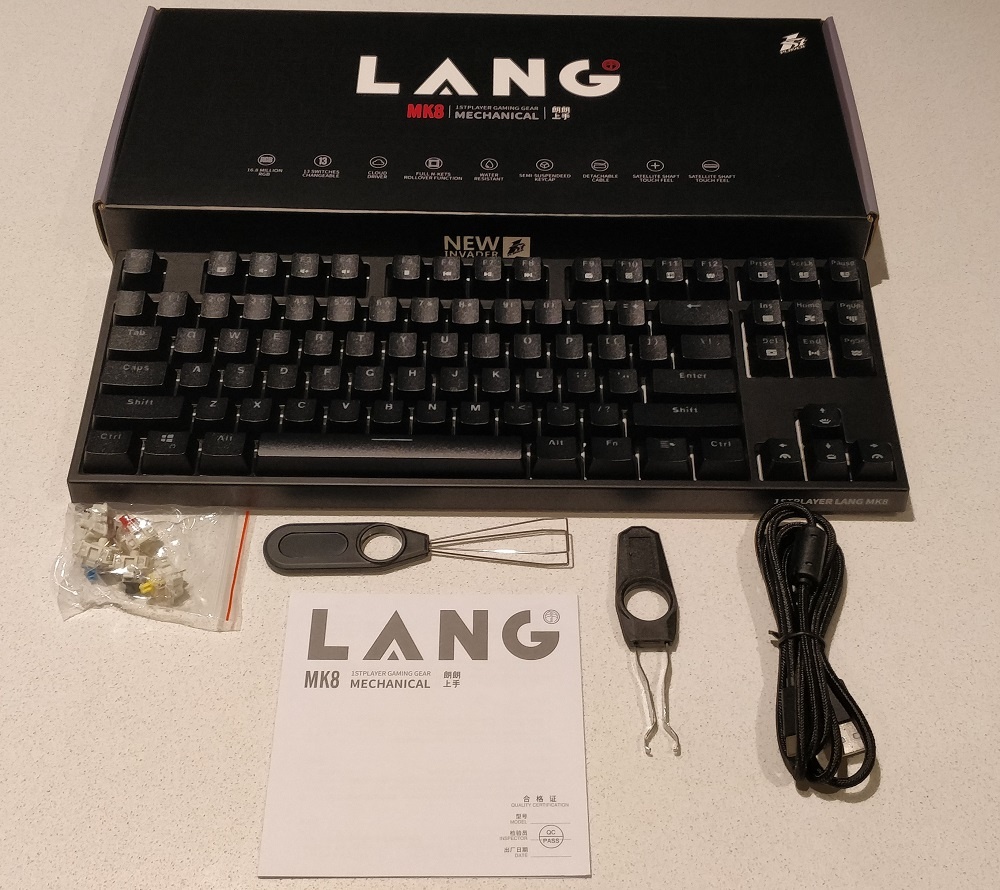
Also included in the package is a keycap puller and a switch puller – both of which are needed if you want to swap out any of the 13 changeable switches. The included tools are made of moulded plastic handles and spring steel. Both tools are easy to use, however it is also very easy to bend their arms, especially on the switch puller when in use. However they are easy to bend back into shape but it may cause issues for long-term or frequent usage. Both tools are however an improvement over the previous models that were included in previous 1st Player keyboards.
The choice to only have 13 of the switches changeable is a disappointment compared to other 1st Player’s keyboard models – in which every key can be swapped out. Another odd choice is the replaceable cable and the ability to swap out a failing part on your keyboard or a jammed component without having to sacrifice the entire keyboard. That being said though, the 13 switches 1st Player allows you to swap out are the most heavily used keys, especially for gaming.

The 13 keys chosen by 1st Player as being switch replaceable are: Q, W, E, R, A, S, D, F, Space, Backspace, Enter and both left & right Shift keys – so your traditional gaming used keys can be customised for resistance and response. Included with the keyboard are a sample of the 5 different types of Gateron switches in blue, red, yellow, black and brown.
The keyboard comes with yellow switches already installed which have a nice bouncy feel to them without loud clicking noises for each press. This makes it a good choice if you (or anyone nearby) dislike the sounds of clicky keys.
However apart from the included blue switches, I could not easily tell any difference between the included Gateron switches when swapped around. The blue switches are slightly firmer compared to the others and also has an audible click when pressed. (On a side note, the keyboard is also compatible with Kailh switches so you do have a few options available to you for customisation.)
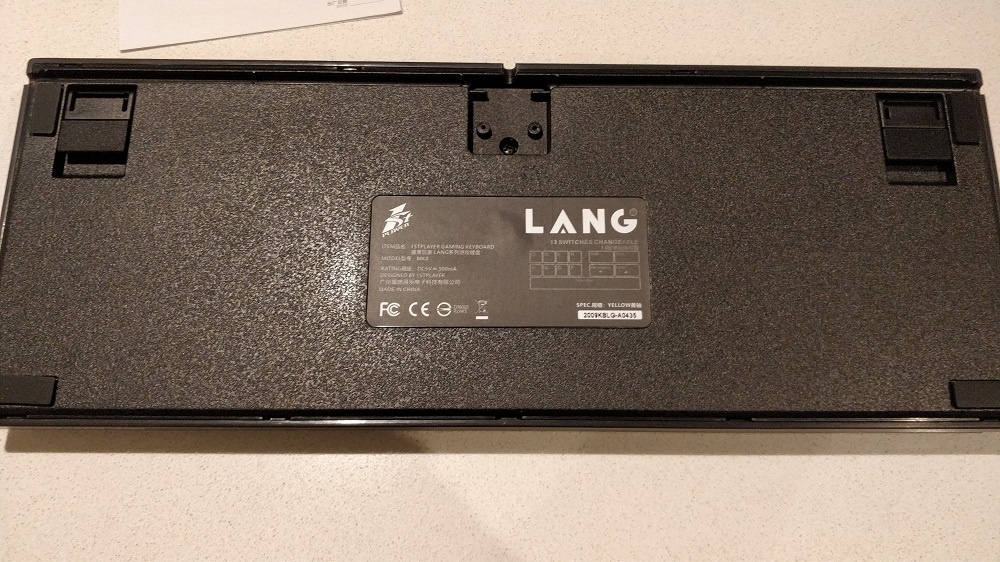
The underside of the keyboard is flat textured plastic with recessed channels that house the USB-C port as well as routing channels for the cable. This allows you to direct the cable either out the side or the rear of the keyboard without causing any issues when laying the keyboard flat. In addition, there are 2 feet that can be raised to set the keyboard at an angle. The feet only have the one angle they can be set to though (flat or angled). However in testing, I found the angled height setting for the keyboard to be very comfortable to type with. Four grippy rubber tabs at each corner of the keyboard also prevent movement when lying flat and the feet have large rubberised ends on them as well ensuring stability when raised.
Gaming Performance & General Use
As stated previously, the yellow Gateron switches have a good tactile feel without being overly noisy. Despite its reduced size, the 87 key keyboard does not feel cramped and I have not experienced any difficulty with typing or gaming even though I am used to a larger keyboard.
The anti-ghosting rollover functions will ensure that no matter how many keys are pressed at the same time, the keyboard will respond nicely which means that anything that requires fast and rapid key presses or multiple simultaneous key presses will work without issue.
The keys themselves all have a slightly textured finish to its surface which provides grip without feeling sticky. The keys feel comfortable under your fingers and the lettering on the transparent keys shows off the RGB lighting mode that you have selected very nicely too.
Speaking of lighting – the lighting modes can be cycled through via key presses on the board themselves or they can be customised by the “Magic Nest RGB driver” software which also allows you to customise the colours of each key directly.
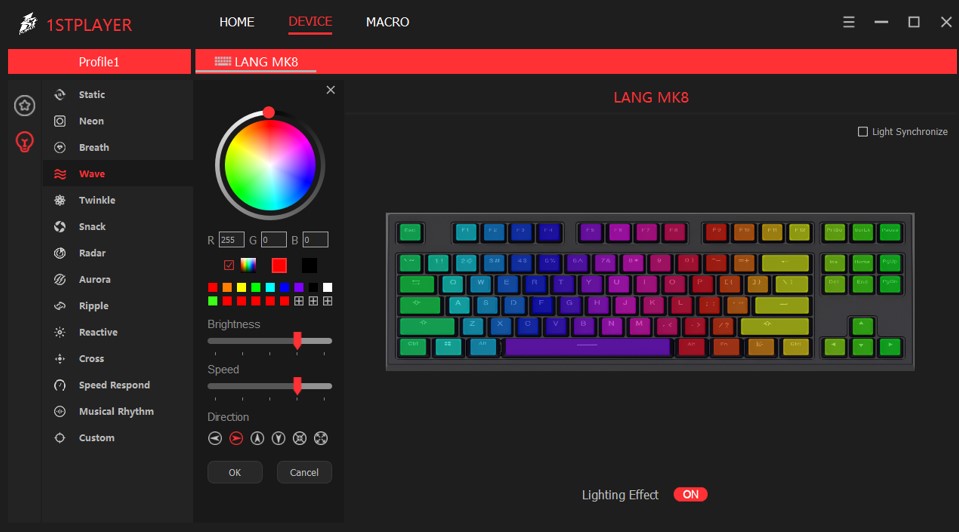
The new customisation software is an improvement over previous generations, though it still lacks any form of tutorial. However, it is quite intuitive and easy to use and has a few new features over the previous versions and keyboards.
Within a few minutes, I was setting customised colour patterns and effects and you can also assign specific colours to individual keys for even more customised gaming layouts. You can also set global effects (such as rainbow waves or random patterns) and the “reactive” mode makes a welcome return, as well as, a new “cross” option which causes keys to light up orthogonally from the last key you pressed. A nice effect though questionable of its usefulness.
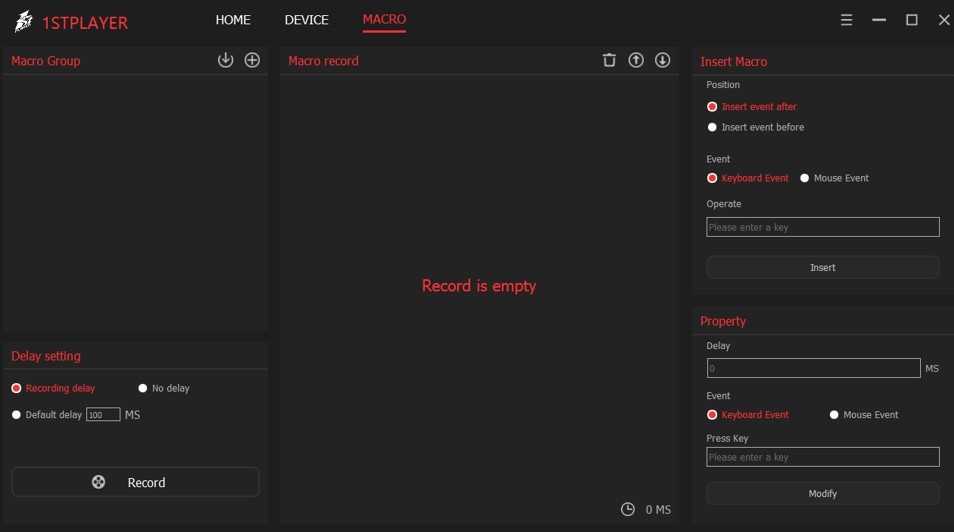
There is also a macro recorder for those of you who like scripting macro functions which includes the ability to script delays between key presses, as well as duration. Every key on the keyboard can be repurposed to a macro button if desired.
Sadly, though somewhat predictably, the keyboard cannot be controlled using any of the other RGB software you may have already installed (such as AURA Sync or RGB Fusion) so getting it to sync nicely with any of your other RGB patterns or colours on your computer will be a very manual process.
Conclusion
1st Player’s LANG MK8 keyboard is a very nice option especially for those who desire a more compact keyboard. Its trade-offs for the reduced number of swappable keys are acceptable for a reduced price, although the included swappable switches may leave you wondering why the feature was even needed.
The user swappable USB-C interface really is a feature that should be mandatory on keyboards nowadays and it is fantastic to see it here. The included keyboard customisation software is an improvement on its previous generations, making lighting customisation and macro scripting easier – though it will could do better with a tutorial process.
All in all, I would be happy to recommend the 1st Player LANG MK8 keyboard as it gives a huge amount of customisability and flexibility for its price. If you are looking for a keyboard and desk space is at a premium, then this keyboard is a worthy choice.

