D-Link COVR-X1873 AX1800 Dual Band Seamless Mesh Wi-Fi 6 System (3-Pack)
D-Link always up the ante in their home mesh router range, and today we bring to you the D-Link COVR-X1873 AX1800 Dual Band Seamless Mesh Wi-Fi 6 System. Depending on your budget and coverage requirement you have the option to choose from just a single, double or three mesh units with the COVR -X1870 series.
Highlights and Specifications
- Wi-Fi 6 technology provides faster speeds, greater capacity and less network congestion
- Speeds up to 1.8 Gbps (574 + 1200) built for the modern device-dense smart home
- Coverage up to 740 sqm
- 4 Gigabit Ethernet LAN ports provide optional wired connectivity (per unit)
- D-Link Wi-Fi Mesh offers one unified network experience that auto connects you to the strongest signal
- OFDMA and MU-MIMO technology communicate more data to more devices while simultaneously reducing latency
- BSS colouring helps organise data packets, making your network more efficient and improving Wi-Fi 6 performance
- Increased battery life of connected devices with Target Wake Time (TWT) technology
- Supports the latest WPA3™ encryption
- Built-in Speedtest® powered by Ookla®
- Voice Control for an even easier home Wi-Fi networking experience
| Wi-Fi Speed : | AX1800 (574 + 1200Mbps) |
| Warranty : | 3-Year Limited Warranty |
| Ethernet Speed : | Gigabit Ethernet |
| NBN/UFB Support : | FTTP / FTTC/ HFC / Satellite / Fixed Wireless |
| Ethernet Ports : | 4 |
| Guest Network : | Yes |
| Parental Controls : | Yes|Schedule |
| Wireless Bands : | Dual Band |
| WAN Interface : | Gigabit Ethernet |
| Wave 2 MU-MIMO Wi-Fi : | Yes |
| Mesh Standard : | COVR Series |
| Wi-Fi Technology : | Wi-Fi 6 (802.11ax) |
| Smart Home Compatible : | Amazon Alexa|Google Assistant |
| Internet Protocols : | IPv4|IPv6 |
| Wi-Fi Security : | WPS|WPA/WPA2-Personal|WPA3-Personal |
| Firmware Upgrade : | Yes|OTA Firmware Upgrade |
| SpeedTest Powered : | Yes |
| App Support : | D-Link Wi-Fi |
Closer look
Since there are 3 units, the COVR-X1873 comes in a fairly large box which covers it’s product features well from the outside.

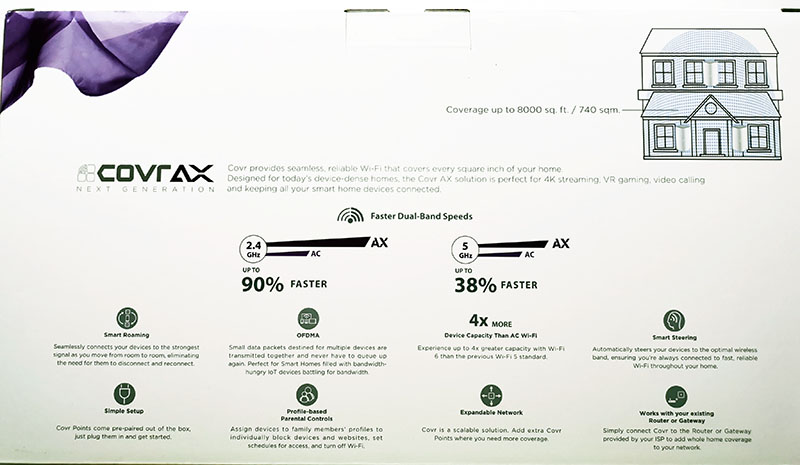
Opening up the box, you find 3 neatly packed COVR-X1870 units and D-Link inlcudes the required power adapters and a single network cable to get you going.


The units themselves are quite sleek and only have a LED light at the front along with a vented mesh appearance on top. At the rear you’re offered 4 x 1 GB Ethernet ports, 1 x internet port, WPS button and a power button. It’s great to have 4 Ethernet ports on each device as that effectively gives you the option to hard wire 12 LAN devices.


With the COVR-X1873 you also have the option to connect the backhaul network via Ethernet connectivity if you had your internal wiring to support. This would be ideal if you wanted coverage over a greater distance or where there’s significant wireless interference.
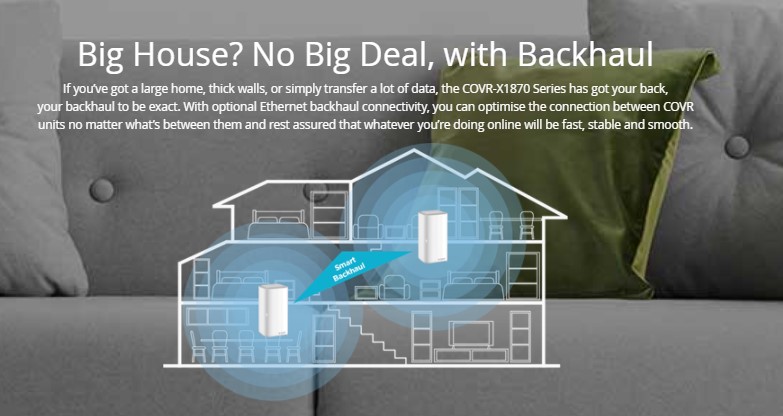
D-Link COVR-X1873 Setup and Features
Setting up the D-Link COVR-X1873 couldn’t be any simpler. You have the option of configuring the unit via your mobile through the D-Link Wi-Fi app or simply connecting to the router via its web interface.
On initial login, the router will prompt for the type of operation mode you require the device to be in.

Once the primary unit is configured, all you need to do is turn on the remaining D-Link COVR-X1870 units at their respective locations. Give them around a minute to automatically sync up with the primary which happens seamlessly.
The router home page will show you a summary of your network map and soon as the secondary devices are detected, it’ll show up under Extenders.
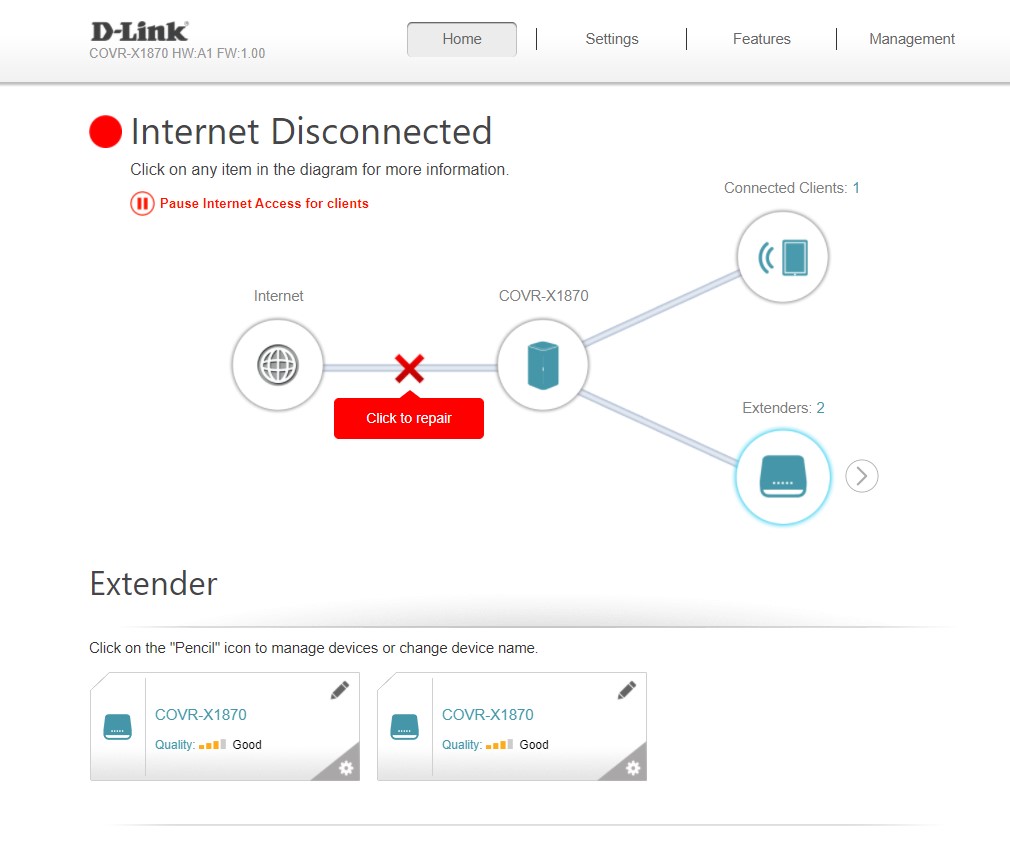
You have basic options such as removing an extended device or rebooting one of them should the need arise.
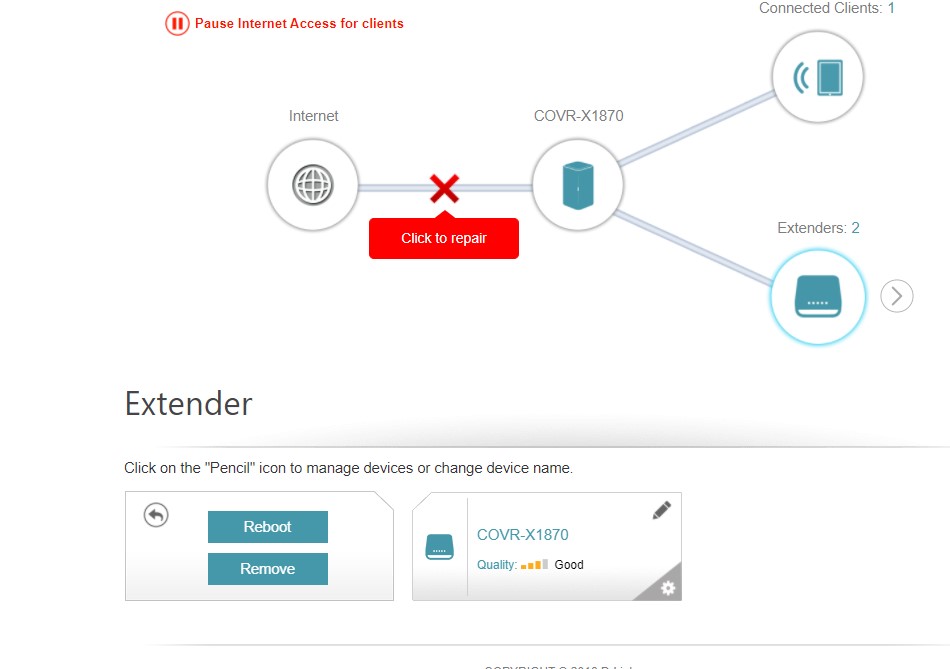
Going a level deeper the interface shows you the connectivity of the 2 extenders to the primary COVR-X1870 unit as well as showing details around the backhaul connectivity which in this case is via it’s 5Ghz spectrum.
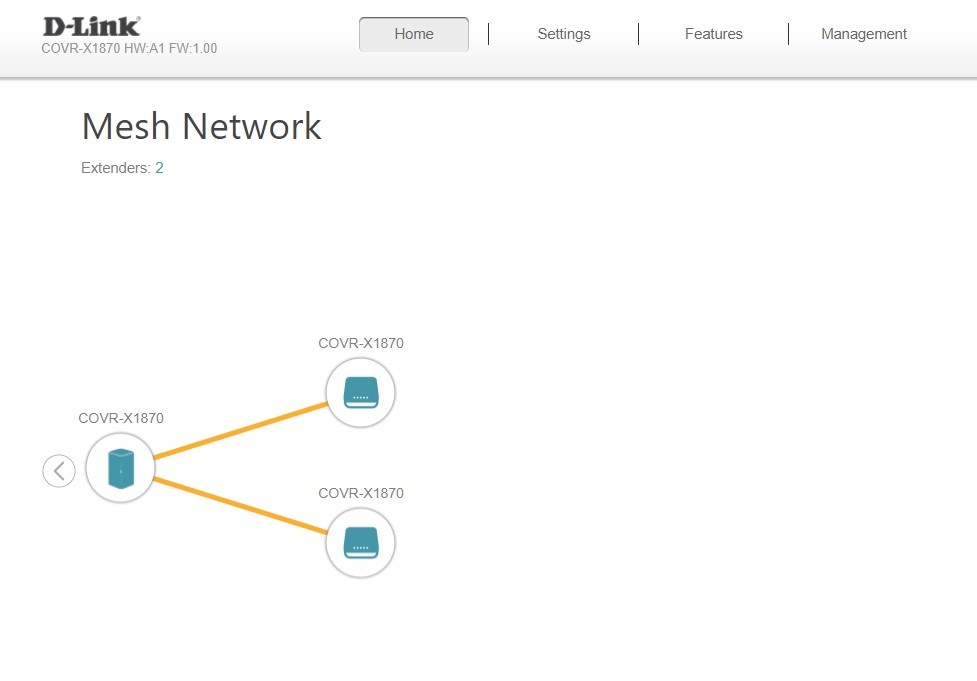
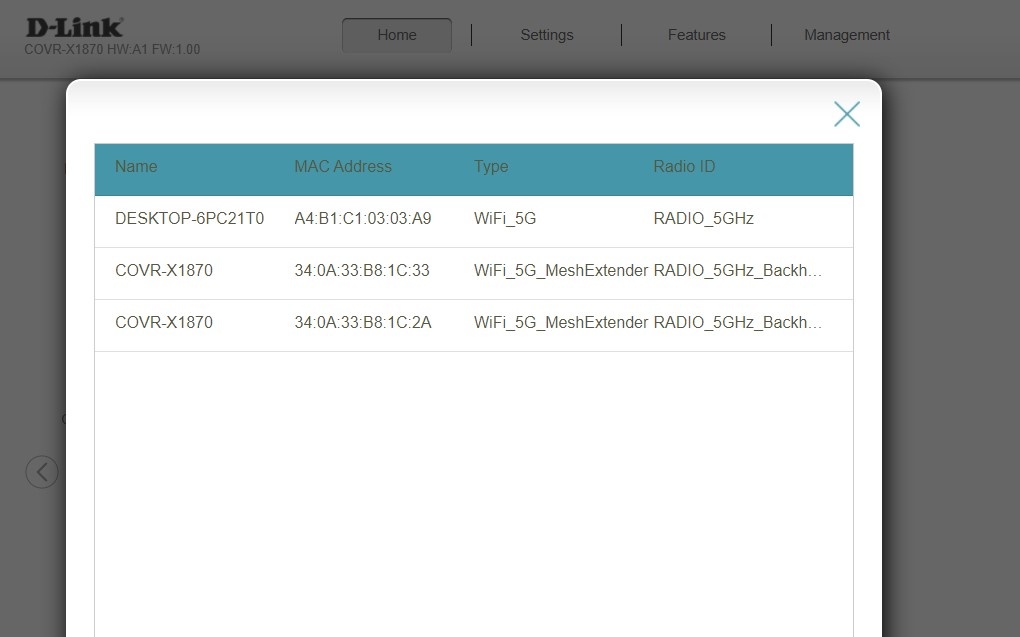
The Wi-Fi connectivity between devices is seamless and you don’t need to keep changing SSIDs from different locations in the home. Note that if you want to have separate Wi-Fi SSID’s for 2.4Ghz and 5Ghz, then you’d loose out on the mesh single SSID option between devices.
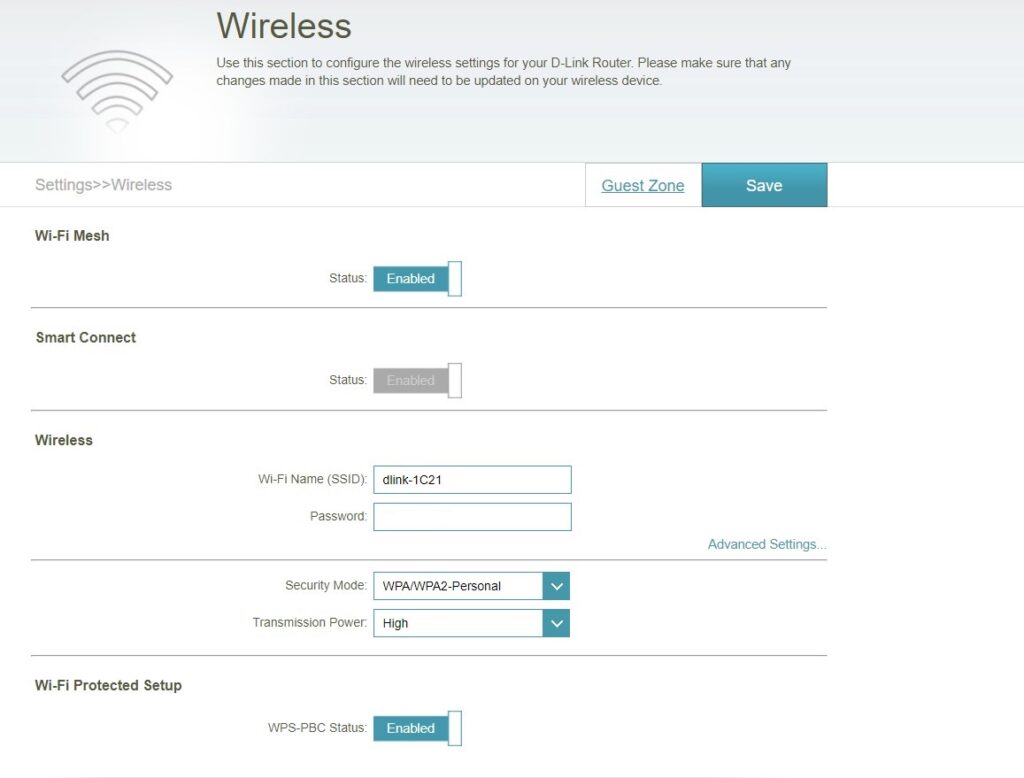
D-Link offers basic parental controls via the interface as well, however it’s not as comprehensive as the D-Fend application they used to offer in their previous generation routers.
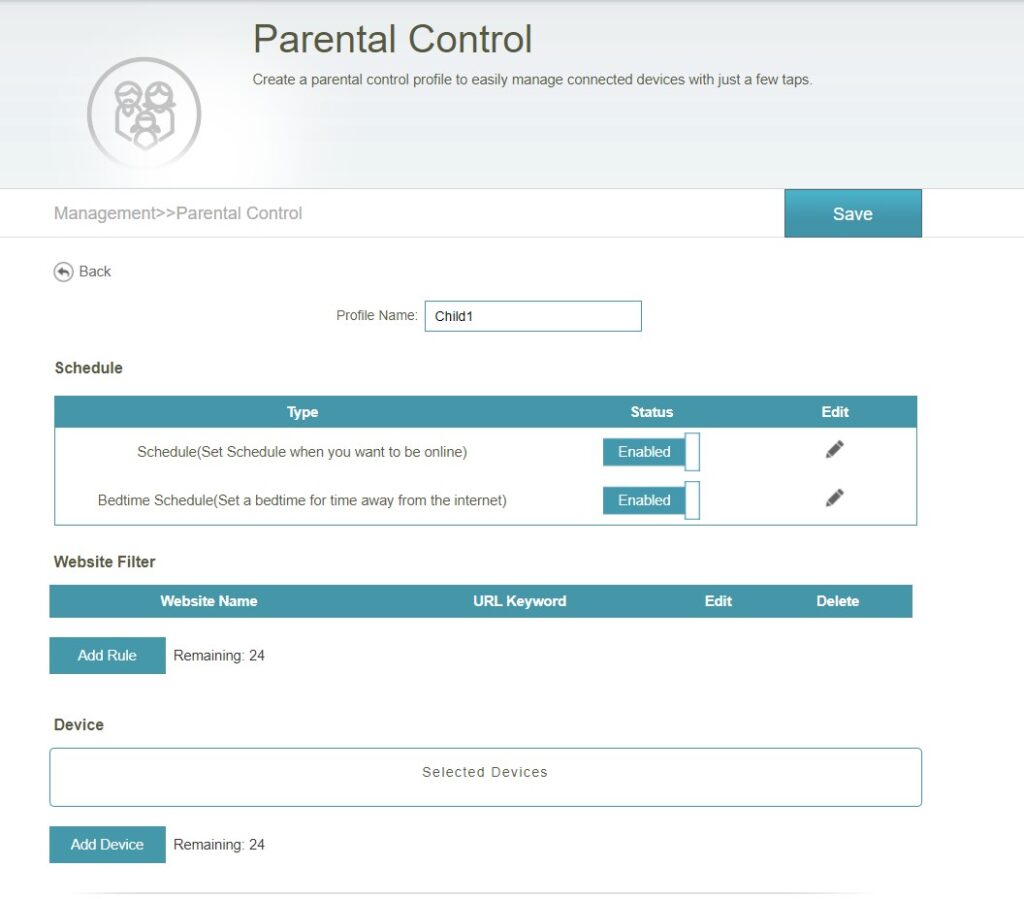
Performance and Conclusion
A key differentiation from previous mesh systems from D-Link is that the COVR-X1873’s backhaul can be setup to use either the 5GHz Wi-Fi channel or connected directly via Ethernet. If you’re doing large file transfers between devices on your LAN, a wired Ethernet backhaul will certainly provide greater performance and stability than the 5Ghz Wi-Fi channel.
The D-Link COVR-X1873 is the first Wi-Fi 6 mesh system we have reviewed and I must say its proved to be very impressive. Streaming 4K movies or gaming over the LAN/WAN has been seamless throughout the whole home, thanks to its 1200mbps 5Ghz speeds. The unit proved to be very robust amidst high demand situations and did not show any performance impacts with multiple devices connecting to it. We had 4 devices streaming 4k movies and another 4 on gaming for testing; surprisingly the COVR-X1873 didn’t seem to even flinch when more resources were requested from it. Sadly in Australia most of us are limited to 100 Mbps internet connections, so if there was any bottleneck, it would turn out to be your internet connection.
At a price tag of AU$549.95 the D-Link COVR-X1873 is priced well to compete with its competition and offers a massive 740 sqm coverage with its 3 mesh devices. You also get the added benefit of Wi-Fi 6 speeds which extends towards its backhaul system as well. For even greater stability the backhaul can be hardwired. Overall another well rounded product by a trusted industry giant. Apart from having basic parental controls, you can’t fault the COVR-X1873 as it offers everything you’d expect from a mid-high end Wi-Fi 6 mesh system.


Build Quality
9
Performance
3
Features
2
Value
2
did you actually test ethernet backhaul ? Because I can tell you right now it is a black art to get working and then works like a complete dog. And yes I did spend many hours working through this in real-time with D-link support, and no, it wasn’t user error as I have been setting up layer 2 and 3 switching and routing gear in Telstra’s core for years.
Hi there, sorry for the delay in getting back. we actually tested the 5G Backhaul only. Was the issue resolved or do you still require help?
Build Quality
5
Performance
2
Features
0
Value
0
yes, the ethernet backhaul is not a feature to this unit. it never works. it only wants to do wireless backhaul. please do not buy these units. its a joke.
Build Quality
10
Performance
10
Features
10
Value
10
HI just bought today, no problems with Ethernet Backhaul
Backhaul is via one of the ethernet ports on Extender not WAN port.
Turn on second unit near first Unit, let it connect via wireless light turns white.
Turn off and move to location with Ethernet Backhaul and connect No 1 ethernet port.
You will see them move further out on Extender View and no longer a wireless backhaul client of first unit
I have one 100m away in my workshop via a ubiguity wireless bridge network
Build Quality
8
Performance
10
Features
8
Value
8.5
Yes, I think you are right!
To my knowledge, the D-Link is selling them as AX1872 or AX1873 as they are pre-configured – plug and play.
So, just need to set up the Master Unit, then, when you switch On the Mesh Extender, it will try to automatically communicate with the Master Unit to receive the configuration wirelessly.
Had no issue using ethernet backhaul 🙂