Gigabyte Aorus M5
Be it fast paced gaming, precision drawing, the PC mouse is one of those essential elements you should have in your arsenal which is overlooked by many. The Aorus M5 by Gigabyte we’re looking at today features a top of the line Pixart 3389 sensor with a native DPI of up to 16000 which claims to provide the ultimate accuracy for your gaming experience. The Aorus M5 has been ergonomically designed for right handed users; sorry lefties the bus stops here for you.
Gigabyte offers quite an extensive range of gaming peripherals in their Aorus range from keyboards, gaming chairs, mouse pads and mice which may come as a surprise given that the Gigabyte name is more synonymous with graphic cards and motherboards.
The Aorus M5 boasts an impressive resume of features so let’s take a closer look at what it offers.
Specifications
Key Features
- Real 16000 dpi Optical Sensor (Pixart 3389)
- Up to 400ips and 50G acceleration
- Adjustable Weight and Balance
- 50-million-click Omron Switch
- RGB Fusion-16.7M Customizable Lighting
- On-the-Fly DPI adjustment
- Fully programmable and saved onboard
- Surface Lift-off Calibration
- Ergonomic right-handed design with rubber grips
Specifications
- Interface: USB
- Tracking System: Gaming Optical Sensor (Pixart 3389)
- Sensitivity: 50~16000dpi with 50dpi increments (Default: 800/1200/1600/2400dpi)
- Report Rate: 125/ 500/ 1000Hz
- Scrolling: Standard (3D)
- Maximum Acceleration: 50G
- Maximum Tracking Speed: 400 inches/ second
- DPI Switch: YES
- Switch Life (L/R click): 50 million times
- Color: Matte Black
- Cable Length: 1.8m matte black PVC cable / Gold-plated USB connector
- Dimension: (L)128*(W)72*(H)43 mm
- Weight: 118g~130.5g
- Packing Content: Spare Mouse Feet Pads/ Users Manual/ Metal Weights
- Certificate: CE/ FCC/ BSMI/KCC
The Aorus M5 Package and Design
I don’t think there’s any gaming mouse out there these days that doesn’t incorporate some form of RGB element to it. The box the unit comes in fully emphasises the key features it offers and opening up the box you find a neatly packed Aorus M5 inside including user manual, mouse feet pads and weights.
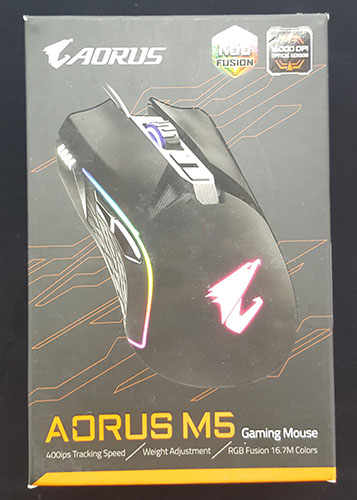


Weight add-ons
Among the multiple customization options the Aorus M5 offers one unique feature we haven’t seen before is the weight add-ons it offers. With the weights provided, users can now distribute the weights to customize the center of gravity to your liking. With all the weights in the Aorus M5 goes from weighing 118 grams to 130.5 grams.

Attaching the weights was a pretty straightforward affair; simply lift the down cover which is held on via magnetic force. There are 5 weights in total which can be used to give you the best performance and comfort.
The Aorus M5 boasts an enthusiast-grade Pixart 3389 optical sensor which has a native DPI upto 16,000 and capable of 400ips and 50G acceleration.

DPI switches
You can adjust the DPI in 50 DPI increments using the “Auros Engine” software or you can adjust the DPI settings on the fly via the 2 DPI buttons behind the scroll wheel.

These buttons are customizable through the app which allows you to assign what’s best for your style of gaming thus giving you a competitive edge.
If you ever have a question on the durability of the Aorun M5, the two main buttons use Japanese Omron switches which are engineered to guarantee over 50 million clicks. The buttons feel very crisp and to the point, and regardless of the style you are used to the buttons will function accurately.
Looks wise we can’t seem to ignore the uncanny similarity the Aorun M5 has to the Batmobile.
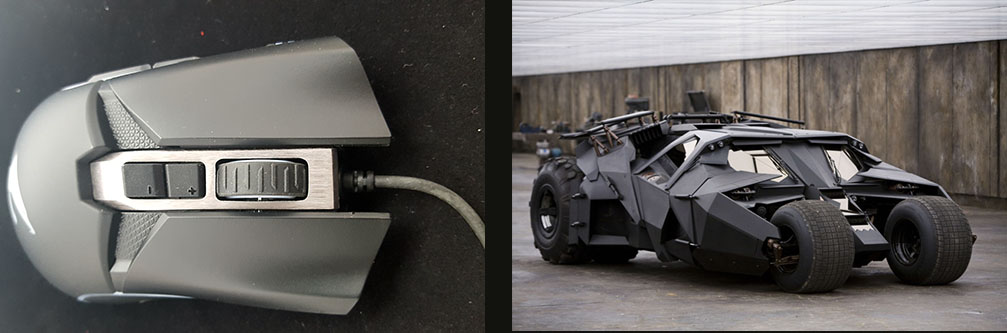
My respect for the Gigabyte Aorus M5 just grew 10 fold. Jokes aside the mouse features a unique professional gaming blend that’s not too over the top. The mouse looks and feels very solid and doesn’t have any flimsy feeling to it. The rubber side grips gives users a much firm fit when holding the mouse.
The side buttons are very well placed allowing easy access via your thumb. The buttons are firm but soft to the touch and very responsive.
RGB Lighting
Using the Aorus Engine software users have the ability to customize the LED lighting and you got the full 16.7 million color spectrum to choose from. Gigabyte hasn’t gone overboard with the lighting and it’s certainly done in a very subtle and professional manner.


There are two lines on the two sides along with the scroll wheel and logo at the back that’s illuminated. Moreover if you got other Aorus RGB Fusion products the lighting can be synced together.
You can customize each side and there’s 10 individual lights on each side which can be designated its own color as well as the scroll wheel and logo. You can also decide on speed, the pattern and brightness which are all customizable through the app.

Conclusion
We tested the Gigabyte Aorus M5 on a variety of FPS games, driving and arcade style games and it performed flawlessly on each of these. The mouse responded well to movements and we didn’t notice any lags during game play. The fact that you could change the DPI on the fly meant that you have the ability to quickly change the way you need to respond during a game without compromising the game play. For example I would be using a machine gun which would require rapid movement and then change weapon to a sniper rifle, which would require slower movement.
You can also record macros which allows you to combine a set of movements into one key which would certainly give an edge over others who do not have this ability.
Offered at a price tag of AU$79.95 this isn’t the cheapest gaming mouse around. However the Aorus M5 offers an extensive range of customizable features, performs flawlessly during game play and is built very well. There’s not much more you could ask for from a gaming mouse and if the budget fits it’s certainly a recommendation from us.

