Corsair K65 PLUS Wireless Keyboard
The Corsair K65 Plus wireless keyboard is touted as one of the best 75% keyboards currently available in the market. With hot swappable pre-lubricated CORSAIR MLX Red linear switches, dual layers of sound dampening material, PBT keycaps and a durable build the Corsair K65 Plus makes an interesting choice for gamers when it’s offered at a price point of AU$220 at the time of writing.
75% keyboards strike a balance between portability and functionality. They’re growing in popularity among users who value a compact setup without sacrificing essential features. While they forego a dedicated numeric keypad, 75% keyboards still provide access to lesser-used functions like Pause/Break, Insert, End, Print Screen, and Scroll Lock through convenient function key combinations. This makes them a versatile choice for users who prioritize a streamlined desktop without compromising on productivity.
Specifications
| Keyboard CUE Software | Supported in iCUE |
|---|---|
| Media and Volume Controls | Yes |
| Keyboard Size | Compact |
| Keyboard Report Rate | 1000Hz |
| Onboard Profiles | 4 |
| Keyboard Warranty | 2 Year |
| Keyboard Layout | NA (North America) |
| Key Switches | CORSAIR MLX Red |
| Key Rollover | Full Key (NKRO) with 100% Anti-Ghosting |
| WIN Lock | Yes |
|---|---|
| Keyboard Cable Material | Braided |
| Wired Connectivity | USB 3.0 or 3.1 Type-A |
| Headphone Wireless Range | Up to 33ft (10m) |
| Keyboard Battery Life | Up to 266 hours with LEDs off |
| Keyboard Battery Type | Rechargeable Lithium-Ion |
| Battery Charging | USB to Computer |
| Adjustable Height | Yes |
| Weight | 1.224 |
Package and Design
The Corsair K65 Plus wireless keyboard is shipped out in an elegant yet minimalistic package. It does highlight the core features of the keyboard and the total package consists of a USB wireless receiver, USB charging / data cable, 2-in-1 Key Keycap puller and a Warranty card in addition to the keyboard. The box offers adequate details for an uninformed buyer to make a sensible buying decision.


Opening up the box the Corsair K65 Plus wireless keyboard is packed neatly under a hard plastic dust cover along with its accessories.

The first thing you realize upon opening the box is Corsair going for a two tone color scheme on the keyboard.
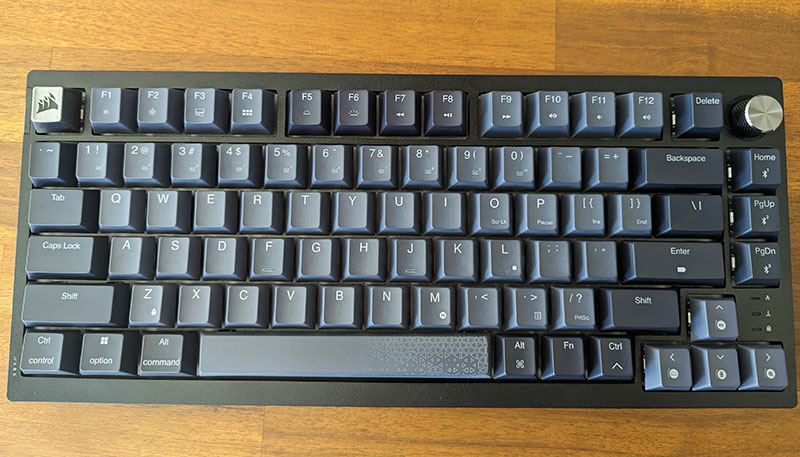
One aspect that stands out and unique to the Corsair K65 Plus wireless keyboard is the Esc keycap with a silver accent incorporating the CORSAIR branding on it. Undoubtedly this gives the keyboard a premium look to it.
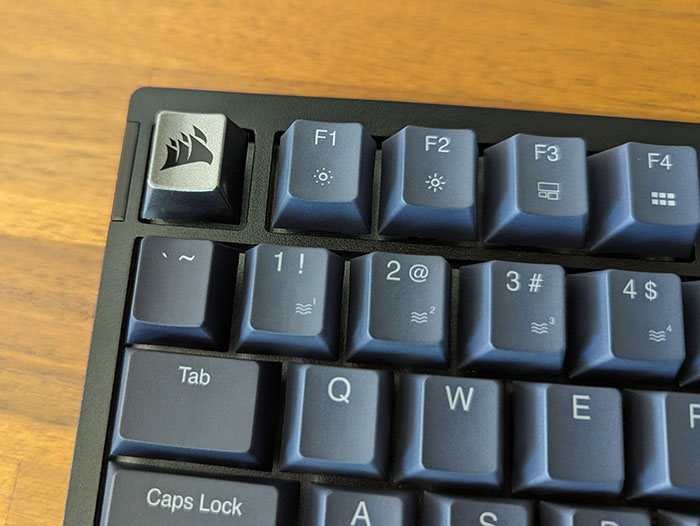
On the opposite side Corsair have gotten rid of scroll wheel we’re used to seeing with a silver knob which by default acts as a volume control. Corsair calls it the Control Dial and it can also be set to control scrolling, zooming in/out, or adjust LED brightness of the keyboard. The control dial is sturdy and has a good feel to it.
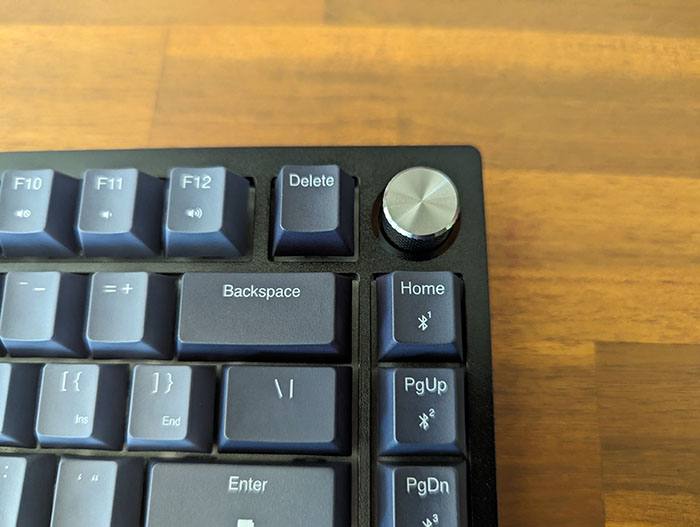
The Corsair K65 Plus’s spacebar design further elevates the keyboard’s overall aesthetics, contributing to a sleeker profile.

The underside of the K65 Plus reveals a thoughtful design pattern from Corsair. While not directly affecting functionality, this detail reflects Corsair’s commitment to delivering a premium product. The inclusion of long rubber feet on the corners further enhances stability during fast paced gaming scenarios.

The K65 Plus’s front panel features a dedicated toggle switch for seamless switching between Windows and Mac layouts. Conveniently located beside it is the pre-paired 2.4GHz wireless USB dongle. For wired connectivity, the opposite side offers a toggle switch for various modes and a USB Type-C port for charging or a wired connection. The included 6-inch USB cable features a durable black fabric braid that complements the keyboard’s aesthetics. The keyboard features Red linear switches for a pleasing typing feel and includes a hot-swappable function for switch customization. The K65 Plus boasts extensive platform compatibility, functioning seamlessly on PCs, Macs, Xbox consoles, and PS5. To ensure effortless connectivity across these devices, it offers both 2.4 GHz wireless and Bluetooth options.


The K65 Plus includes a branded keycap puller, facilitating easy customization of its hot-swappable switches. The keyboard utilizes high-quality, single shot dye-sublimated PBT keycaps, ensuring long-lasting durability. The key caps have a nice curved design to them and has a nice feel to them when typing or gaming.

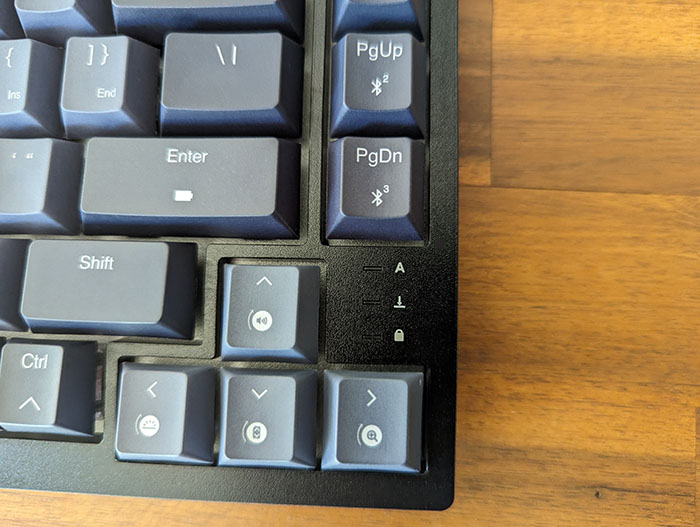
A side view of the Corsair K65 Plus reveals that it has a mid sized profile and wrist rest certainly would have complimented the setup.


The Corsair K65 Plus keyboard prioritizes a quiet and comfortable typing experience with a meticulously crafted multi-layer dampening system. A robust steel plate forms the foundation, ensuring a sturdy build. However, a cleverly positioned layer of foam sits beneath the plate, effectively absorbing vibrations that could otherwise generate a harsher sound. To further reduce noise, a silicone pad cushions the PCB within the outer shell. This combination of elements minimizes typing noise while enhancing the overall feel for a more comfortable experience.
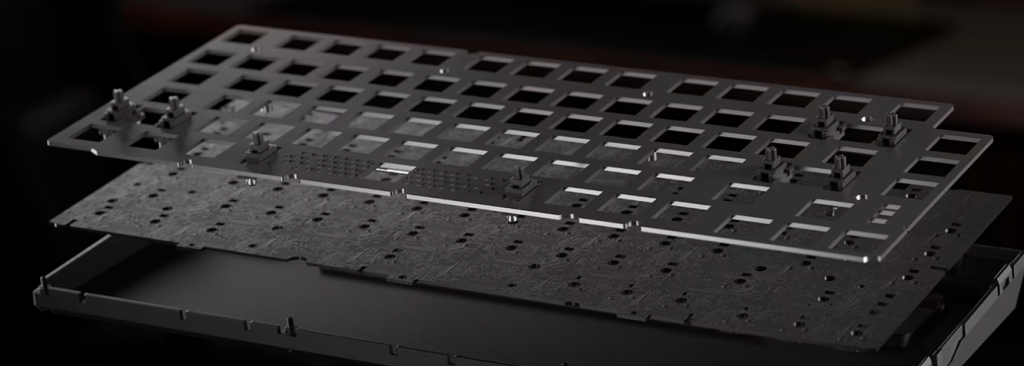
On the left side there’s also a button to turn on/off the LED lighting on the keyboard if you so desired.

Functionality and Use
The K65 Plus utilizes Corsair’s MLX Red linear mechanical switches, optimized for a smooth and responsive gaming experience and they seem to have been designed to compete with the popular Cherry MX Reds. Corsair’s MLX Red switches prioritize a smooth, linear keystroke ideal for gamers seeking rapid actuation. While this design may not provide the tactile feedback preferred by some users, the engineered key resistance ensures a comfortable overall typing experience.

This keyboard uses switches that require just a light touch of 45 grams to register a keystroke, making typing a breeze. With a lifespan of 70 million keystrokes, these switches are built to last, ensuring you’ll have reliable performance for a long time. Plus, the keyboard has a polling rate of 1000Hz, which is great news for gamers and anyone who wants to minimize input lag. This means you’ll get lightning-fast responses, perfect for those intense, split-second moments when every millisecond counts.
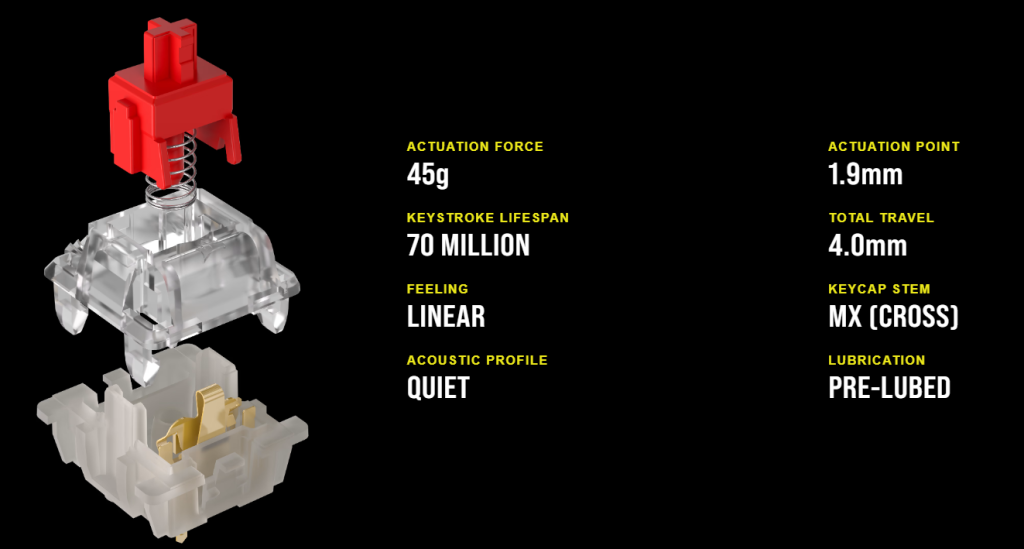
Corsair iCue Software
Corsair’s proprietary iCUE software integrates directly with the K65 Plus. The software utility allows you to easyly customize RGB lighting, macros, key mappings directly from your desktop. Installing the software is pretty straightforward and you can find the latest version here https://www.corsair.com/us/en/s/downloads.
At the time of writing the iCue software version available was v5.14.93. Corsair thankfully does not load any bloatware with the installation and installs the required modules to get you started. The software goes beyond the simple configuration, offering a feature-rich experience for gamers, and PC enthusiasts alike.
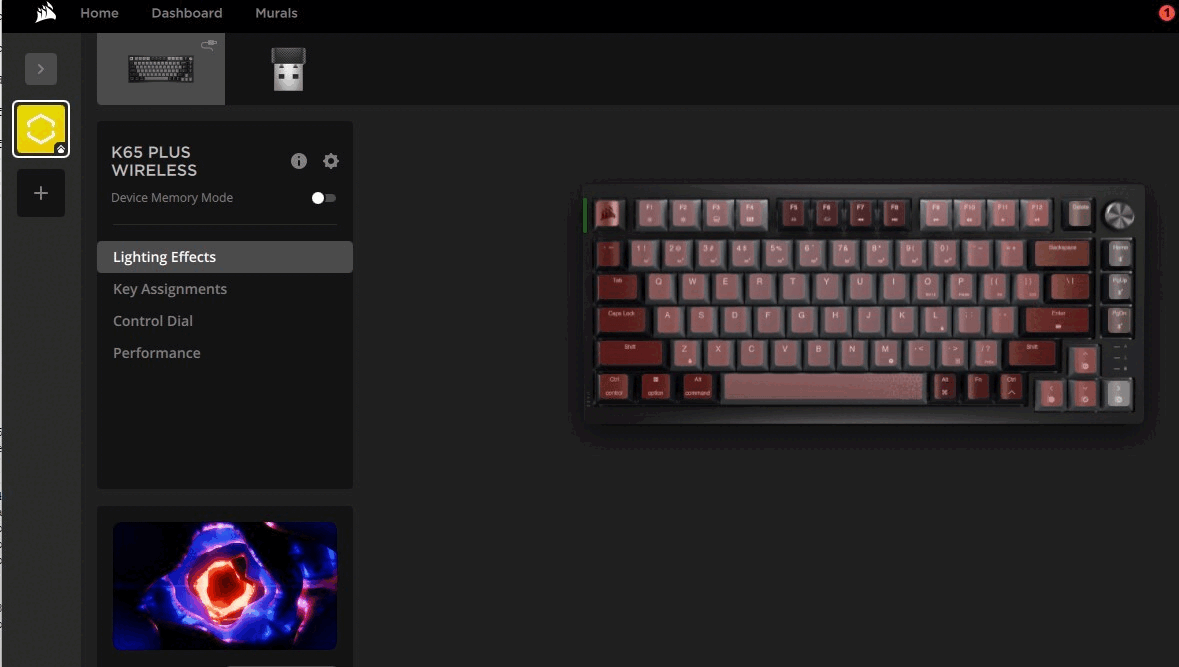
The RGB lighting is pretty impressive on the Corsair K65 Plus and here’s a quick demonstration of some of the lighting effects offered.
The Corsair K65 PLUS elevates the lighting experience with its per-key RGB illumination. This granular control gives users to craft intricate lighting effects and achieve a truly personalized aesthetic. While basic adjustments can be made directly on the keyboard, the full spectrum of customization is offered through Corsair’s iCUE software. iCUE boasts a comprehensive library of pre-set lighting profiles, enabling quick and easy personalization options. If you already have other Corsair devices, the iCUE software facilitates seamless synchronization across your entire Corsair ecosystem.
Battery Life
The Corsair K65 PLUS boasts a 4,200mAh battery which Corsair says is capable of running for 266 hours between charges on wireless without any RGB enabled. With RGB enabled you can expect to charge your keyboard once a week and depending on your gaming style and usage which is still pretty impressive.
Conclusion
The Corsair K65 PLUS offers a compelling option for gamers and enthusiasts seeking a compact, high-performance keyboard with excellent build quality. The keyboard’s hot swappable switches cater to various customization preferences of users, while the pre-lubricated MLX Red linear switches deliver a smooth and quiet typing experience.
The inclusion of per-key RGB lighting and Corsair’s iCUE software opens up a world of personalization. While those who prioritize a fully portable keyboard might miss a dedicated number pad and larger realestate, the K65 PLUS strikes a commendable balance between size and functionality. Ultimately the Corsair K65 PLUS offers an all round solution for users seeking a feature-rich, compact mechanical keyboard with a focus on customization. One thing I do wish Corsiar had included is a swrist rest pad with this bundle given the profile of the keyboard.
At the time of writing the Corsair K65 PLUS retails at an impressive price point of AU$220, making it sit at a perfect sweetspot in the market. If you’re currently in the market for this form factor the Corsair K65 PLUS should be given serious consideration.
| PERFORMANCE | |
| FEATURES | |
| VALUE | |
| BUILD QUALITY | |
|
Average
|
|
