D-Link AQUILA Pro AI M30 AX3000 Wi-Fi 6 Mesh Router Review
The newly released D-Link Aquila Pro AI M30 Wi-Fi 6 Mesh system is offered in a 2-pack and 3-pack setup. Drawn inspiration from the Aquila constellation (Latin for eagle) D-Link Aquila Pro AI M30 certainly has a unique design which we haven’t seen before. The Aquila Pro AI M30 aims to resolve some of the most common problems users face when it comes to Wi-Fi usage, namely coverage, speed, and usability. Lets take a closer look and see how well the Aquila Pro AI M30 meets these expectations.
HIGHLIGHTS
- Eco-friendly Design: With a housing made from post-consumer recycled materials and delivered in sustainable packaging, the M30 was designed to reduce its environmental impact
- Rapid Connectivity: Revel in speeds up to 3 Gbps with an extra antenna on the faster 5 GHz band, assuring seamless video streaming, video conferencing, and smooth gaming
- Uninterrupted Wi-Fi Everywhere: Enjoy robust 360° spherical coverage courtesy of a sophisticated antenna design and advanced AI technology, ensuring fast and consistent Wi-Fi in every corner of your home
- Scale-as-you-need Mesh: Future proof your network and easily expand your coverage by adding more AQUILA PRO AI devices to create a whole home Mesh network
- Ultra-Fast Gigabit Wired Connection: 1 x Gigabit WAN port + 4 x Gigabit LAN ports (per M30 Router) allow you to make fast and reliable connections to wired devices like smart TVs, gaming PCs and more
- Help Protect Your Home Network: Help keep your family safer online with our premium home network security features like Advanced Parental Controls, ETSI EN 303 645 cybersecurity standards and WPA3 encryption
- Setup and Management Simplified: The intuitive AQUILA PRO AI app helps guide you through setup and monitors your network to help you keep it running at peak performance
| NBN/UFB Support : | FTTP / FTTC/ HFC / Satellite / Fixed Wireless |
| Wi-Fi Technology : | Wi-Fi 6 (802.11ax) |
| Wi-Fi Speed : | AX3000 (574 + 2402 Mbps) |
| Wireless Bands : | Dual Band |
| Wi-Fi Range : | 1-2 Bedrooms|2-3 Bedrooms |
| Wi-Fi Security : | Enhanced (WPA3) |
| WAN Interface : | Gigabit Ethernet |
| Ethernet Speed : | Gigabit Ethernet |
| Ethernet Ports : | 4 |
| Guest Network : | Yes |
| Parental Controls : | Schedule|Custom Profiles|Internet Access Control |
| Smart Home Compatible : | Amazon Alexa|Google Assistant |
| Firmware Upgrade : | OTA Firmware Upgrade|Automatic Firmware Upgrade|Manual Fimware Upgrade |
| Warranty : | 3-Year Limited Warranty |
Closer look at the Aquila Pro AI M30
The unit we’re covering today is the 2-pack mesh system, which D-Link says has a coverage of 465 Square meters. If you require wider coverage, the 3-pack system has a coverage of 650 square meters as per D-Link’s website. The D-Link Aquila Pro AI M30 Wi-Fi 6 Mesh system comes in a very elegant box and highlights all the key features of the router.
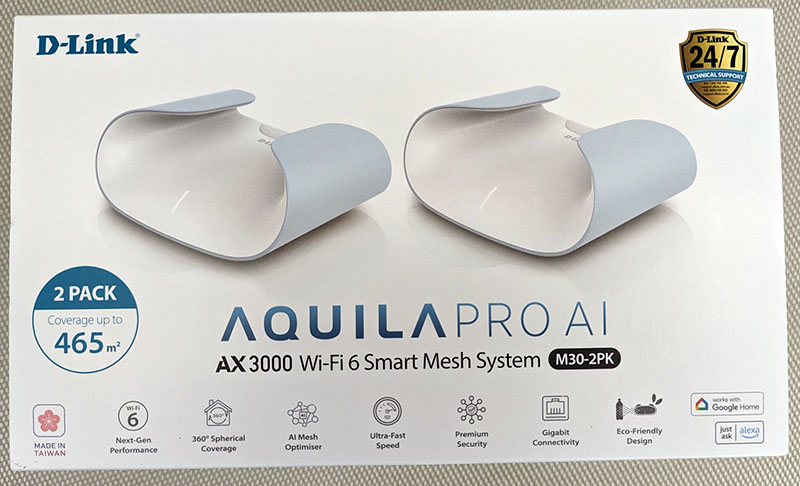
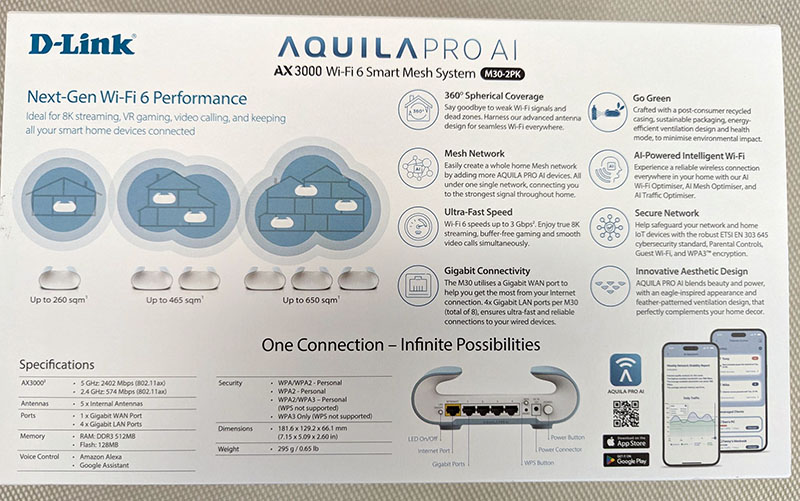
Opening up the box, you’re offered with 2 neatly packaged Aquila Pro AI M30 units, 2 x power adapters and a network cable. There’s also a quick setup guide along with warranty documentation.

The unique design of the D-Link Aquila Pro AI M30 comes from the latin word “Aquila” meaning Eagle. The unit is offered in a two toned white/light blue plastic casing that D-Link says is made of post-consumer recycled material.

There’s just the single LED light that indicates the status of the router which also helps enhance the aesthetics of the router.
Moving to the rear of the unit, you’re offered with a single 1 Gbps WAN Port and 4 x 1 Gbps LAN Ports for your connectivity needs. In combination of the 2 units that effectively gives your 8 LAN ports to work with. The unit also includes a LED on/off switch in addition to the software control within the router’s administration window.

Setting up the Aquila Pro AI M30
The Aquila Pro AI M30 can be setup via it’s router interface, or via the AQUILA PRO AI mobile app available on both Android and IOS. Which ever method you use, the setup is a breeze and it’s a matter of following a few prompts to get the router online.
Here we show how to setup the unit via the router interface.
Step 1 would be to select the router’s operation mode. The Aquila Pro AI M30 can operate both as a router as well as a Wi-Fi extender. A pictorial representation is given to make things clearer if you’re not technically inclined.
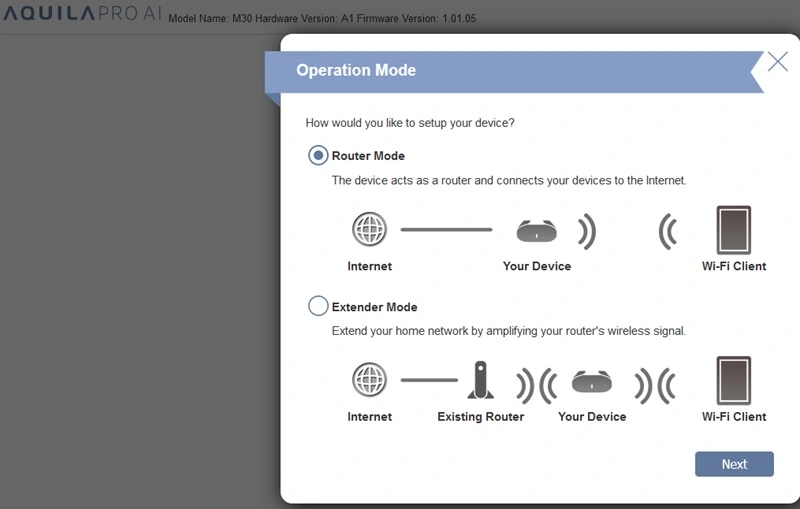
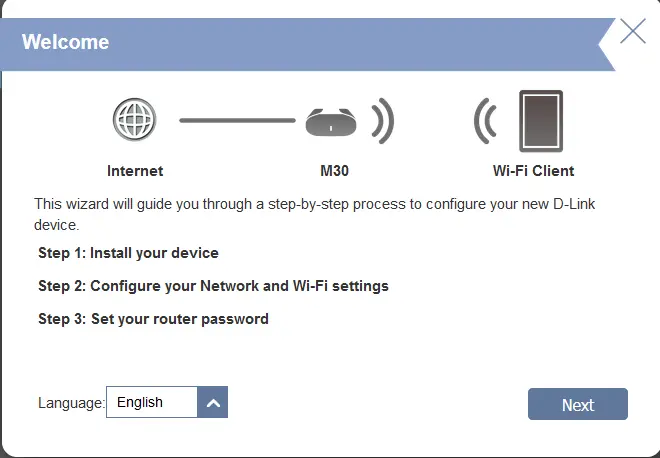
Next you get to choose your ISP (Internet Service Provider) from the drop down box. The list isn’t exhaustive and if your specific provider isn’t listed, fear not; the router will work on all NBN technologies in Australia and NZ.
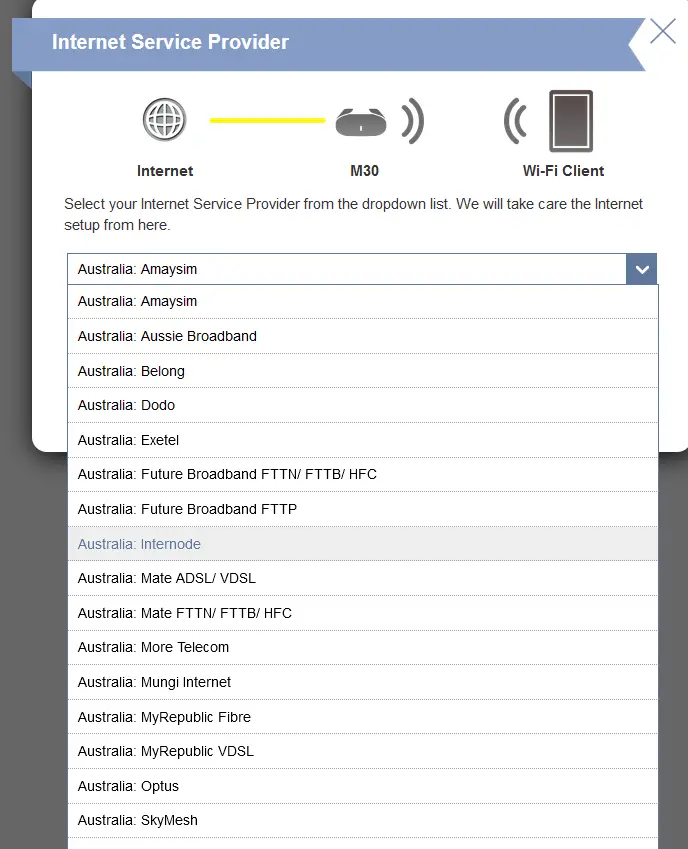
If for some reason, the router isn’t able to detect your internet connection type, it’ll prompt you to select your specific connection type manually.
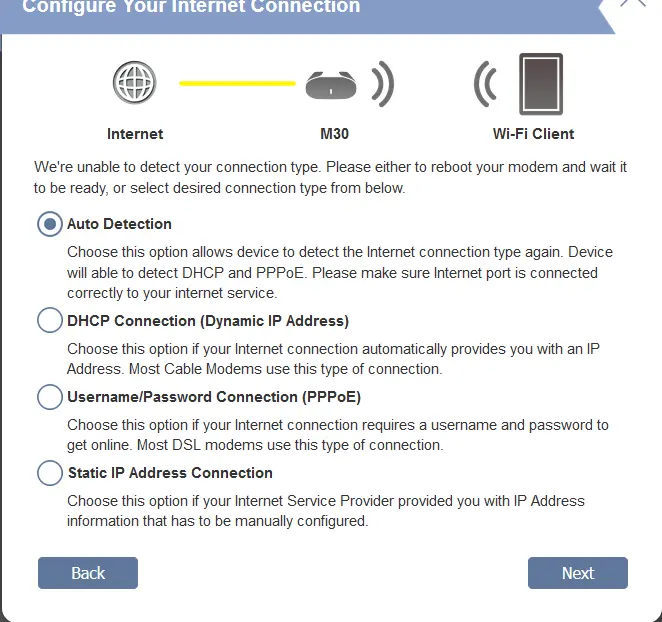
By default Smart Connect is enabled. This essentially shows a single SSID for both 2.4Ghz and 5Ghz bands which allows your devices to seamlessly connect to the appropriate band that would provide the best signal quality. Disabling this allows you to have separate SSIDs for each band if you ever had the need to do so.
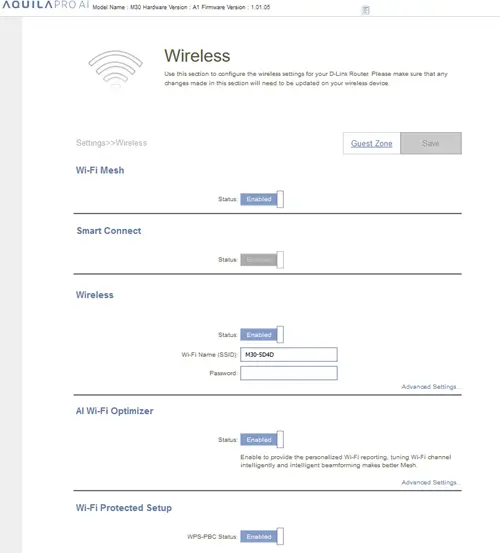
The AI Wi-Fi Optimizer intelligently assists in bandwidth optimization in your network. It automatically adopts the “cleanest” channel using the mesh beamforming technology, and optimizes the overall mesh network. You would also get weekly reports of network bandwidth utilization, and network management advice on prioritized clients to maintain the overall Internet quality.
You also get a Guest Zone Wi-Fi network which allows you to enable guests at your premises to access the internet without being part of your core network. This allows you to keep your internal network safe at all times from potentially external threats that you wouldn’t have control over.
The D-Link Aquila Pro AI M30 offers some basic level parental controls. It’s not as intuitive as some offerings we have seen from the likes of ASUS or Synology yet it does give parents some basic levels of control around your kids internet activity.
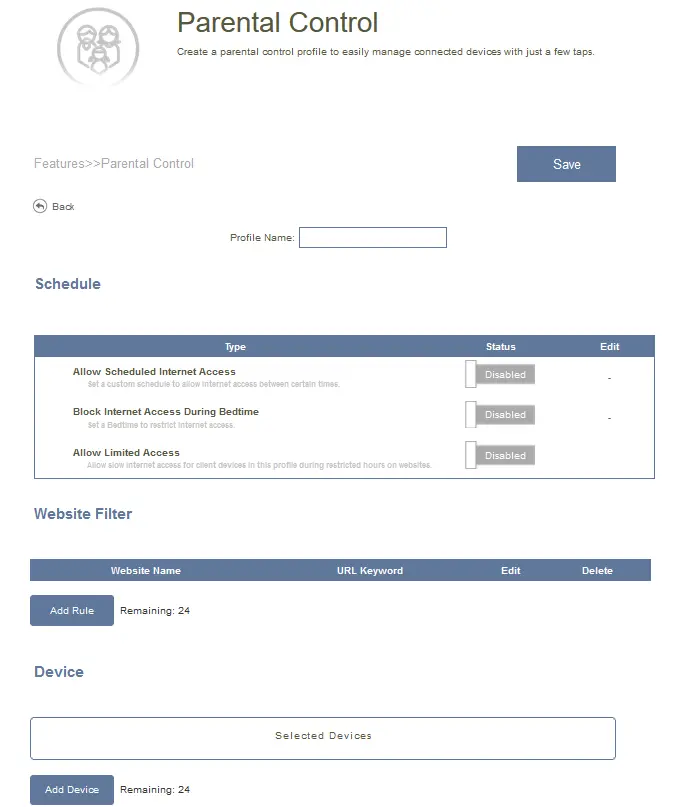
You can schedule internet access, set bed times where access to kids devices will be turned off or you can limit the speed of the devices during specific time periods defined. There’s also a website filter which allows you to manually add websites to be blocked. This feature however does not work on all browsers.
The Aquila Pro AI M30 has a built in firewall that offers basic controls and port forwarding for advanced users should you want to use it.
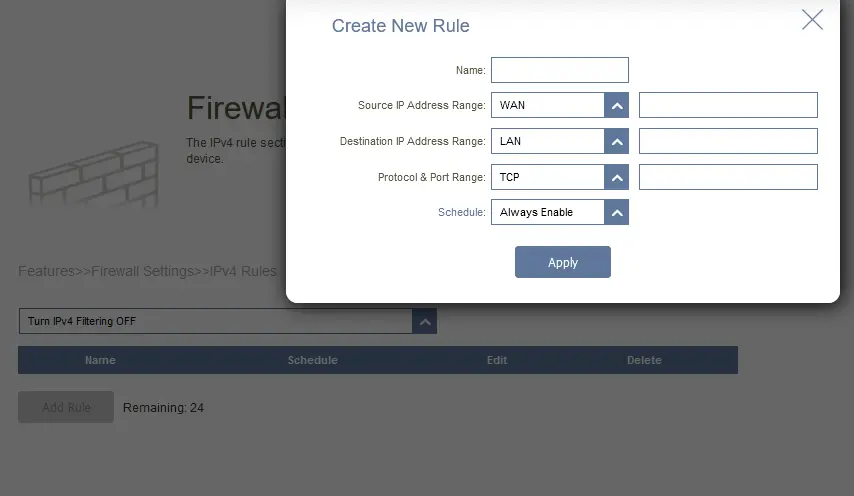
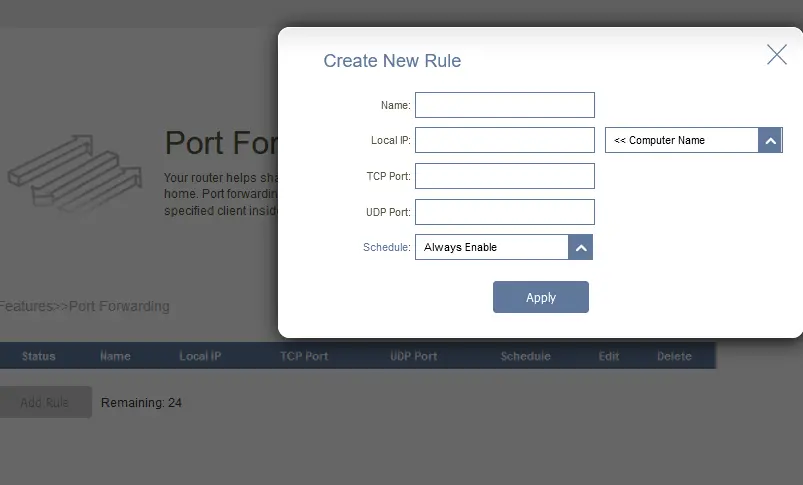
Performance and Conclusion
Once you have the main router configured, it’s simply a matter of turning on the second device once you place it at its intended location. The Aquila Pro AI M30 automatically detects the second mesh device and adds it as an extender as shown in the interface below. The process for detection can take around a minute and you’ll see the extender’s LED light turn white once it’s ready and connected to the main router.
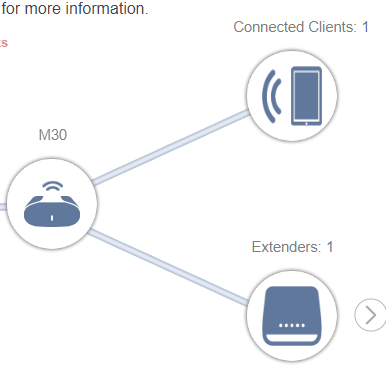
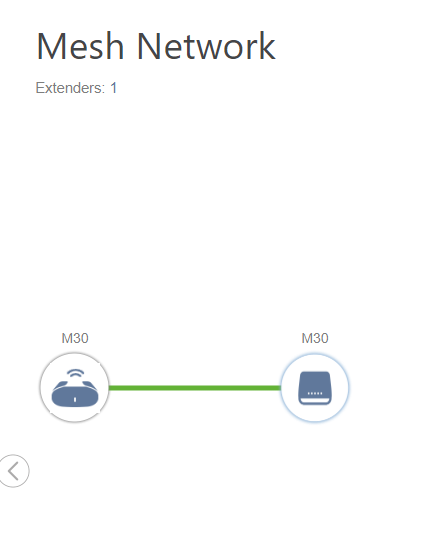
To test out the speed, we setup the 2 devices on either end of the home and having a test mobile device on the side closest to the extender. As you can see below, there’s a clear difference in network speeds with and without the mesh extender in place. The physical speed of the link goes down from 1200 Mpbs to 288 Mbps soon as the extender is taken out of the network.
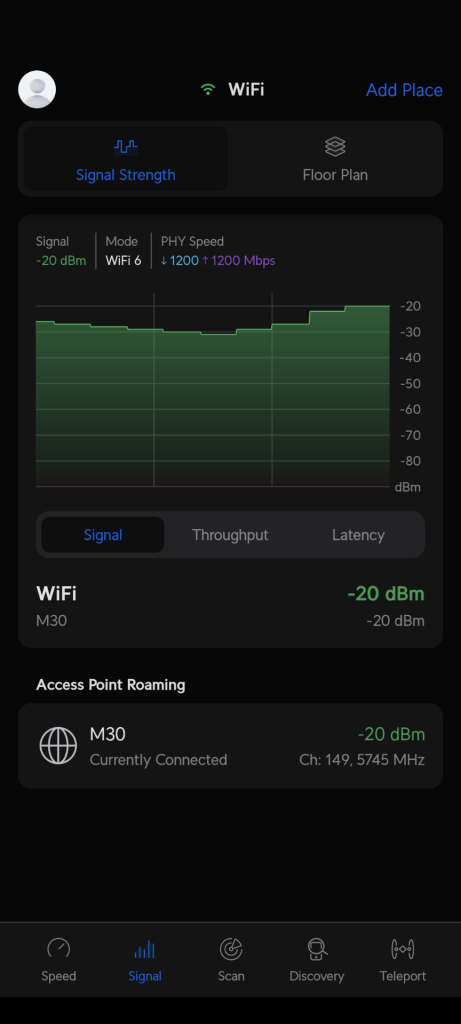
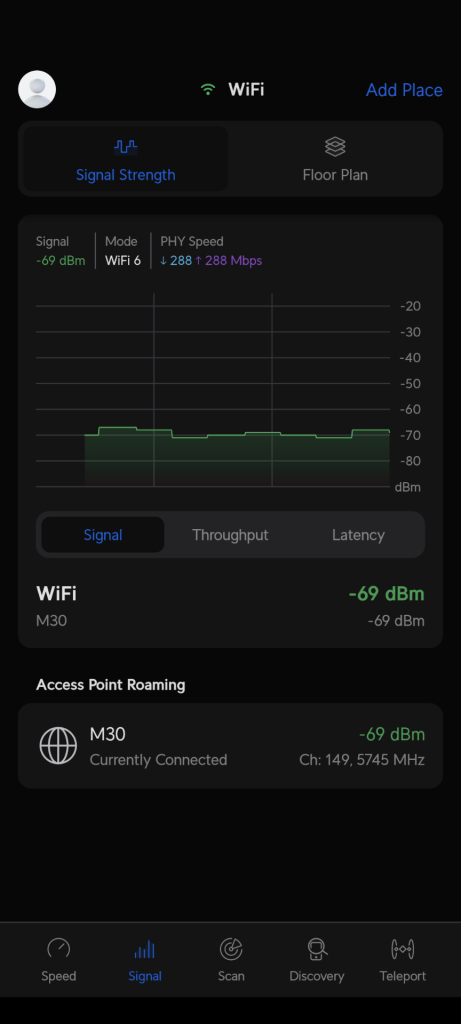
The same test was performed to see the Wi-Fi signal quality and as you can see there’s almost a 50% increase in quality once the extender is put on the network.
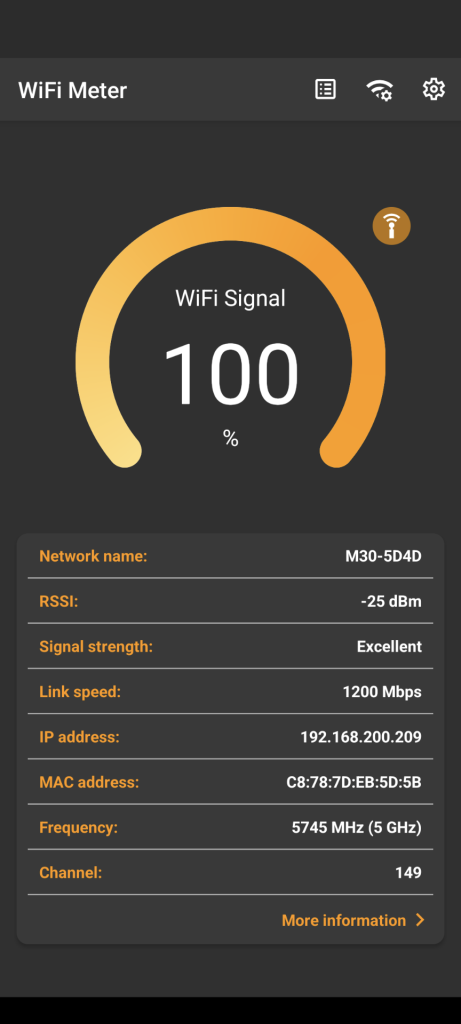
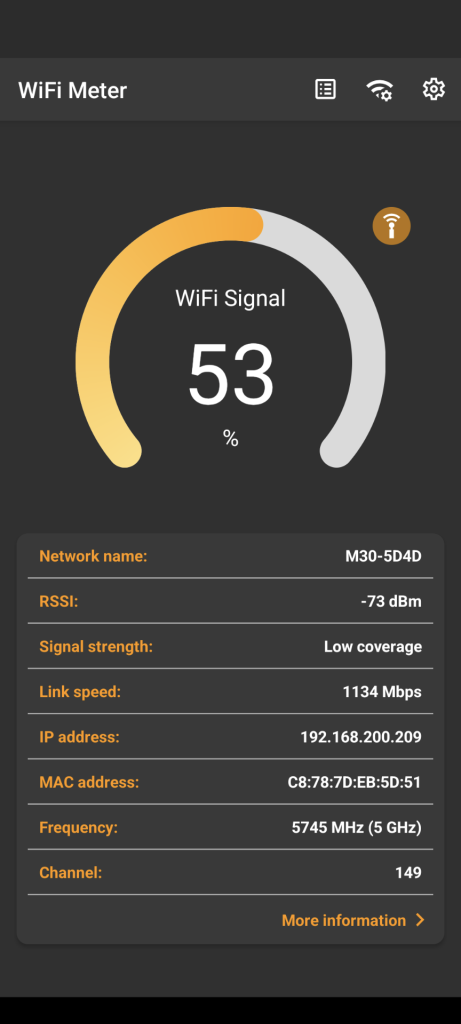
The D-Link Aquila Pro AI M30 is an excellent piece of kit if you’re on the look out for a decent quality mesh system. While the 2 pack system we have reviwed today offers a range of 465 Square meters the 3-pack system goes upto 650 square meters. The 2 pack system will set you back AUD$399.95 while the 3 pack system retails for around AUD$549.95.
The only downside to D-Link routers is its software being a bit dated and not offering some more feature rich functionalities you find in modern routers such as ASUS, Synology etc. Nonetheless, if you wanted a simple out of the box mesh system that just worked without any gimmicks, you won’t go wrong with the D-Link Aquila Pro AI M30.
| PERFORMANCE | |
| FEATURES | |
| VALUE | |
| BUILD QUALITY | |
|
Average
|
|
