D-Link M32 AX3200 Wi-Fi 6 AI Mesh System
Back in February we reviewed the D-Link’s M15 EAGLE PRO AI AX1500 Wi-Fi 6 Mesh System which we found was decent but lacked some of the grunt and connectivity options we’d like to see in a modern Wi-Fi mesh system. Today we bring to you the big brother of the M15 system the D-Link M32 AX3200 Wi-Fi 6 AI Mesh System. There’s a 2-pack and 3-pack offering for the M32 System catering for your budget and coverage requirements.
As advertised by D-Link, the 2 pack system would cover a 510m2 area while the 3 pack system coveres a 740m2 area which is quite a sizeable area for a mesh system.
Specifications
- Enhanced wireless communication with Dual-Band Wi-Fi speeds up to 3200Mbps
- Blanket whole home coverage up to 740sqm
- Up to 2400Mbps (5GHz) and 800Mbps (2.4GHz) speeds
- AI-based Mesh capability with compatible AI Wi-Fi Extender or Router
- AI-based Wi-Fi and Traffic Optimiser monitors and improves your network automatically
- Supports WPA, WPA2, and the latest WPA3 Wi-Fi Security
- Clean Network Initiative compliant for security and privacy
- Voice control compatibility with Google Assistant and Amazon Alexa
| NBN/UFB Support : | FTTP / FTTC/ HFC / Satellite / Fixed Wireless |
| Wi-Fi Technology : | Wi-Fi 6 (802.11ax) |
| Wi-Fi Speed : | AX3200 (800 + 2402 Mbps) |
| Wave 2 MU-MIMO Wi-Fi : | Yes |
| Wireless Bands : | Dual Band |
| Wi-Fi Range : | 3+ Bedrooms |
| Wi-Fi Security : | Enhanced (WPA3) |
| Mesh Standard : | Eagle Pro AI |
| WAN Interface : | Gigabit Ethernet |
| Ethernet Ports : | 2 |
| Guest Network : | Yes |
| Parental Controls : | Yes|Schedule|Custom Profiles|Internet Access Control |
| Smart Home Compatible : | Amazon Alexa|Google Assistant |
| Internet Protocols : | IPv4|IPv6 |
| Firmware Upgrade : | Yes|OTA Firmware Upgrade |
| SpeedTest Powered : | Yes |
| App Support : | Eagle Pro AI |
| Warranty : | 3-Year Limited Warranty |
Packaging and closer look
First thing you realize with the D-Link M32 AX3200 Wi-Fi 6 AI Mesh System is how huge the packaging is. The packaging itself is well detailed and gives the user a good understanding of the capabilities of the router.

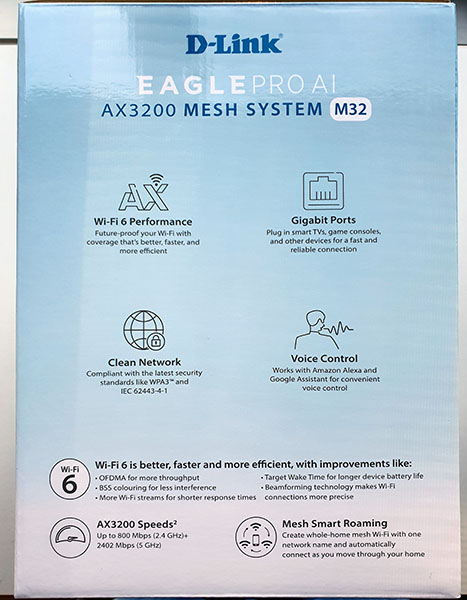
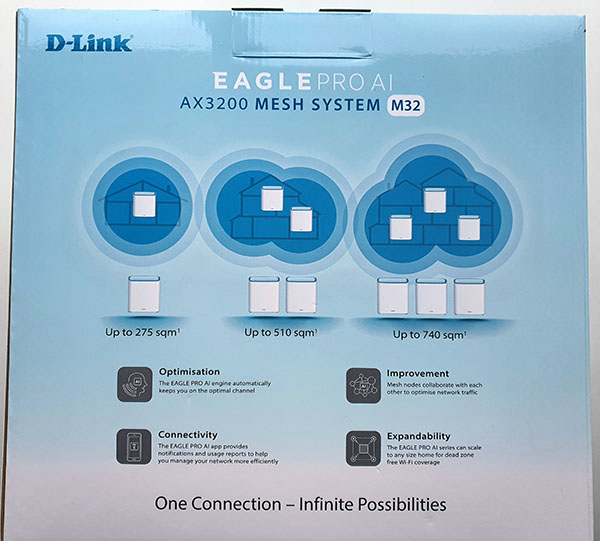
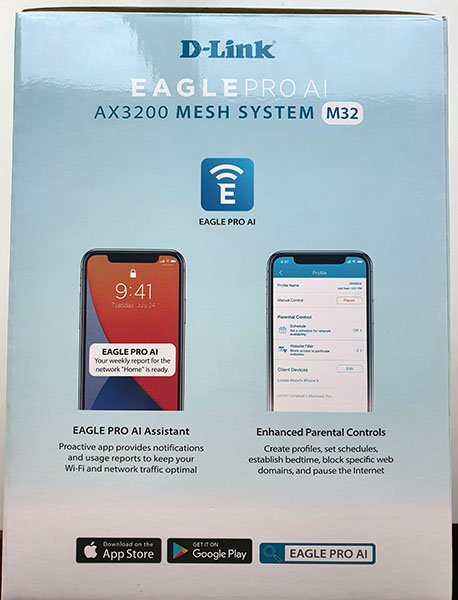
Opening up the box you’re greeted with 3 power adapters and a set of rubber feet for each of the extenders along with a single network cable. It’s unknown why D-Link decided not to attach the rubber feet when shipping the units out as the only purpose you’d want to remove the rubber feet is to open up the unit. The included setup guide does a good job in detailing out the installation steps for a novice user.
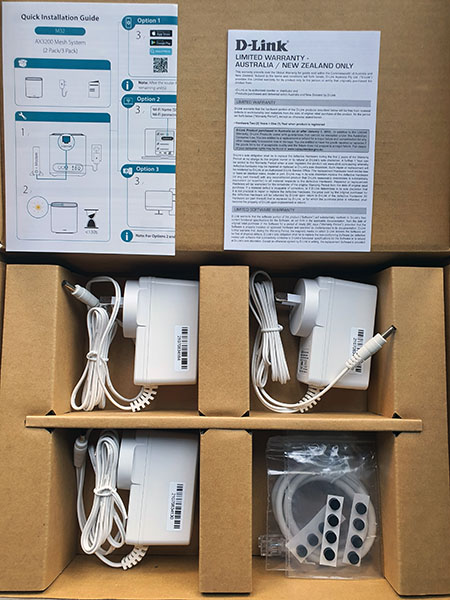
The 3 mesh units are placed neatly at the bottom of the box with thick packaging to protect the units during shipping. Any one of the mesh units can act as the master device and the “X” on top is an indicator light that goes from red to white upon successful completion of the installation process.


Taking a closer look at the D-Link M32 units, there’s plenty of ventilation outlets to keep the units chugging along during heavy workloads. There are 2 LAN ports on each unit to provide direct LAN connectivity to devices.


D-Link M32 AX3200 Wi-Fi 6 AI Mesh System with it’s matte white finish blends perfectly with the surrounding and becomes a natural part of the furniture.

Installation
The first step in installing the D-Link M32 AX3200 Wi-Fi 6 AI Mesh System is to power just one of the units to begin with. This will be the master unit, that will connect with our NBN router and act as the main gateway to the internet.
Simply connect to the default Wi-Fi network once the unit is turned on and then configure the unit as Router mode in the setup screen.
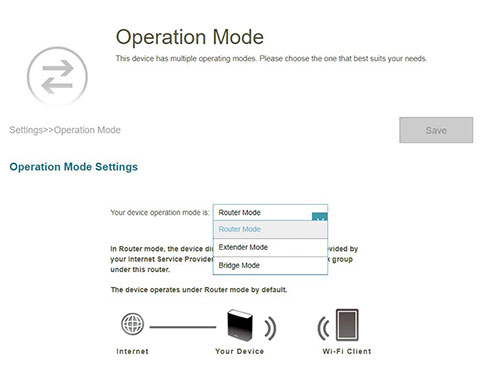
D-Link have gone the distance to add most of the ISP connections in Australia and even if your specific provider isn’t listed, simply move onto next section.
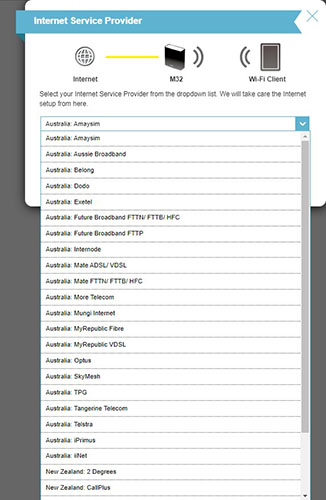
One new feature we noticed on the internet setup is the D-Link now offers DoH (DNS over HTTPS) feature by default, which is great if you don’t want to use your ISP DNS setup. Our personal recommendation is to not use your ISP DNS and go with either Google or Cloudflare as provided.
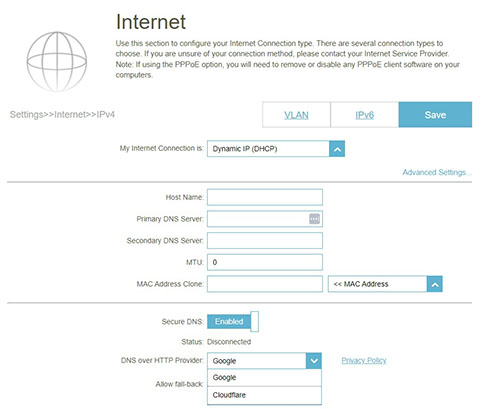
Once you have setup the basic internet connectivity, you can now move onto powering the remaining extenders to complete your mesh installation. Ideally you should place the master device at a central point of your home so that connectivity would evenly distribute between the remaining extender devices.

Once you have placed the remaining devices in the locations you desire, turn them on. The boot up process takes around 2 minutes, and the beauty of this system is that you don’t have to configure the access points separately. They would auto negotiate the configuration you setup on the master device and start working as one single mesh system. The whole process is seamless.
Once the extenders are detected by the master device, they’ll show up in the “Extenders” icon on the router home page. You can give a name to each of the extenders to make it more meaningful to your particular setup.
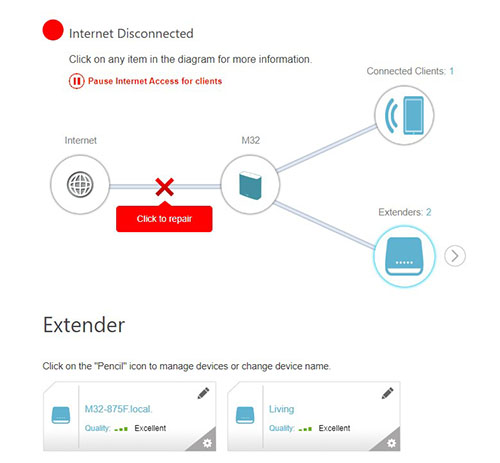
In terms of the basic installation this pretty much covers it. There are additional features the D-Link M32 AX3200 Wi-Fi 6 AI Mesh System offers such as AI Wi-Fi Optimization which intelligently provides the best Wi-Fi channel and individual reporting options, parental control features, firewall and port forwarding options which you can configure as desired.
Performance
We performed a few data transfer tests via Wi-Fi to see how well the D-Link M32 AX3200 Wi-Fi 6 AI Mesh System would perform on various distances and the results were pleasantly nice to see. Do note that your results would vary due to number of variables that would affect Wi-Fi signal.
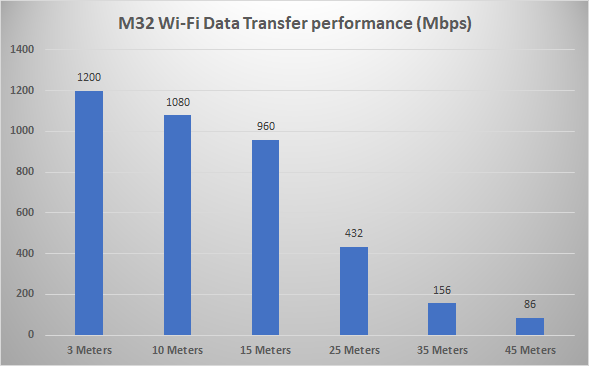
One interesting observation was that the router M32 system is that when using the AI Wi-Fi optimization feature, the transfer speeds would significantly drop. This was due to the unit only working on the 2.4Ghz range soon as you’re slightly away from the extenders or the main router.
I’m not sure if this is a bug or how the AI Wi-Fi optimization feature is supposed to work, however given our experience we preferred to keep it turned off at this point.
Conclusion
At a price tag of AU$599.95, the D-Link M32 AX3200 Wi-Fi 6 AI Mesh System ain’t cheap. However you indeed are getting a decent piece of kit for the price as well as future proofing your network connectivity in your house hold. The 3-pack mesh system has a solid 740sqm coverage which is ample for most house holds and the units themselves have enough grunt to handle modern day tasks including 4k video streaming and gaming. Only downside to most D-Link routers is the software interface which is still behind the competition such as ASUS and Netgear which offer far more customizability on the router.
Nevertheless, the D-Link M32 AX3200 Wi-Fi 6 AI Mesh System does its job as advertised in a simple yet sleek package and if you wanted a cheaper option D-Link offers the same unit in a 2-pack package at AU$449.

