Lamptron HM070 Lift
Want to take your PC monitoring to the next level? then look no further than the Lamptron HM070 Lift. It’s undoubtedly one cool piece of kit which will take your PC monitoring capabilities to the next level. Lamptron produces a range of PC monitoring peripherals which you can take a look here. The Lamptron HM070 Lift offers a motorized screen which you can lift up/down via a remote controller and is connected by HDMI to your PC.
Unboxing the HM070 Lift
The Lamptron HM070 Lift is shipped out in a generic brown box along with a sticker that showcases model. The packaging isn’t flashy by any means but this is totally a non-issue given that it goes in the bin soon after opening. This would help Lamptron maintain costs at a minimum as well.

The unit we received had a few scratch marks on it, but this maybe due to it being a sample test unit. The unit is shipped out with a HDMI cable, USB cable for power, a USB drive containing the AIDA64 monitoring software and two remotes to operate the screen from going up or down.

On the side of the unit you’ll find a micro USB port for power, full sized HDMI port and an audio port if you wanted to output the HDMI audio feed.

The rear of the Lamptron HM070 Lift contains a sticker of the model name along with a serial number for the included AIDA64 Business Edition.
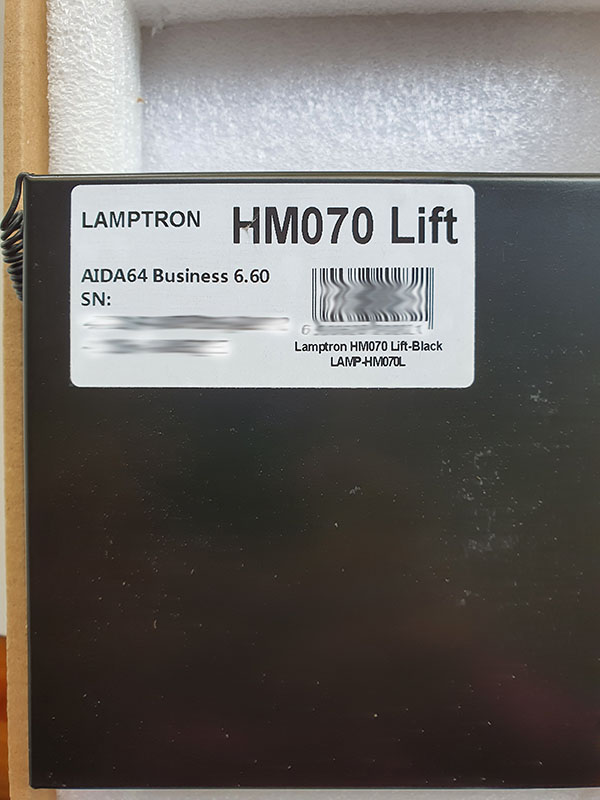
The metal housing of the HM070 Lift makes it feel quite robust and doesn’t give a cheap feel to it. Given the size the unit feels quite heavy and we’d recon it must weigh around 300-400g at least.
HM070 Lift – Usage
It should be noted, the Lamptron HM070 Lift would work with any sort of application where it’s provided a HDMI connection and power. So applications for this piece of kit is not limited to simply having it work as a monitoring tool/display. Think about the limitless applications by connecting this up with a Raspberry Pi.
Soon as an HDMI connection and power is given, the unit turns on immediately. The remote has very good coverage even though you’re unlikely to be operating it at a significant distance. Lamptron provides 2 remotes and at the press of a button the screen lifts up or goes down.
As you can see in the video, the lift up motion seems to struggle slightly however the down motion is much smoother. I wish if it was quieter during the movement cycles even though it’s really not that bad.
There are many skins you can add onto the AIDA64 monitoring tool which is provided by Lamptron on the USB drive. We’ll go into this in a bit, but here’s a quick look at what you can expect. Since we were testing the unit on a ASUS motherboard thankfully Lamptron had already provided a skin to match.

Software
The included USB stick provides both AIDA64 Extreme and business editions. The serial key included is for the business edition, however if you already have a different licensed AIDA version, it would work as well.
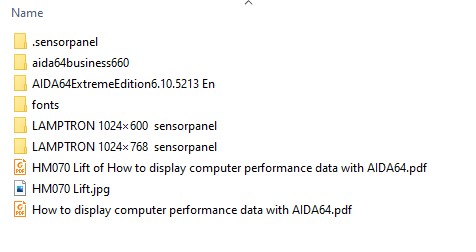
Some of the included files were corrupt and we weren’t able to open them; figuring things out however wasn’t too hard. Lamptron will need to focus their attention more on the software bundle to ensure the provided instructions are reliable. Since the instruction manual PDF was corrupted we proceeded to install AIDA64 Business edition.
Once installed, right click on the AIDA64 icon on your task bar and select “Show Sensor Panel”.
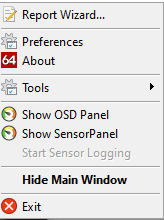
Once the sensor panel opens up, right click on the panel and click on “Sensor Panel Manager”
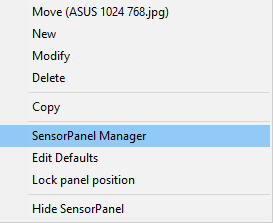
You can then click on the “Import” button and go through the “Sensor Panel” folders included by Lamptron. Since every sensor is configurable you’re by no means limited to what’s included.
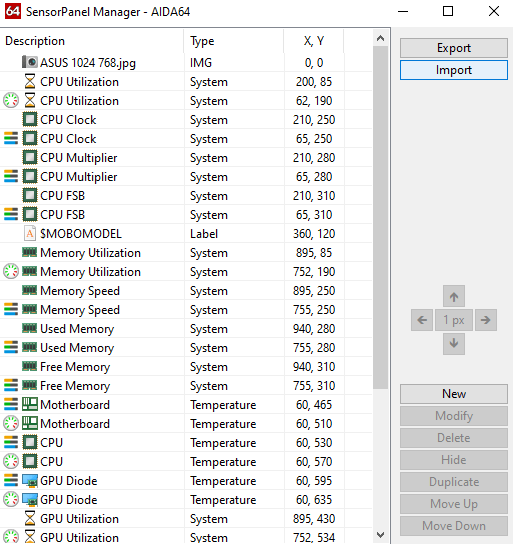
One thing to note however is that, not all panels will fit 100% on the screen by default. You will need to perform minor tweaks on font sizes and placement location of sensors in order to fit perfectly on screen. These are a few areas Lamptron need to refine so users have a perfectly working monitoring solution right out of the box.
These are some of the included sensor panels you get out of the box. A quick Google search will yield a number of user forums where you are able to download for free thousands of free sensor panels; hence if none of the included panels excite you, there’s a wide world out there waiting.
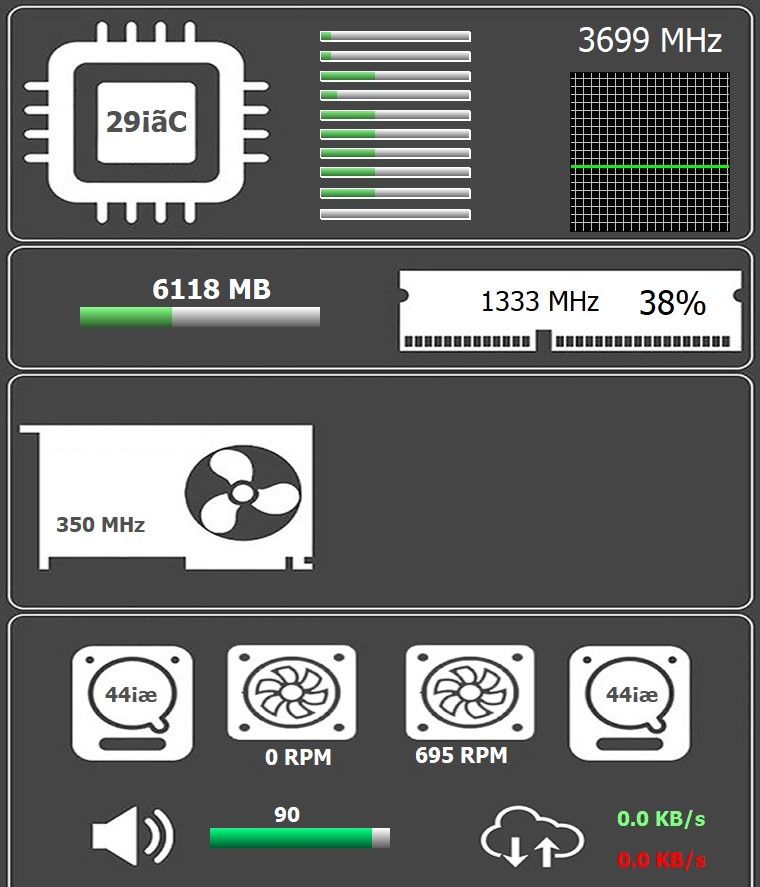

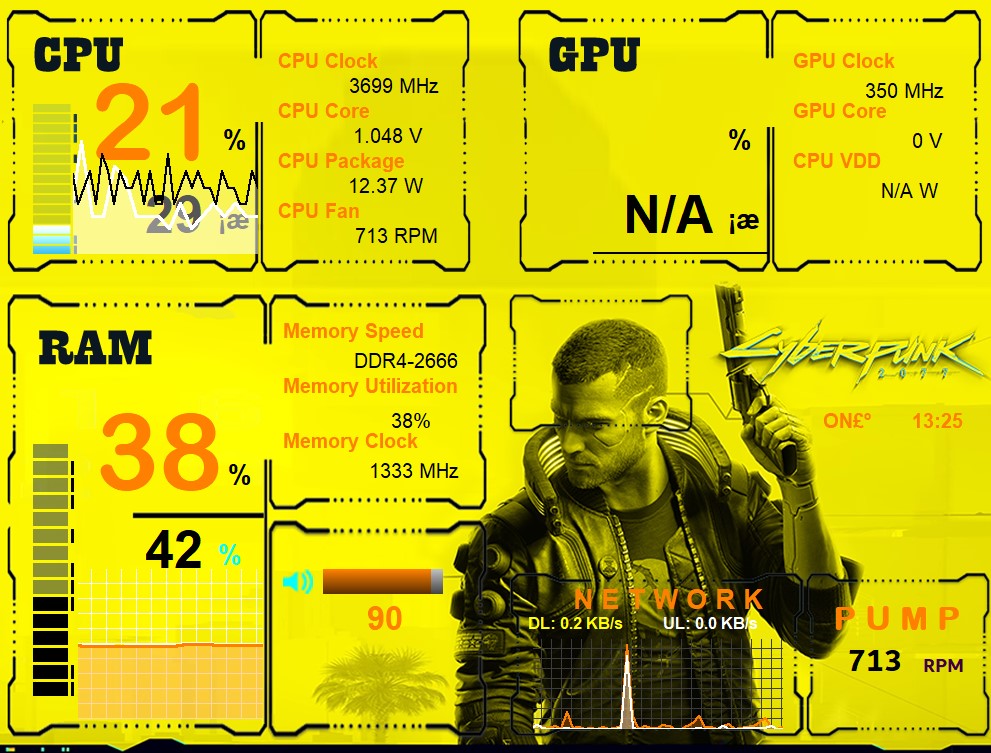
Conclusion
At a retail price tag of around AU$520, the Lamptron HM070 Lift is by no means cheap. When you think about it, you’re actually paying that for a 7″ screen with a motorized mechanism. Nevertheless, there’s value here depending on your individual use case. Given that the screen will work on any device as long as it gets a HDMI video input, the use cases for the Lamptron HM070 Lift is limited by your imagination.
There are a few minor things Lamptron needs to sort out, namely on the sensor panels and make a more user friendly software bundle out of the box. Given that this is a niche market segment these minor details do matter. For the advanced case modder, this kit will no doubt impress even at its premium price point.

