D-Link DCS-6500LH Pan & Tilt Wi-Fi Camera
With D-Link’s ever expanding surveillance ecosystem, we bring to you the D-Link DCS-6500LH; a compact Full HD pan and tilt Wi-Fi camera. Compared to previous generation camera’s one obvious change we noticed from the outset is the matt black finish of the DCS-6500LH compared to the standard white shell D-Link used in their former designs. This is certainly a nice improvement and provides a much sleeker look. With Full HD 1080P resolution, 5m IR night vision, and Pan & Tilt functionality, the camera boasts some decent specs for a retail price of just AU$99.95. So lets find out how well the camera spans out in real life.
Specifications
| Maximum Video Resolution : | 1920 x 1080 @ 15fps |
| Video Compression : | H.264 |
| Night Vision Range : | B&W 5m |
| Digital Zoom : | Pinch to Zoom |
| Wireless Connectivity : | 802.11n |
| Ethernet Port : | No |
| Two-way Audio : | Yes |
| Built-in Speaker : | Yes |
| Built-in Microphone : | Yes |
| Motorised Pan / Tilt : | Yes |
| MicroSD Card Slot : | Yes |
| Motion Detection : | Yes |
| Sound Detection : | Yes |
| Indoor / Outdoor : | Indoor |
| Smart Home Compatible : | Amazon Alexa|Google Assistant |
| Video Recording Option : | microSD Card|mydlink Cloud Subscription |
| Camera Advanced Feature : | WPA3 Encryption|Auto Motion Tracking |
| Power : | Included Power Supply |
| Warranty : | 1-Year Limited Warranty |
Unboxing the DCS-6500LH
While the external look of the packaging looks similar to D-Link’s standard packaging, what’s obviously noticeable is the matt black finish of the camera.

Main features of the DCS-6500LH are highlighted on the outside of the box and one aspect we’re quite keen to see is the auto tracking feature which we’ll touch on shortly.
The D-Link DCS-6500LH is surprisingly light weight for a full Pan & Tilt camera. As previously mentioned, the camera has a black matt finish across the lens and camera housing. The black finish gives the camera a very sleek look and feel and will certainly compliment most indoor settings.

The camera is powered by micro-USB power adapter (included) and includes a speaker & mic for two way communication.

The D-Link DCS-6500LH does not come with any mounting brackets and you can only place it on a surface out of the box. Seems like D-Link were looking to save costs here which is kind of a downside for people who may want to have this mounted on a wall. The unit does offer a tripod type mounting point on the camera, however you’ll need to purchase your own bracket externally. I was able to salvage a mount from an unused tripod which worked perfectly, but this is something to keep in mind depending on where you’d install the camera.

Installation
Installing the D-Link DCS-6500LH is a breeze with the myDlink app. Simply scan the QR code on the back of the camera and follow the prompts. At the end of the installation process, automation rules are created by default and added into the myDlink app without any user intervention. It’s that simple really.
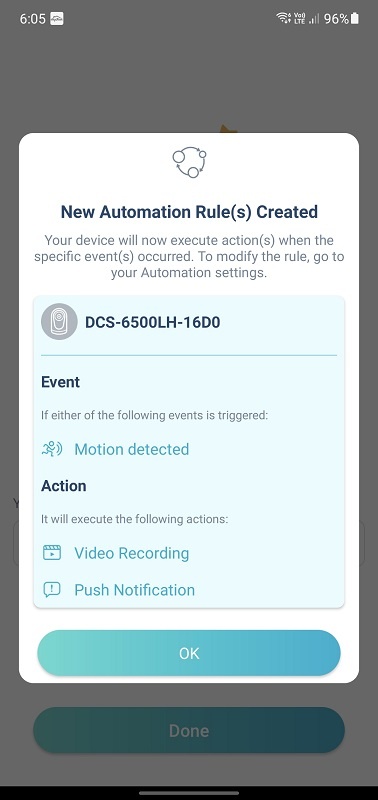
Once the installation was complete, the unit notified about a firmware update which was complete within 5 minutes.
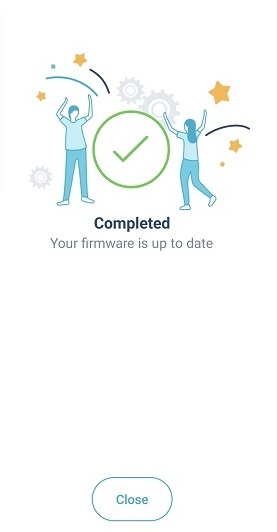
Functionality & Performance
The main highlights of the D-Link DCS-6500LH is its full 360 degree pan and tilt feature and auto motion tracking. What’s surprising is the inbuilt motor is very compact and light weight and does a splendid job. The camera pans and tilts smoothly and you can use the onscreen navigations to pan and tilt the camera as needed or you could drag your finger across the screen to move the camera view. You can also use your phone’s gyro sensors to move the camera; simply press the phone icon and tilt your phone to the desired side.
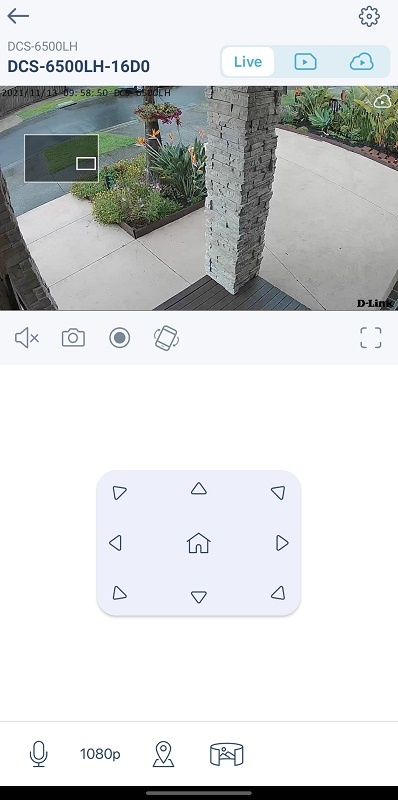
Motion Tracking
Going into the camera settings, you can enable the “Auto Tracking” feature which will automatically track an object once it comes into it’s field of vision. While the feature itself is quite impressive, don’t expect the camera to move constantly with the movement of the object. Soon as the D-Link DCS-6500LH identifies that the object has moved away from its view, it’ll pan into the direction of the the object has moved.
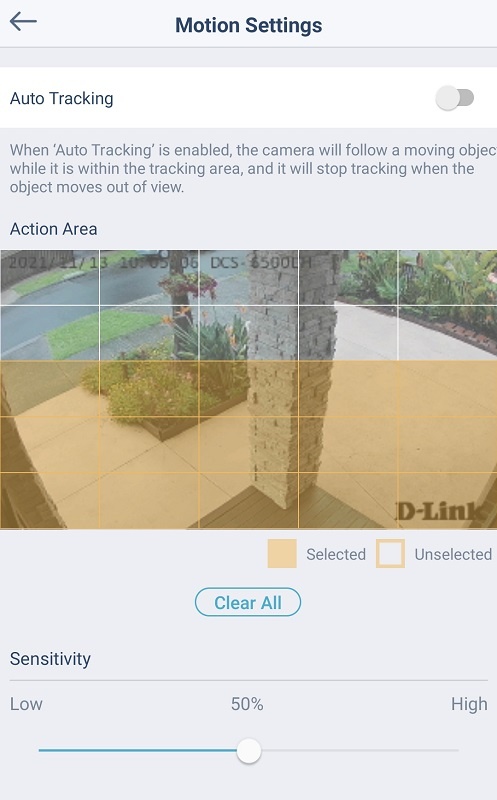
Depending on where you place the camera, this feature could be a blessing or nuisance which you will turn off. Since we were testing the camera at the entrance where lots of movement is expected, disabling this feature worked better.
Auto Home
The Auto Home feature is useful if you have enabled motion tracking but would like the camera to come back into a default position of your choice after 60 seconds of inactivity. This would have been quite neat if it actually worked as advertised.
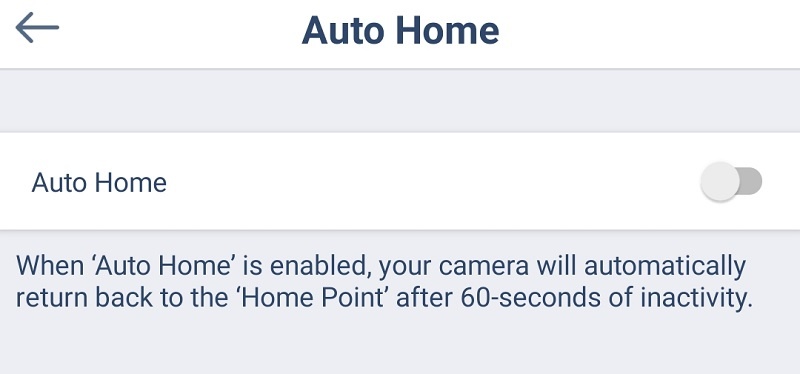
We found that no matter how many times we defined the default position for the camera, it would pan back to a position we did not specify. This is probably a software glitch; hence we could expect an update in future.
Here’s a side by side comparison of the picture quality of the D-Link DCS-6500LH. As you can see, the quality is pretty impressive even during night time.
Conclusion
With a retail price tag of AU$ 99.95, the D-Link DCS-6500LH is truly a very cost effective feature rich pan and tilt camera. We have been using the unit for around a month now and it hasn’t skipped a beat to date and has been running 24×7.
D-Link have changed their cloud storage packages and from sometime next year they will no longer provide a free tier. This is something to keep in mind if you plan on using their service instead of storing locally on a SD Card. Another aspect to keep in mind is that the camera does not come with any mounting brackets and depending on where you intent to place the camera, you’ll need to decide if it’s required.
Nevertheless, the overall package offered by the D-Link DCS-6500LH is very impressive compared to its target price and features offered. For domestic users, this camera will certainly compliment the overall security posture of their home.





