Synology DS220+ Network Attached Storage (NAS) – How to build your own private cloud storage, replacing Google Photos
At some point of your life, you certainly would have used some form of cloud storage. Be it Google, Dropbox, or any other myriad of solutions out there, cloud storage is something most of us would be/would have used in our lives. The drawback to all these solutions is that your cloud storage costs start to grow exponentially as your storage requirements grow above to 5GB – 15GB mark. This is where solutions like the Synology DS220+ provides a viable and cost effective alternative.
Google recently announced they’re no longer providing free Google photo uploads even if it’s in standard resolution. For millions of users this announcement created a huge impact. And like most of you, this was when I started thinking seriously into NAS storage devices. Given the rate I was using Google storage for photos and other media files, I could easily anticipate that I would need to go into one of Google’s paid storage classes.
After crunching some numbers on Excel it was evident quite quickly that investing on a scalable NAS was the way to go and this is what brings us to today’s review of the Synology DS220+.
What is a NAS
Network Attached Storage commonly known as “NAS” essentially are central network storage shares which users within a Local Area or Wide Area Network can access as if it were a local drive. These devices are designed to be highly scalable where you can easily expand on storage requirements as your demand grows. Today’s NAS devices are significantly more advanced and provides much greater functionalities than their basic capability of storing files. Today’s popular NAS devices allow you to stream media, act as NVRs, Plex servers and much more making your cloud migration to a NAS much more palatable.
Since NAS devices are designed to be always on, always available and platform agnostic, you can download and upload files with your phone, tablet, PC and laptop from anywhere in the world as long as it’s connected to the internet.
Reasons for buying a NAS
- Cheaper in the long – We mentioned this at the start as well, but essentially a NAS will be cheaper to run and maintain in the long run as your storage demands grow beyond a certain point. While your initial investment might be higher, a NAS will quickly pay for itself.
- Expandable storage – Upgrade your storage as your demand increases. NAS devices are designed so that you can easily upgrade your storage when they fill up. Some modern NAS devices even have hot swappable capability, where you simply pull out one drive and insert the new.
- Security – While there’s much debate on this subject, personally I prefer to keep confidential documents on my private cloud (NAS) as opposed to a public cloud service such as Google or OneDrive. Furthermore modern NAS software such as Synology’s DSM 7.0 offers a very robust and enhanced security protection.
- Data Backup and Redundancy – NAS devices come with RAID pre-built where your data is duplicated across multiple drives. This gives you the ability to recover your data should a single drive failure occurs. While RAID offers redundancy backing up your data is as important. Ideally follow a 3-2-1 backup strategy (having 3 copies of your data on 2 different mediums with at least 1 copy stored offsite) for data protection. Synology NAS can make this strategy a reality as it offers free backup software that allow users to complete a well-structured backup plan with ease.
- Faster file sharing – Within a LAN or your home network, sharing files or streaming files from the NAS will be much faster than sharing the same content over a public cloud platform.
- No internet connection required for local access – Unlike a public cloud service, you are not reliant on having an internet connection to access your data on a NAS within your LAN. So even if you had an outage from your internet provider, you still have the ability to access data stored on the NAS.
Let us now get back to our review now that we have covered a bit of background on NAS drives and some of their merits.
Synology DS220+ Unboxing the unit
Synology is one of the leaders in the current NAS market and their lineup spans from basic SoHo devices to enterprise grade behemoths. The plus series offered by Synology have a beefier hardware stack and generally comes with 2-3 years warranty as opposed to the standard 1 year warranty on their value range.

The retail packaging the Synology DS220+ is offered in is simple, yet sleek. It shows the important information a user would need to know on the outer packaging.
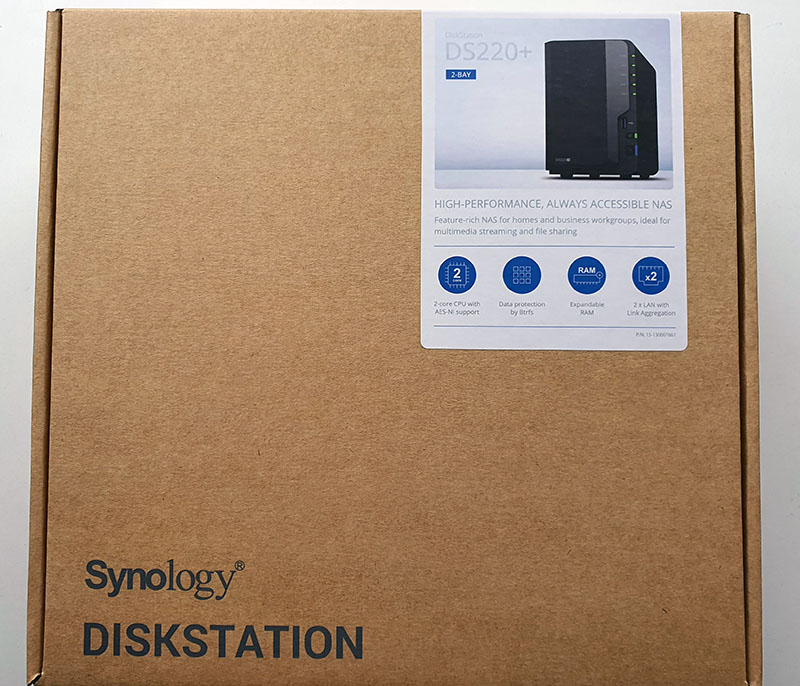
Opening up the box, you’re offered a neatly packed DS220+ which is further wrapped in a mesh cloth to give it that extra special feel.

The retail package comes with 2 network cables, power adapter, quick installation guide and screws for 2.5″ hard drives if you intend to use smaller drives.
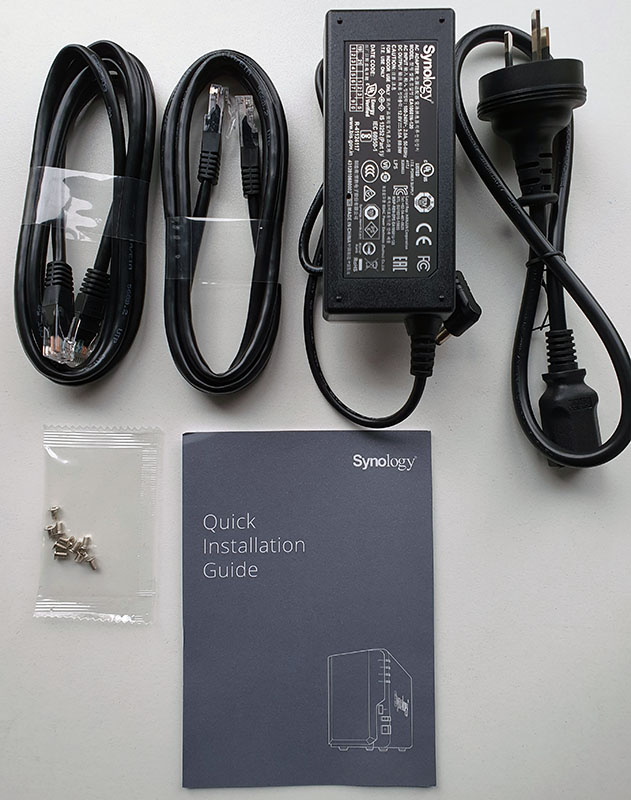
The front faceplate is shipped detached from the main unit and is wrapped in a plastic cover for protection from scratches.
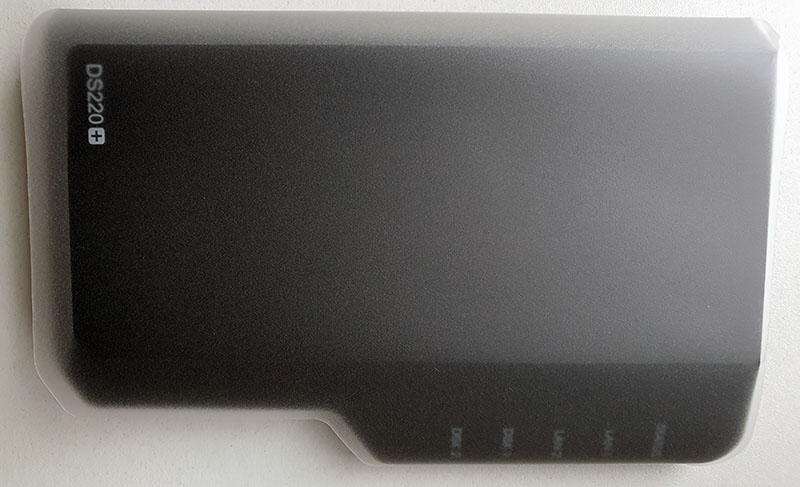
The Synology DS220+ offers 2 drive bays that supports 3.5″ SATA HDD or 2.5″ SATA HDD/SSD drives and supports upto 108TB per drive.

There are status indicators for power, LAN and disk drives. Right above the power button there’s a handy USB Copy button (C) which allows you to copy data across to a connected USB device at a press of a button. 2 x USB 3.2 ports are offered in total for any additional expansion options required.
The drive bays are hot swappable and can be pulled out by pushing on the lever on the side.

The Synology logo is meticulously engraved on the side panel which also acts as air vents.
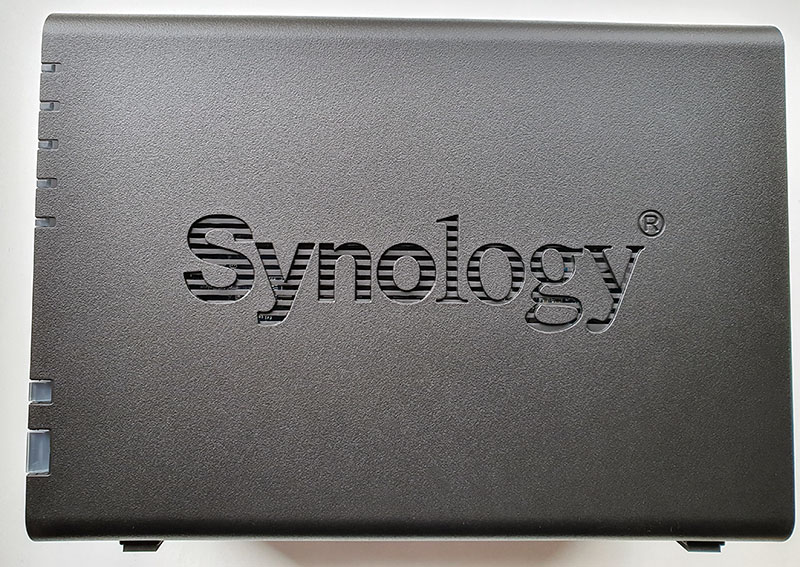
Going to the rear of the unit, you’re offered 2 x RJ 45 network ports which can be link aggregated for extra bandwidth if needed. A reset switch is available if you wanted to factory reset the device.

The cooling fan can be set to toggled between “Quiet”, “Cool” and “Full Speed” modes from the DSM software and you can hardly hear the fan working in both Quiet and Cool modes.
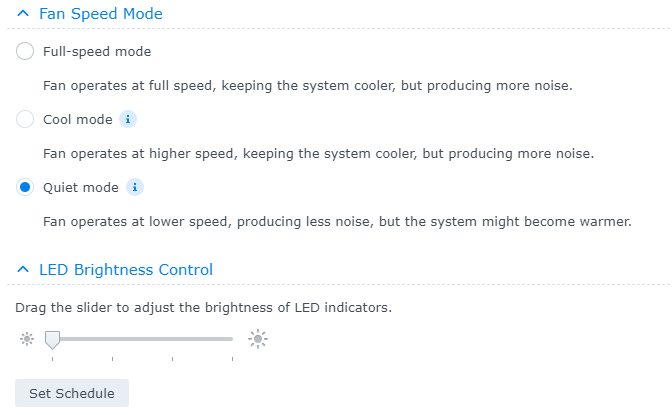
The Synology DS220+ is equipped with a Intel Celeron J4025 2-core 2.0 GHz (base) / 2.9 (burst) GHz CPU with 2GB of DDR4 non-ECC memory which can be expanded upto 6GB in total. The 2GB the unit comes with is soldered onto the unit hence your only option is to add another 4GB module if you wanted to upgrade the unit.



Build Quality
8
Performance
9
Features
8.5
Value
9.5
I know their website mentions added 4GB RAM but it does support more. I threw an 8GB and it is reporting 10GB now.
Thanks for your great article 👍
Jason
Hey Jason
Thanks for sharing. I’m assuming you’re using non Synology branded RAM here? If you go via the traditional route https://www.synology.com/en-au/compatibility?search_by=products&model=DS220%2B&category=rams&p=1&change_log_p=1 they only allow for 4GB upgrade.
It’s good to know this is possible nevertheless and would be keen to know if you experienced any issues. BTW what apps do you run that would demand heavy Memory utilization.