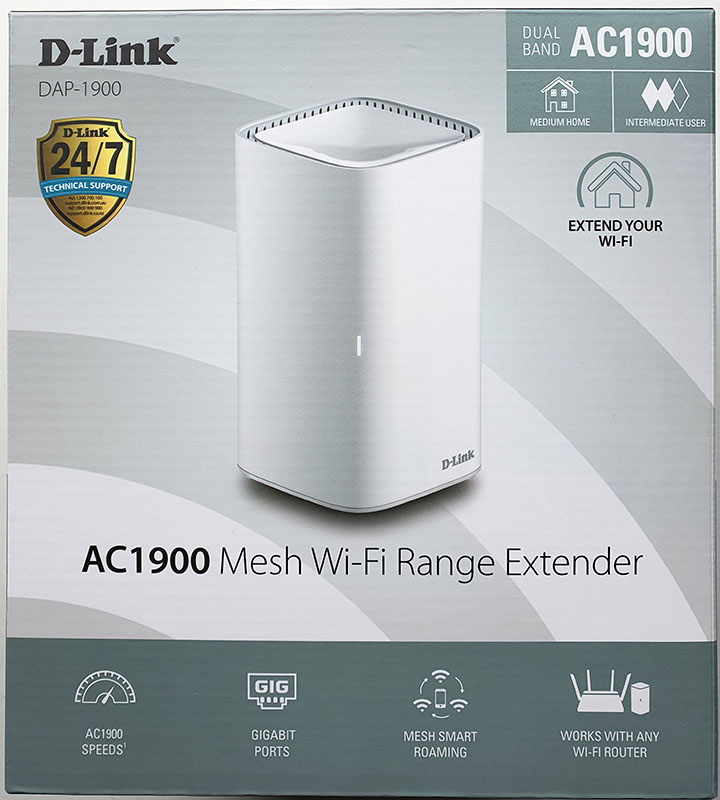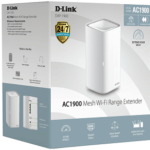D-Link DAP-1900 AC1900 Mesh Wi-Fi Range Extender
A few weeks ago we introduced you to the D-Link DAP-X1860 Wi-Fi extender and we thought it was a great little extender. D-Link have now gone a step further and introduced the D-Link DAP-1900 which essentially is same as it’s former sibling but with the addition of 4 Gigabit Ethernet ports. Here’s a quick run down of it’s specifications;
HIGHLIGHTS
- Pair with a compatible D-Link Wi-Fi 5 Mesh Router to create a seamless Mesh Network
- Dual-band AC Wi-Fi with up to AC1900Mbps Wi-Fi throughout your home
- Smart Mesh Roaming connects you to the best Wi-Fi signal as you move around your home
- Latest Wi-Fi security – WPA3™ helps protect your whole network
- 4 Gigabit Ethernet LAN ports for even faster wired connections
- Simple setup and control with the free D-Link Wi-Fi app
| Wi-Fi Technology : | Wi-Fi 6 (802.11ac) |
| Wi-Fi Speed : | AC1900 (600+1300Mbps) |
| Wireless Bands : | Dual Band |
| Mesh Standard : | D-Link Wi-Fi Mesh |
| Ethernet Speed : | Gigabit Ethernet |
| Ethernet Ports : | 4 |
| Operating Mode : | Range Extender |
| Signal Strength LEDs : | No |
| Range Extender Housing : | Desktop |
| Warranty : | 3-Year Limited Warranty |
The D-Link DAP-1900
Typically the D-Link DAP-1900 is offered in D-Link’s standard retail packaging which gives the user a good overall view of the product. Key characteristics of the product are highlighted in the packaging which is certainly is a plus for consumers.
The DAP-1900 is cylindrical in shape and follows the design principles of the D-Link COVR mesh router systems.
Setting up the D-Link DAP-1900
The beauty of D-Link networking devices is the convenience and ease of setup they provide. You can simply use the D-Link Wi-Fi App or go through the traditional approach of accessing the setup window via it’s IP address.

During the setup process the DAP-1900 will scan for all Wi-Fi networks it would detect in its surrounding and let you select the desired network. You need to enter the correct username and password for the Wi-Fi network you need to connect to and follow the steps outlined as next steps. The steps are exactly the same as we outlined in our DAP-X1860 article which you can read on here.
Performance and Conclusion
The biggest advantage the D-Link DAP-1900 offers on top of the D-Link DAP-X1860 is the 4 Gigabit Ethernet ports it offers. Essentially this allows you to provide network connectivity to devices that don’t have a wireless network interface on top of extending the Wi-Fi range of your internal network. Typically if you had a old desktop in a remote part of your home sitting isolated from the world, the D-Link DAP-1900 would be the perfect choice if you wanted to kill two stones in one; i.e expanding your wireless network and providing network connectivity to systems without having to invest separately for a wireless interface for them.
Speed wise, the D-Link DAP-1900 did not disappoint. We tested the unit’s data transfer speeds within multiple locations of our premises and recorded the data transfer rates offered.
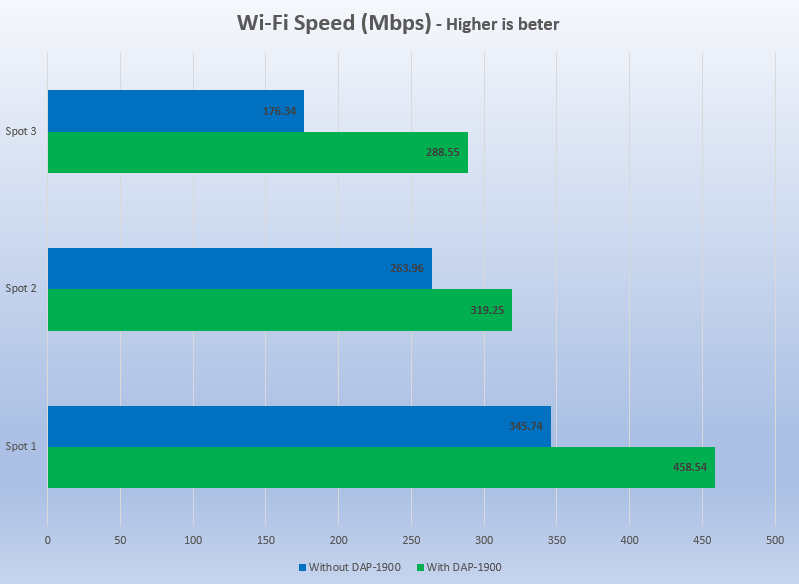
If you have a supported D-Link mesh router, you can make use of the Mesh network it provides to create one seamless network across your premises. However this doesn’t mean it won’t work with any other router; it certainly will, without the mesh capability of course.
Interestingly the D-Link DAP-1900 is offered at the same price as the D-Link DAP-X1860 which does not have the extra Ethernet ports, which makes the DAP-1900 better value. The D-Link DAP-1900 offers a rich set of functionality at a decent price point.
The D-Link DAP-1900 will not disappoint if you’re in the market for a Wi-Fi range extender and it comes with 3 years of warranty from D-Link for that extra piece of mind.