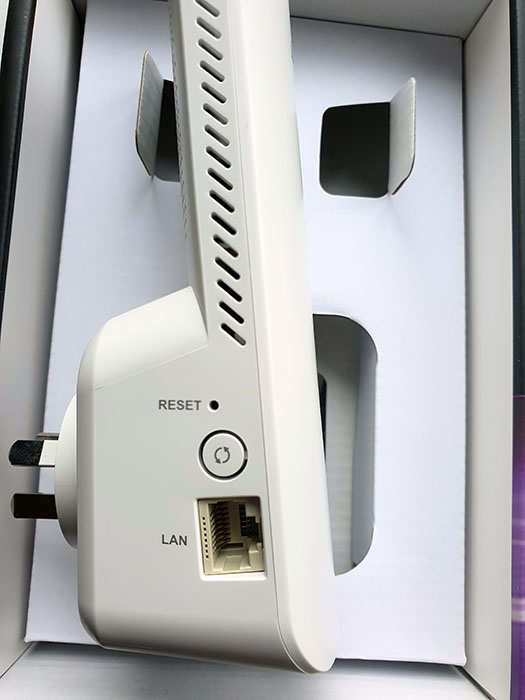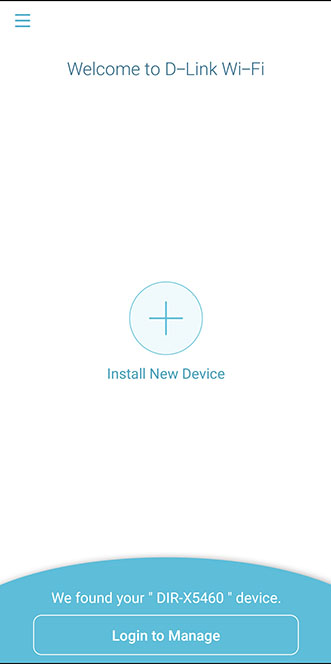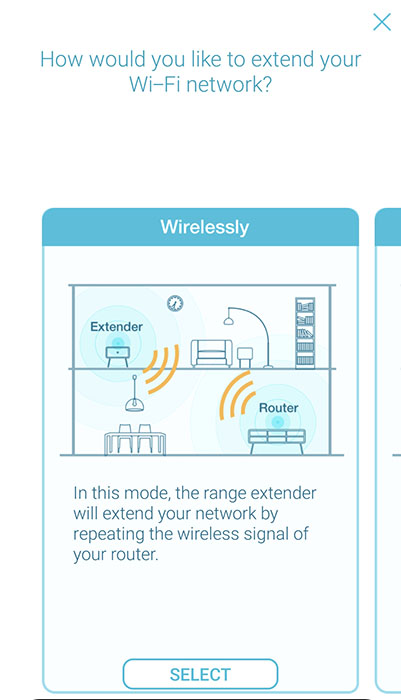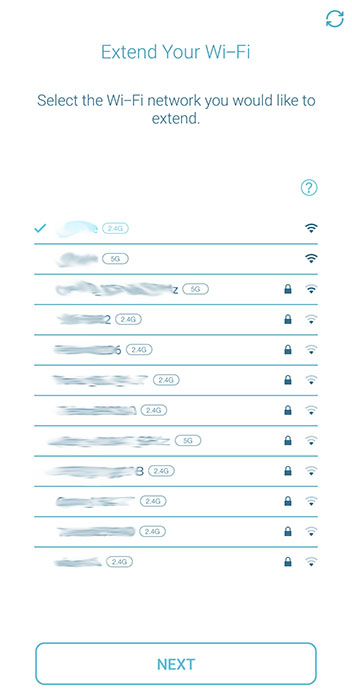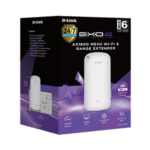D-Link AX1800 Wi-Fi 6 Mesh Range Extender DAP-X1860
If you’re running into Wi-Fi blackspots, Wi-Fi extenders are the best thing you could invest on if you don’t want to fork out the dollar for a fully fledged Wi-Fi mesh system. The D-Link DAP-X1860 offers just what you need if you’re suffering the dreaded blackholes in your home.
HIGHLIGHTS
- Pair with a compatible D-Link Wi-Fi 6 Mesh router to create a seamless mesh network
- Dual-band with up to AX1800 Mbps Wi-Fi throughout your home
- MU-MIMO Technology ensures high speeds for multiple devices simultaneously
- Latest Wi-Fi security – WPA3™ for more protection
- Gigabit Ethernet port for wired mesh backhaul
- Smart Signal Strength LED to guide you to the optimum position the house
- Sleek and discreet wall-plug design blends well into any home environment
| Wi-Fi Technology : | Wi-Fi 6 (802.11ax) |
| Wi-Fi Speed : | AX1800 (574 + 1200Mbps) |
| Wireless Bands : | Dual Band |
| Mesh Standard : | D-Link Wi-Fi Mesh |
| LAN Interface : | Ethernet|Wi-Fi|1 x Gigabit |
| Ethernet Speed : | Gigabit Ethernet |
| Ethernet Ports : | 1 |
| Operating Mode : | Range Extender|Access Point |
| Signal Strength LEDs : | Yes |
| Range Extender Housing : | Wall Plug |
| Warranty : | 3-Year Limited Warranty |
| Dimensions (Size) : | 165 x 75 x 60 mm |
Closer Look
The D-Link DAP-X1860 comes in a surprisingly large box. If you got a supported D-Link Mesh router, you can seamlessly extend your Wi-Fi network.
The unit bears a LED status light at the bottom and at the top has 3 indicators for signal strength. On the side you got a Reset switch, WPS button and a network port should you wish to have a wired network backhaul to your primary network router.
Only issue I have with the D-Link DAP-X1860 is the fact that you loose out on two power sockets due to the size of the unit; as a workaround you could use a power cord extension.
Configuring the unit is pretty straight forward thanks to the D-Link Wi-Fi app available on both IOS and Android. Simply scan the QR code through the app and follow the prompts. You could also go the traditional route of directly connecting to the extender via its default interface. Note that the extender has a default IP of 192.168.0.50
The app will prompt you to select which Wi-Fi network you want to extent as well as how you’d be connecting to the extender via your main router. You’ll need to provide the Wi-Fi password for the network you wish to connect.
Performance and Conclusion
The main question one would have with any Wi-Fi extender would be do these really solve Wi-Fi black spots. We did a few tests of our own to find out. Once the device is connected to your preferred network it’ll show the signal strength as well as the LED lights will turn green.
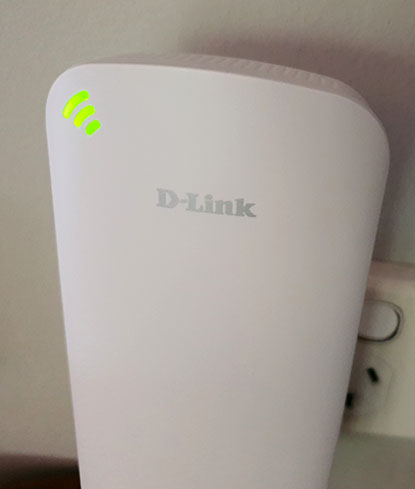
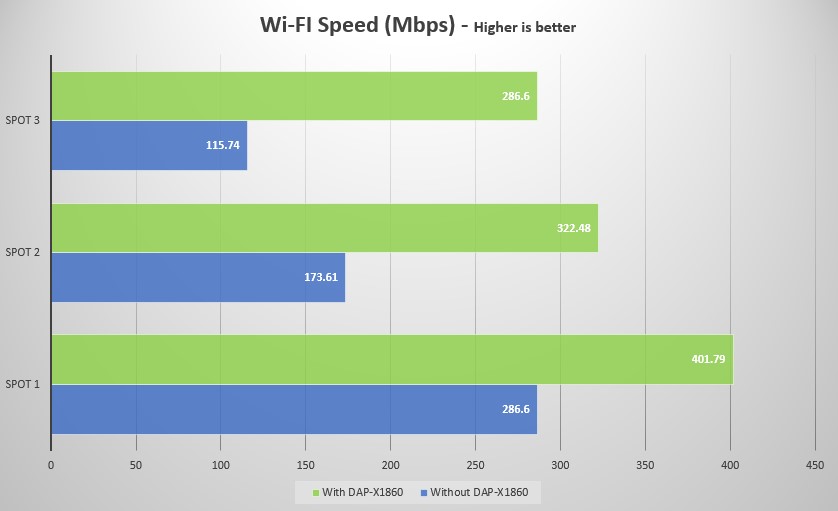
We carried out a few tests in various locations of our home and analyzed the Wi-Fi speeds received. As you can see from the above tests, with the D-Link DAP-X1860 in place the Wi-Fi signal is considerably increased and will no doubt help in improving your overall Wi-Fi coverage around your home. At a price range of AU$229 it not the cheapest Wi-Fi 6 extender out there, however there are synergies to achieve if you already have a D-Link router that supports the D-Link Wi-Fi Mesh standard as illustrated below by D-Link.
If you’re on the lookout for a Wi-Fi extender, the D-Link DAP-X1860 works well without a doubt and you also get the added benefit of 3 years warranty from this industry giant.