DK5.0 mechanical gaming keyboard From 1st Player
Not everyone wants to or has the means to shell out hundreds of dollars on a high end mechanical keyboard. The SteelsSeries Apex Pro we reviewed recently retails around $309 and that’s certainly not everyone’s cup of tea. The DK5.0 mechanical gaming keyboard by 1st Player is certainly aimed at the budget conscious consumer. It offers a no frills design yet catering to what a budget user would look for; basic functionality.
Features & Specifications
- DK5.0 Mechanical Gaming Keyboard with high quality professional custom BLUE switches OUTEMU (Cherry Blue equivalent), offering longevity and comfortable performance with precise tactile feedback and audible click sound.
- N-Key Rollover Keyboard: 100% anti-ghosting 104 keys are abrasion resistant and conflict free/N-key rollover ensures the most accurate simultaneous key presses. Fully programmable – Reassign any key or set up the most extreme macros for effortless gaming.
- Multiple RGB Backlit Modes: Default setting with 13 different kinds of lighting modes, You can also DIY backlit mode, FULL COLOR RGB LED can supply 16 million colors. You can adjust its brightness with FN + Up/Down and speed with FN+Left/Right.
- Extreme Durability – ABS construction: The PC Gaming keyboard is constructed of ABS with plate-mounted mechanical keys and switches that stand up to tough gaming conditions. Double-shot injection molded ABS keycaps pass 50 million times keystroke test. High-Speed USB cable with gold-plated corrosion free USB connector for a reliable connection.
- Wide Compatibility: Supports computer system including Windows10, Windows 8, Windows 7, Mac OS X, Windows XP, Windows VISTA, etc. (Note the multimedia shortcut keys are not applicable in MAC system.)
FN Function and RGB LED Settings
—FN+(F1-12): Multi-Media Function
—FN+INS: 13 RGB Backlighting Effects
—FN+Left/Right: Backlighting Speed Adjustment
—FN+Up/Down: Backlighting Speed Adjustment
—FN+ESC: Reset Default Backlighting Settings
—FN+WIN: WIN Lock
—FN+PRTSC: Turn Off LED
Keyboard Interface: USB
Design Style: 104 Mechanical Keyboard
Palm Rest: N/A
Mechanical Keyboard: Yes
Key Switch Type: Red Switch – Linear & Quiet
Backlit: Yes
Type: Wired
Packaging and Closer look
The DK5.0 is offered in a simple packaging which provides an overview of the key features of the keyboard along with a printed layout of the unit itself. The keyboard is offered as a full sized 104 version as well as a 87 key variant sold as the DK5.0 Lite.

Inside we find the DK.50 wrapped in bubble wrap to protect the unit during transport. Apart from the keyboard, a small user manual is included which details out some of the RGB controls the keyboard offers.

The underside of the keyboard has 4 rubber feet to guard against slippage and 2 legs that can be raised or lowered to incline the keyboard. We would have preferred to have some cable routing channels at the back for greater flexibility around cable management. 1st Player mentions that the DK5.0 is rated water resistant, yet the specs doesn’t mention this fact. If I was to guess I’d say it’ll be splash resistant at a minimum which is still great.

The DK5.0 includes Outemu Blue Switches. The DK5.0 does not include any spare switches or tools to remove any existing key caps/switches. It would have been nice to see this included like in some of their previous offerings.
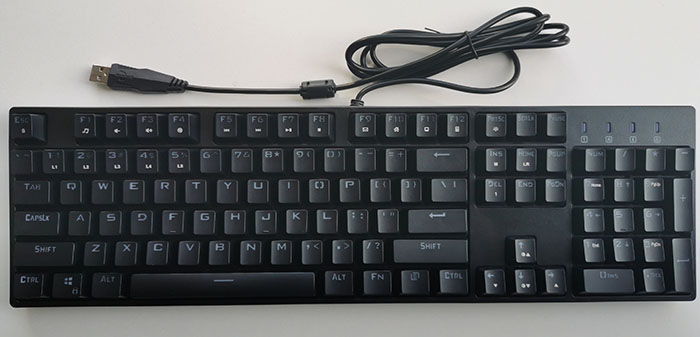
What I do like with the DK5.0 is that it offers a range of short cut keys at your fingertips. A combination of Fn key and the function keys gives you quick access to multi media controls, browser, calculator, desktop etc.
RGB Controls
The DK5.0 offers 16.8 million RGB color combinations to choose from. It also allows customizations to the backlight effects if you want to further customize the default offerings. There’s no mention of a software included to control the RGB behavior (even though it’s available for download) and the user manual goes in detail on how to configure these manually.
- Fn + INS – Cycle through 13 Backlit LED effects
- Fn + DEL – Change the backlit LED colors (8 to choose from)
- To customize the LED Effects you need to enter game mode via
Fn + HOME and then- press Fn + 1~5 (Cycle between each key to change color)
- press Fn + HOME again to save and exit game mode.
- Fn + Arrow up/Arrow down to adjust backlight brightness
- Fn + Left or Right keys to adjust backlight speed
I’m not sure why 1st Player doesn’t include a software CD or mention the fact that they offer a downloadable software to manage these settings directly via an app. If anyone is pulling their hair out trying to locate this, here’s the downloadable link.
The software does a decent job and provides the basic functionalities one would look for such as profile and macro creation and RGB customization.

There’s also a pre-defined gaming mode profile you can select where it highlights only a set number of keys used depending on the type of game you’re playing.

In terms of the RGB lighting, while not elegant or sleek as you’d find in a higher end product, it does offer some decent effects. What you need to factor is that the DK5.0 retails around AU$55-60, so it’s incredible value for a decent mechanical keyboard.
Here are a few examples of the RGB effects of the DK5.0 while in action.
The LED lights are located under each key and you can increase their brightness by pressing the up or down keys in combination with the Fn key. The DK5.0 uses surface-mounted LEDs which along with its semi suspended keycap design makes the RGB illumination effects standout.
Gaming performance and General use
The Outemu switches have a really satisfying click to them and isn’t too loud either. The keys have a slight curve to them making typing more accurate and less prone to slipping. The Outemu Blue switches require an actuation force of 60g and has a tactile clicky feedback and here’s a sound clip of the switches in action.
Overall performance of the keyboard for everyday typing proved to be quite good and responsive. The clicky feedback from the Outemu switches was perfect for typing and quite enjoyable. I’d not use it in an office environment however given the stares you’d get from your immediate neighbors.
While the issue boils down to personal preference between the type of switch you like, if you’re a hardcore gamer I’d still be willing to stick with reds unless of course you’re an occasional gamer; in which case this won’t be an issue to you.
Conclusion
The DK5.0 is retailing around the AU$55-60 mark which makes it one of the cheapest full sized mechanical keyboards in the market. There are certain cut backs due to its low price such as a 1 year warranty, no USB passthrough port and the overall finesse when it comes to the RGB lighting effects. These are trivial for anyone looking at a budget mechanical keyboard and doesn’t fancy forking out huge mounds of cash for a keyboard.
They say you do get what you pay for, however 1st Player’s DK5.0 is defying this theory and we quite liked what it offered in its basic form. If you’re a budget conscious user and looking for a cheap yet value for money upgrade the DK5.0 will serve you well.

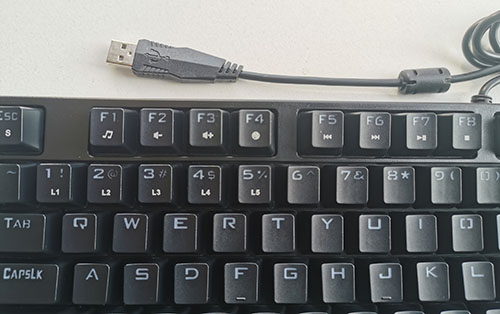
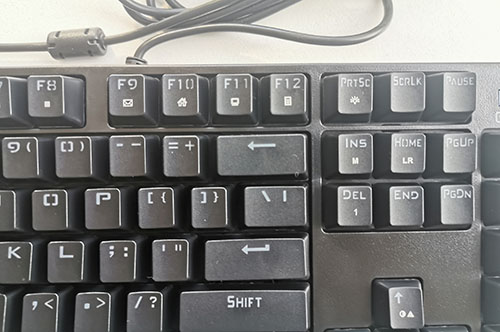

Build Quality
10
Performance
9
Features
7
Value
10
does anyone know where the software download is for the 1stplayer DK 5.0? the link is broken….
Hi Michael,
Thanks for notifying this. I’ll find out from the manufacturer and get back to you.
Cheers
Kanishka
Hi Michael,
You can download the software from : https://1stplayer.com/drive/listid/29.html