D-Link COVR-2202 High-Powered Tri-Band Seamless Wi-Fi Mesh System
Installation, Usage and Conclusion
Installing the D-Link COVR 2202 is straight forward. Easiest option is to use the mydlink app available on IOS or Android.
Once the app is downloaded, simply scan the QR code at the bottom of the “COVR Point A” master device and simply follow the prompts. If you wanted to go the old school way, simply point your web browser to http://192.168.01
If you find that your internet isn’t connecting after everything is installed, try disabling the “Triple Play” VLAN configuration on the router. This feature is enabled by default and we found that our internet connection wouldn’t connect until this was disabled. You really don’t need this feature unless you’re planning to segment your network.
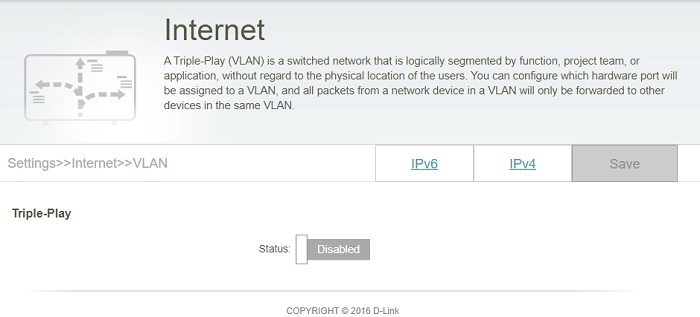
Once everything is up and running you’re shown a high level map of your network where you can perform further customizations as needed.
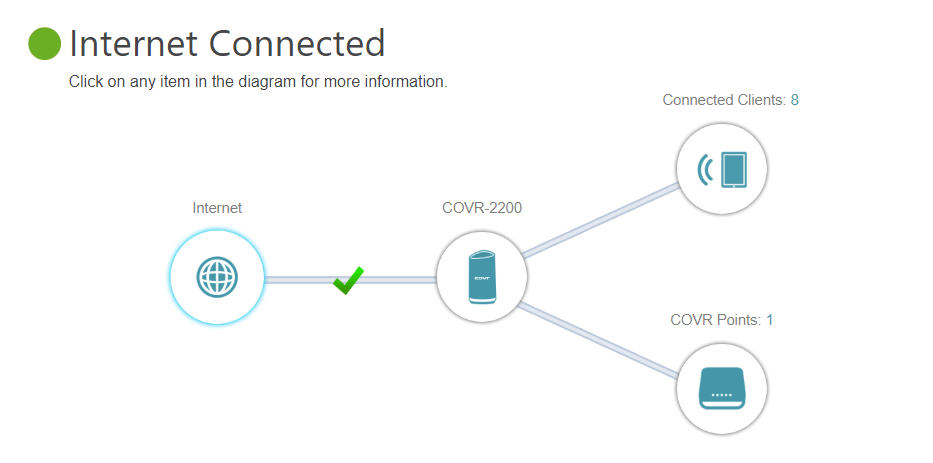
The slave device doesn’t not require any configuration. Simply turn it on and once it boots up, relevant configuration details are automatically transferred across to the slave device.
Smart Backhaul
An interesting feature of the D-Link Covr-2202 system is that it offers a dedicated 5GHz Smart Backhaul. The 3rd 5Ghz band offered on the device acts as the backhaul network that transfers data between the 2 COVR-2202 units. This allows the remaining 2 networks to remain unrestricted for connecting to devices.

One Seamless WI-FI network
Have you been in those corporate environments where you need to keep connecting to different WI-FI networks when going from one floor to another? Well that’s no longer an issue with the COVR-2202 as the system will stay connected with the device that offers the strongest signal on a single SSID.
On testing this within our home environment and it was very evident the strong signal amplification. In areas where we used to have WI-FI blackspots both in and outdoors were no longer seen. With the COVR-2202 being located in multiple levels, we no longer experienced any drop outs and always had full WI-FI connectivity and a significantly higher coverage.
Smart Steering
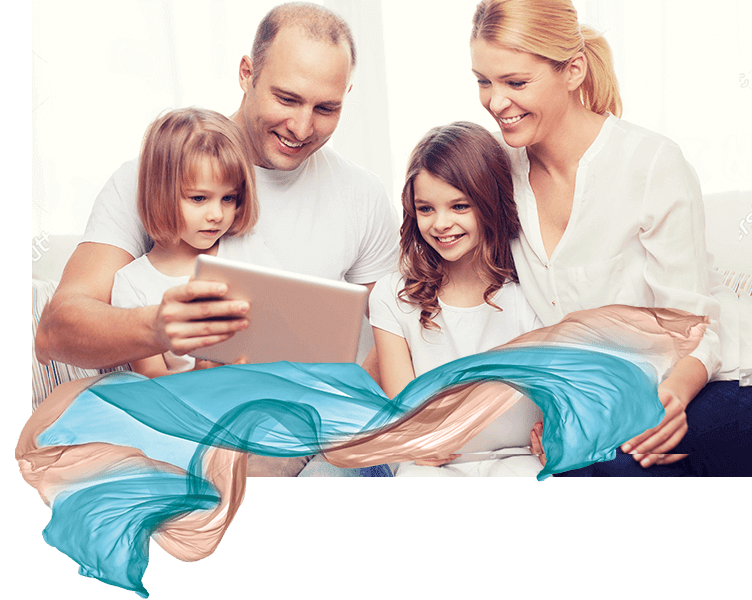
With WI-FI smart steering capability, the COVR-2202 system is smart enough to direct devices to the optimal wireless band if it detects congestion on a specific band/device.
Conclusion
With 2,200Mbps of total throughput via its Tri-Band WI-FI and 11ac Wave2 with MU-MIMO the COVR-2202 offers adequate bandwidth for data intensive tasks such as gaming and 4k video streaming.
We tested streaming a few 4k videos via Amazon Prime and those directly stored on a NAS. For testing we had 5 WI-FI devices streaming 4K videos directly from a NAS and 3 others streaming via Amazon Prime. We tested each device at the extreme ends of the property where we knew we had blackspots in the past. Thanks to the high-powered amplifiers of the Covr-2202 we had no issues watching this content and it was completely lag free.
The COVR-2202 has simply been very impressive and genuinely offers the capabilities D-Link have advertised on this product without compromise. Furthermore with it’s Mcafee protection that comes complimentary with this system for added security in your environment. Additionally, parental controls are available via the D-Link DFend application which I consider an invaluable tool if you’re a parent with kids.
With a price tag of $499.95 the D-Link COVR-2202 isn’t cheap for the average user. However if your household has a high demand for Wi-FI coverage and you need the added benefits high performance and smart steering capabilities, the D-Link COVR-2202 won’t disappoint.


