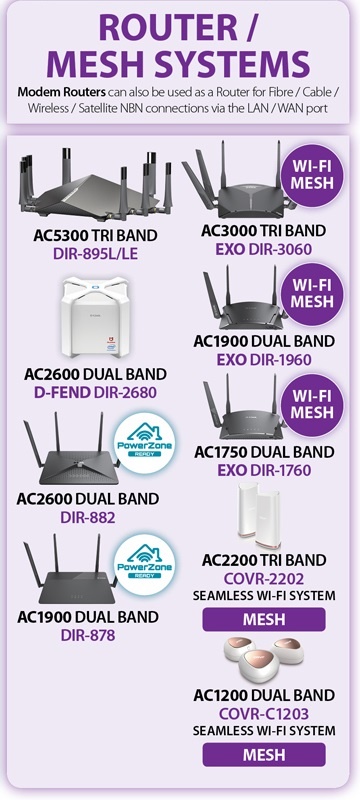D-Link DIR-3060 EXO AC3000 Smart Mesh Wi-Fi Router
Closer look at the DIR-3060
The D-Link DIR-3060 comes in a fairly large box that highlights the product’s features clearly on either side.

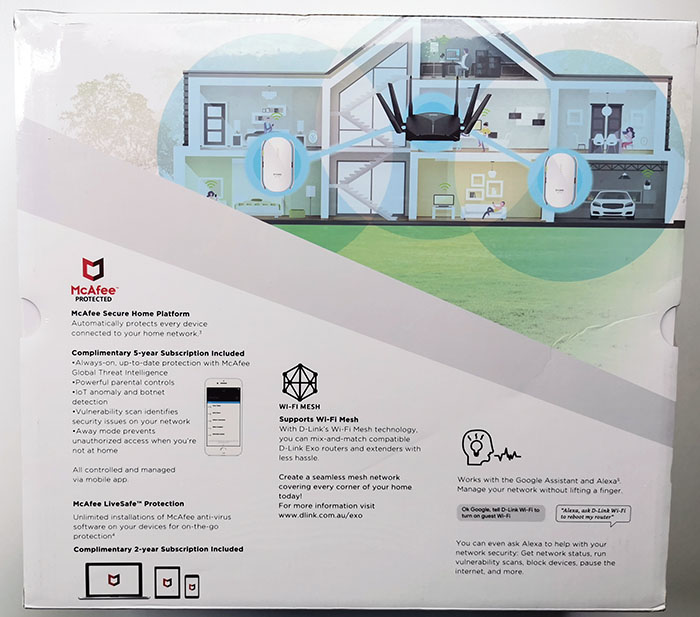
With its 3 high gain antennas on either side, the router looks like a cross between a crab and a sci-fi space ship. That doesn’t mean to say it looks bad, it just looks different yet cool.
Concurrent Tri-Band
The D-Link DIR-3060 delivers Wi-Fi speeds of up to 3,000Mbps (400Mbps at 2.4GHz, 866Mbps at 5GHz and 1,733Mbps at 5GHz) and you can dedicate each channel to specific segments within your home for better management, scale and speed.

The package comes with a quick install guide, setup manual and a Google Assistant setup guide as well.
Connectivity Options
There are 4 Gigibit Ethernet ports to handle your local LAN requirements with adequate bandwidth. The yellow LAN port is where you’d connect the DIR-3060 to your NBN connection. There is 1 x USB 2.0 and 1 x USB 3.0 port included. These ports can be used to connect storage drives and printers for sharing through your network.

You obviously will not get the same functionality of a NAS by connecting a USB drive to the DIR-3060, however it’s certainly a cheaper alternative and gives users greater flexibility with a single device.
Performance
The DIR-3060 boasts a dual core 880Mhz CPU which is fully capable of handling a range of devices working through it simultaneously with no lag. We had multiple desktops running 4k video streams, LAN data transfers and multiple WI-FI devices streaming on their respective devices and at no time did the DIR-3060 show any performance degradation.
Furthermore with the mesh capabilities of the DIR-3060 you no longer need to worry about black spots within your home since you can easily linkup with a DAP-1820 Wi-Fi extender and sort that out seamlessly.
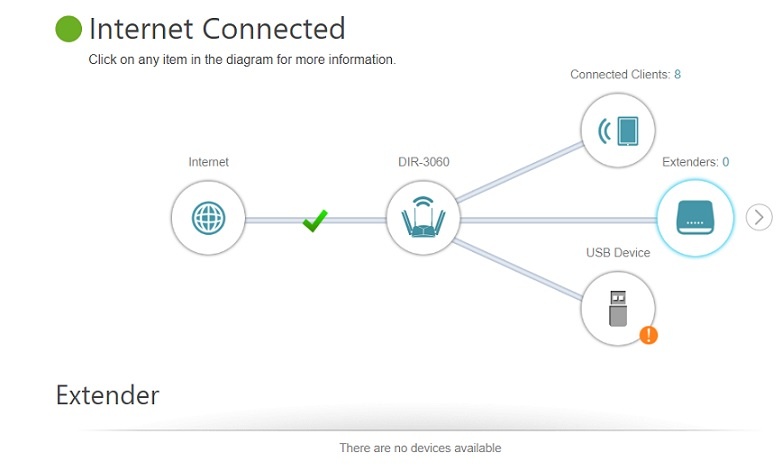
Software Integration and Additional Features
The D-Link DIR-3060 includes McAfee’s Secure Home Platform for 5-years and McAfee LiveSafe for 2-years. This package is truly awesome if you got kids at home as well as for general security of your home network.
The DIR-3060 can be fully setup via the D-Link Wi-FI software. When we reviewed D-Link’s DIR-2680 around a year back the D-Link W-Fi software was laggy and not very responsive. Furthermore the D-Fend application had to be invoked through the D-Link Wi-Fi application.
It’s good to see D-Link listening to their consumers. With some of the recent updates the laggyness of the D-Link App has been reduced and now you can start up the D-Fend Application without invoking the D-Link Wi-Fi app.
D-Link D-Fend Application
If you’re a parent you wouldn’t want to be without this application anymore.
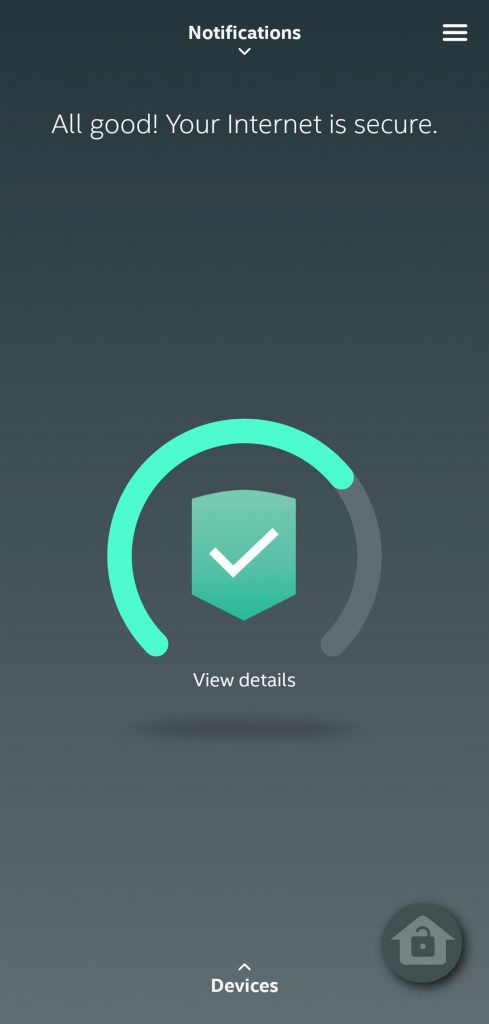
With the ability to manage screentime for your children’s devices and explicitly allow/deny global categories, the D-Fend app has been a godsend in our household. It gives you complete control of your kids online activity.
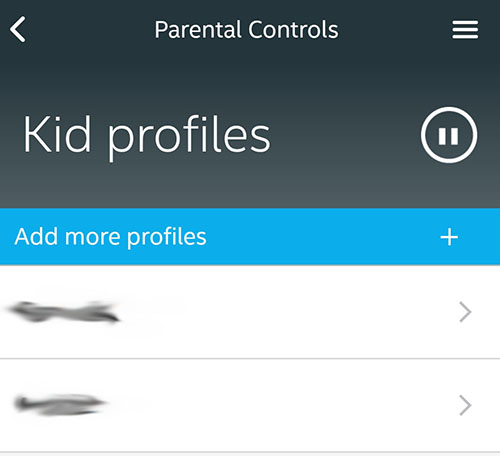
You can define a security profile for each kid and the D-Fend application automatically selects certain pre-defined categories depending on the age. You can further customize these to your liking. What we like the most and I’m sure most parents out there would concur, is that you can define web enabled times for each kid’s device. Initial iterations around 1 year ago of this software had some bugs in it, however these have been rectified and I have never encountered an error from this application.
This software is great for the peace of mind for us parents and I highly recommend in getting one of these routers purely for the parental control features. Since the restrictions are done on a network level rather than a application level, the accuracy is far better and allows you to lock down your network as you see fit.
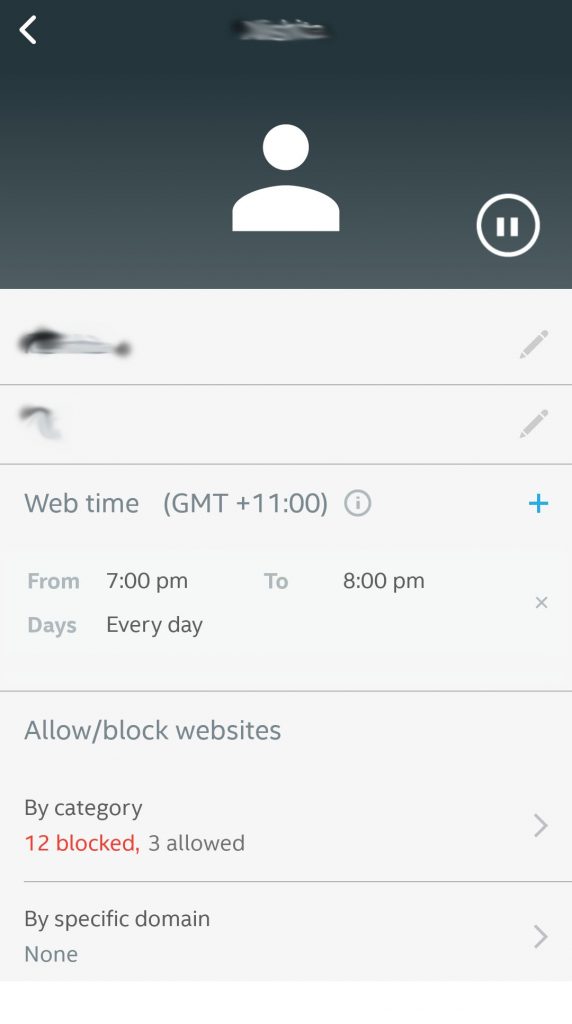
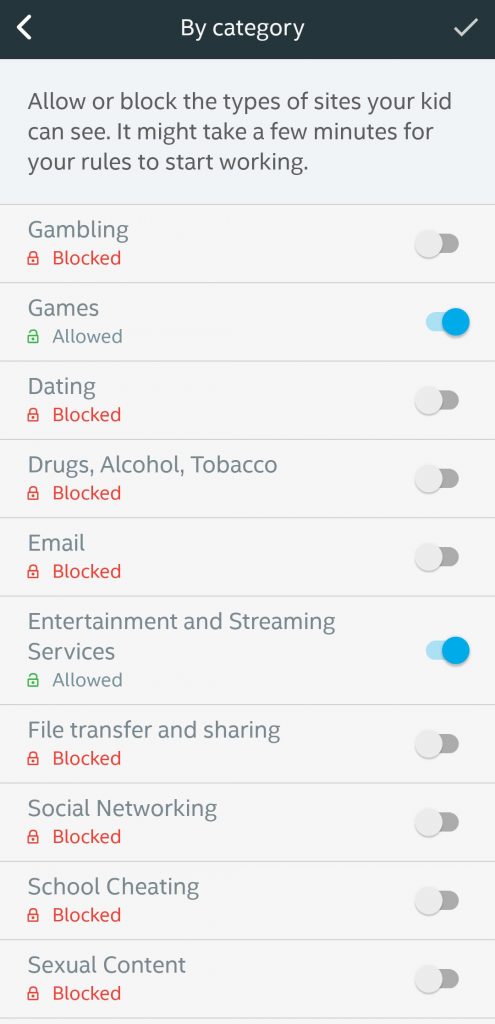
During the installation process you’ll have the option to connect your router with McAfee’s Global Threat Intelligence network which will enable for every network device on your network. The D-Fend cloud subscription is offered for 5 years with the purchase of the DIR-3060 and a 2 year license for McAfee Livesafe (Antivirus software) for unlimited devices for 2 years.
Alexa and Google Assistant integration
The DIR-3060 can easily be integrated with Amazon Alexa devices or Google Assistant. You can provide voice commands to check the security of your network, invoke network security scans or even reboot your router, all via voice commands. That’s truly impressive and if you’re someone who values these level of comforts, D-Link have made the integrations extremely easy.
Conclusion
The D-Link DIR-3060 EXO AC3000 smart router is hands down one of the fastest routers we have worked with for SOHO and home users. It has adequate grunt to keep pushing through even during the most demanding of scenarios and with its Mesh design you no longer need to worry about WI-FI dropouts.
Keeping the router aside, what we truly like is the fact that D-Link are venturing into new territory, exploring new possibilities and coming up with new innovations when the market demands them. Then they listen to short comings of their existing products and refine them over time which is what we have seen with these recent routers introduced and the applications that come with it. Kudos to D-Link to keeping up with their standards and we hope to see more great products from them in the future.
The D-Link DIR-3060 retails for AU$399 which is not cheap, however this is no doubt a power house. However if you want something cheaper in the EXO range, they do offer scaled down versions to suite your budget.