SteelSeries Apex Pro
Performance
A lizard can blend with its surroundings to either hide or hunt. Similarly the SteelSeries Apex Pro is able to adjust its performance based on its potential usage. If you want faster response times, simply lower the actuation point of the keys or if you wanted slower responses such as when typing, you can simply increase the actuation point quite easily.
When buying a gaming mechanical keyboard, one of the biggest drawbacks everyone faces is that , if it was good for gaming, it would be useless for typing or other gaming styles. This is where the Apex Pro shines with its customizable OmniPoint switches. Since the actuation point can be changed for each and every game you play, you can trial this out with settings ranging from 1 – 10.
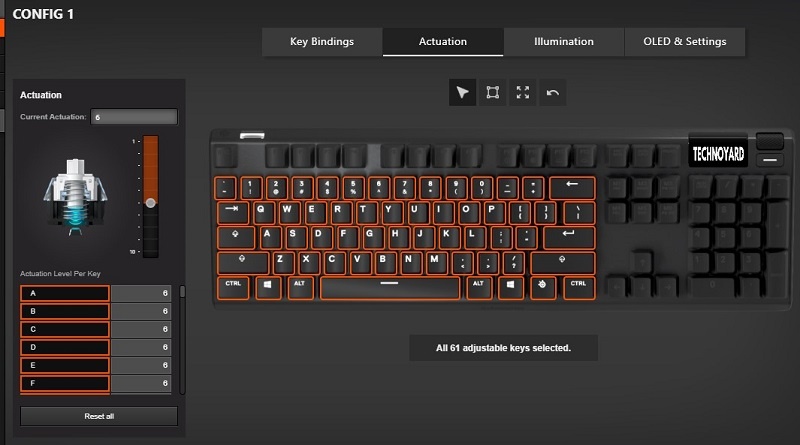
Since there are no mechanical movements internally, the keys are rated for a good 100 million keystrokes.
Testing the Apex Pro by playing different types of gaming genres and at the same time using it for typing, SteelSeries really did mean it when they say the Apex Pro is “The Next Leap in Mechanical Keyboards”. The gaming performance around multiple games we tried out was incredible and didn’t miss a single keystroke during extremely hardcore scenes.
Conclusion
The Apex Pro is capable to rise up to demanding challenges thrown at it and at the same time scale down a notch when you don’t want it to.
Having used quite some many mechanical keyboards in the past, the Apex Pro is certainly one of our favorites primarily due to the Omnipoint switches. No longer are you required to swap between keyboards depending on the task at hand.
On the negative side, the keyboard does cost quite a bit compared to the competition and this is where some would think twice about purchasing the Apex Pro. However if the budget fits, we can’t fault this keyboard at all, it’s unique and ahead of its time and well worth the cost if you can afford one.
| Table of contents |
| 1. Introduction and specifications |
| 2. Closer look at the Apex Pro |
| 3. Performance & Conclusion |

