SteelSeries Apex Pro
Closer look at the Apex Pro
The SteelSeries Apex Pro is shipped in a fairly large box. It displays the Apex Pro in operation along with the keyboard’s key features. SteelSeries have made good use of the space and covered all the features that make this keyboard unique.

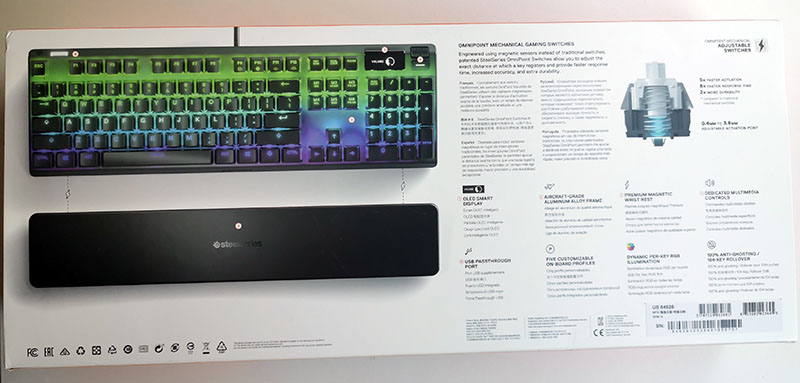
Opening up the box, you’ll notice that the Apex Pro is also covered in a fabric cover for additional protection.

Below the keyboard you’ll find a detachable magnetic wrist pad and a user manual.
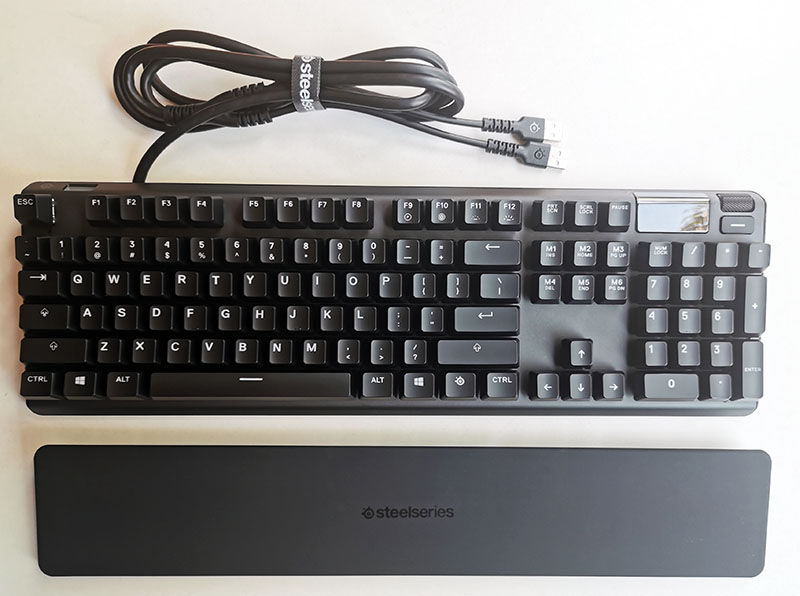
The Design
The SteelSeries Apex Pro is a full sized 104 keyboard and weighs in around 1kg. Straight out of the packaging you do feel the premium grade finish of this keyboard.
The top frame is made of aircraft grade aluminum while the rear is made of ABS plastic.
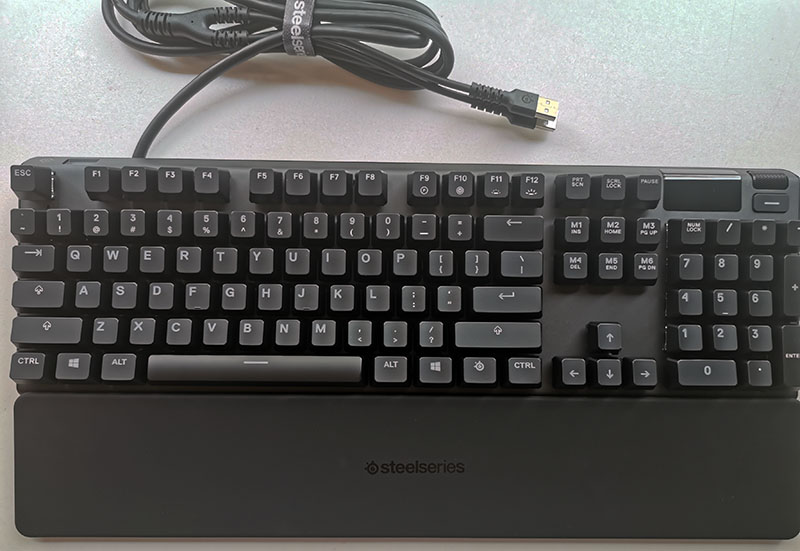
There are dual action keys which allow you to change the user profile, record macros and increase/decrease the LED lighting brightness.
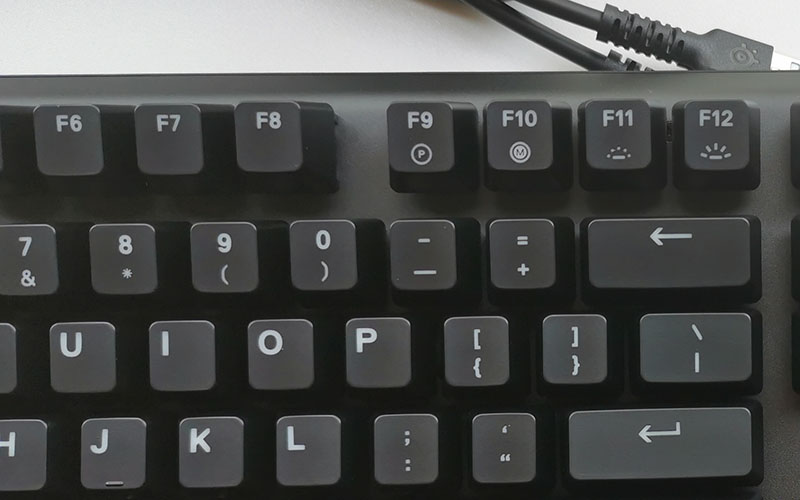
You can also easily choose recorded macros via the M1-M6 keys shown which is a nice touch
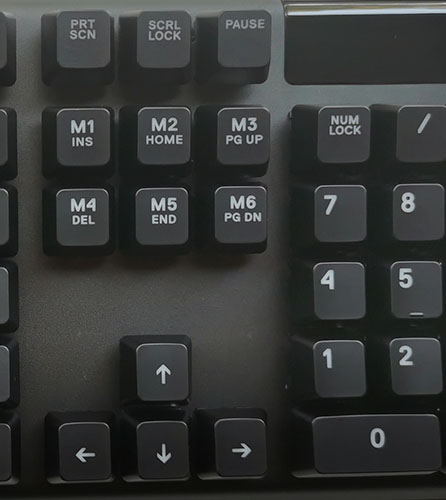
OLED Display
Moving to the top right corner, you find an OLED display, a volume wheel and a media key. The media key by default acts as a play/pause button. Pressing it down for 3 seconds brings up the keyboard settings which allows you to change keyboard settings such as OLED screen brightness, keyboard actuation, keyboard brightness and many more on the fly. On first startup, the keyboard updated its firmware which was displayed on the OLED display.

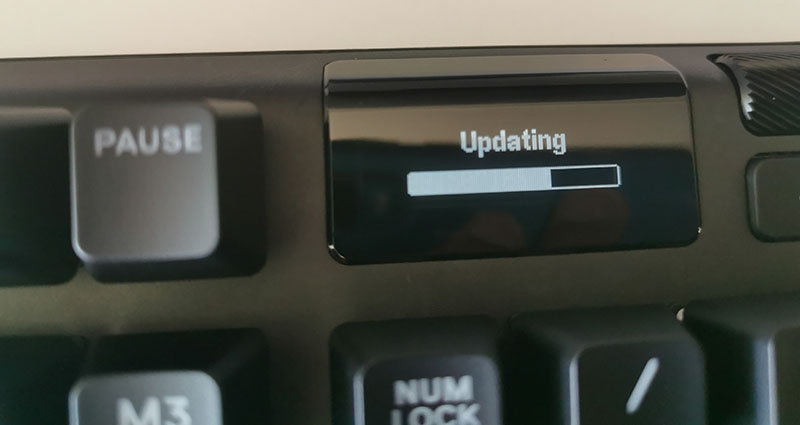
Best of all the OLED display gives you a visual display of all the settings to navigate through. While the SteelSeries Engine 3 software can do all the same functions, it’s a nice touch and certainly adds to the Apex Pro’s appeal. You can also add your own custom logo on the OLED display which allows you another level of personalization.
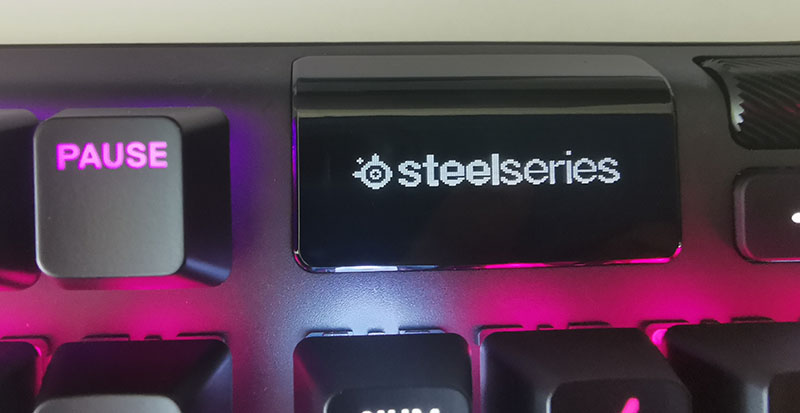
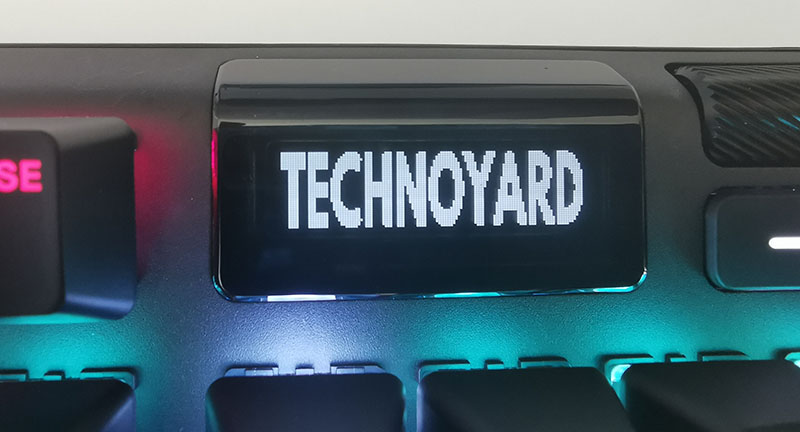
SteelSeries have successfully integrated most sort after functionality within its minimalistic design of the Apex Pro and brownie points here for not making this keyboard bulky. Long ago most keyboards came with wrist rests by default and these were the first thing you’d bin. However the wrist pad that comes with the Apex Pro is made of a soft faux-rubber material that’s very comfy and attaches to the keyboard magnetically catering for quick detaching. We love the added comfort offered by this wrist rest and certainly won’t advice on throwing it away.

Like most top gaming keyboards the Apex Pro offers a USB passthrough port. The passthrough port is illuminated which again is a well thought out design giving you easy access when required during late night gaming sessions.

In terms of RGB lighting options, there are a few preset settings you could choose from, however it’s somewhat underwhelming. This is an area SteelSeries could improve to a degree given the competition (Logitech, Razer to name a few) offer pretty decent RGB effects in this area.
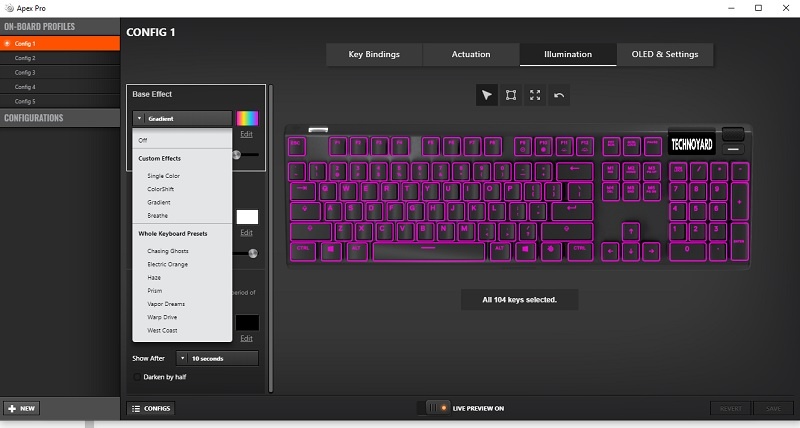
The Apex Pro uses surface-mounted LEDs; meaning they sit directly on top of the PCB and the overall RGB illumination effect looks quite impressive. Here are some RGB effects captured from the Apex Pro
The rear of the Apex Pro has two keyboard legs and has small rubber pads around the keyboard for stability. There’s also 3 cable routing channels allowing you greater flexibility around cable management.

| Table of contents |
| 1. Introduction and specifications |
| 2. Closer look at the Apex Pro |
| 3. Performance & Conclusion |

