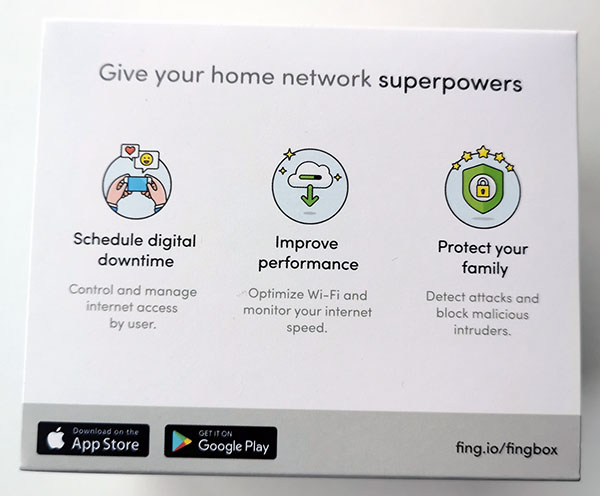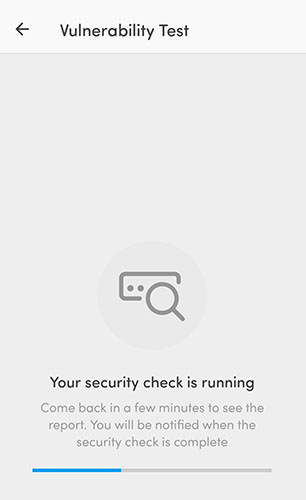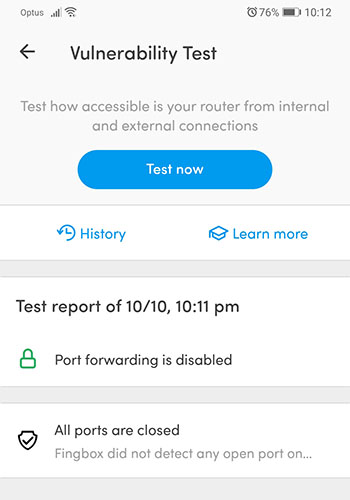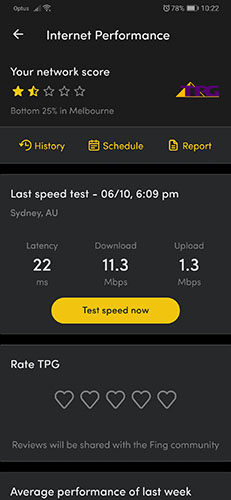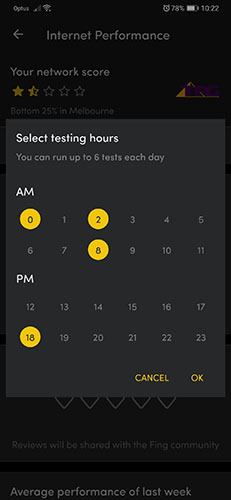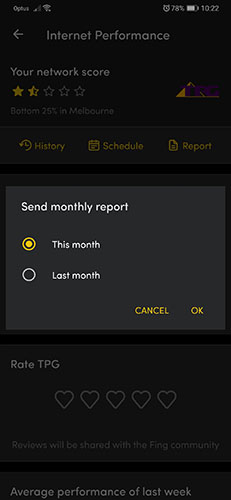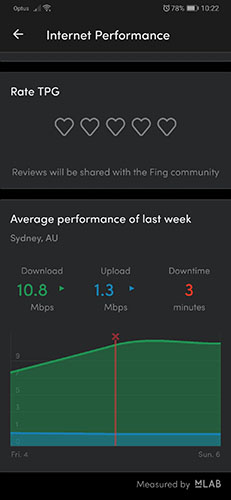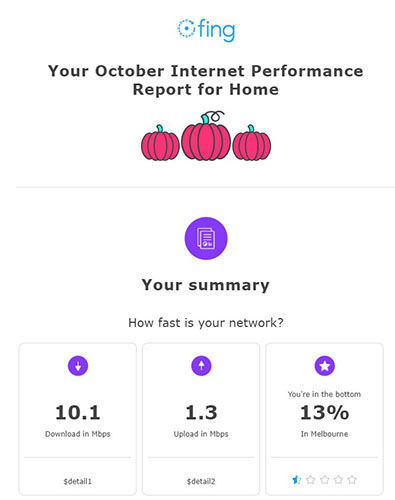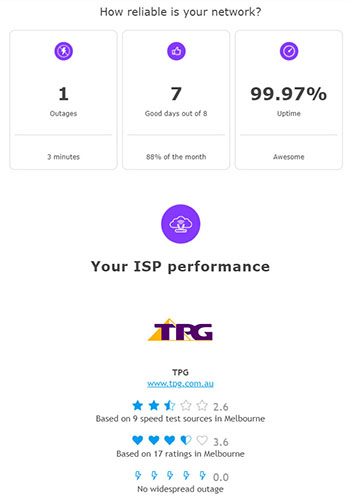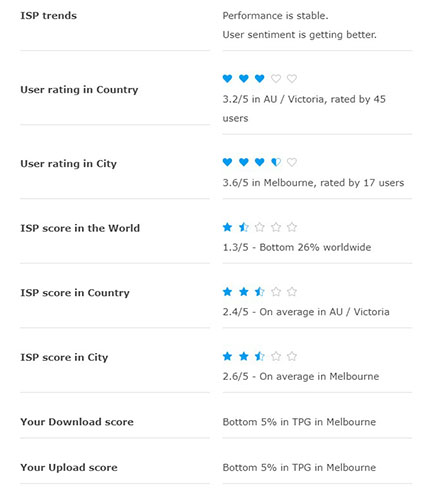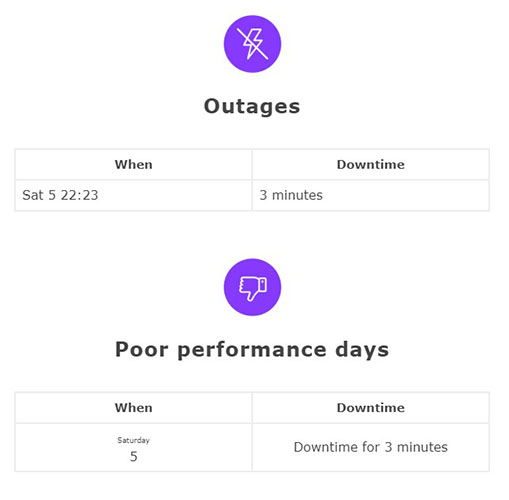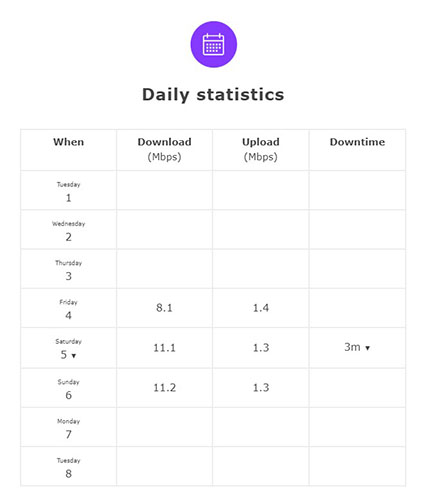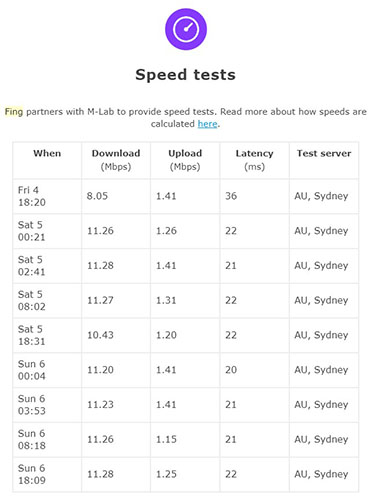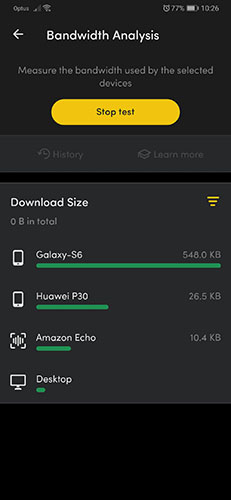Fingbox review
Network security at home is one of those things that majority of us tend to ignore or are completely oblivious to its need. Not everyone is a network guru or security expert to have the knowledge or the skill to have a well secured home network. This is where the Fingbox comes to the rescue.
The Fingbox is a small plug & play network device that connects to your wired home network and immediately starts scanning and securing your network.
Fingbox features
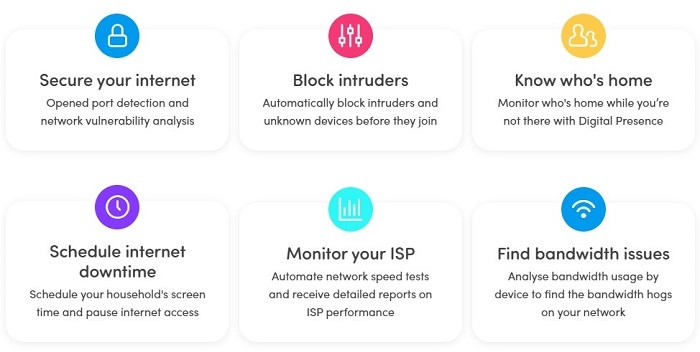
Device Specifications
- Product Dimensions: 10.5 x 10.5 x 3.5 cm
- Item Weight: 104 g
- Manufacturer: Fing
- Ethernet Connection RJ45 Connector: 10/100/1000 Mbps
- Built in WiFi Antenna for passive radio monitoring at 2.4 GHz and 5GHz
- Power Connector: Standard micro-USB
Design and closer look
The Fingbox is shipped in an elegant box and it’s quite surprising how small the unit is. The basics of setting up the device and some of its primary features are displayed clearly on the box.
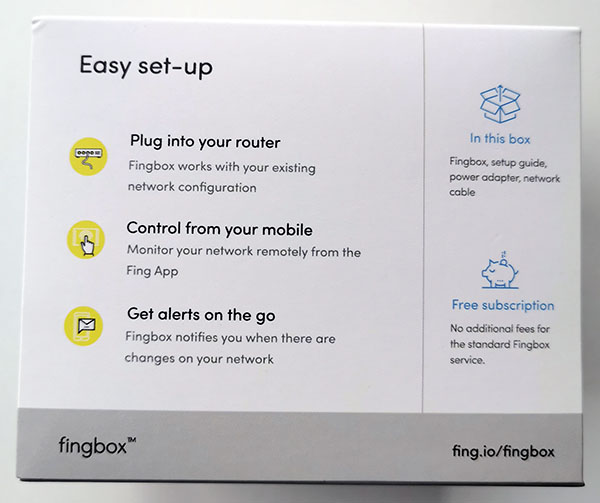
Inside you find a setup guide, multitude of plug types, power adapter , a network cable and the Fingbox itself. The travel power connectors might be overkill to be included in the package, however it certainly will help if you plan on taking the Fingbox when travelling overseas (unlikely but you have the option to).

Behind the Fingbox you find a 10/100/1000 Mbps capable network port, micro USB connector for power, reset button and an USB port.

Fingbox Capabilities
Lets first get one thing clear, the Fingbox is not a firewall and nor does it pretend to be one. Some might misconstrue certain capabilities listed on the Fingbox. However fundamentally a firewall and the Fingbox are completely different products with differing capabilities.
In terms of installation, all you require to do apart from connecting the Fingbox to your router is to download the Fingbox app on your mobile.
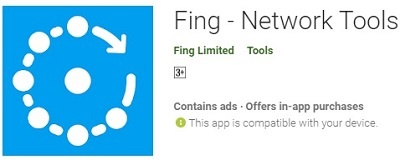
https://play.google.com/store/apps/details?id=com.overlook.android.fing&hl=en_GB 
https://itunes.apple.com/us/app/fing-network-scanner/id430921107?mt=8
Find all connected devices
It takes a few minutes for the Fingbox to scan your network and provide a list of devices on your network. You have the option to name each device per your preference to make it easier to identify each device. It’s certainly great to have a visual indication of all your connected devices in one single view as below.
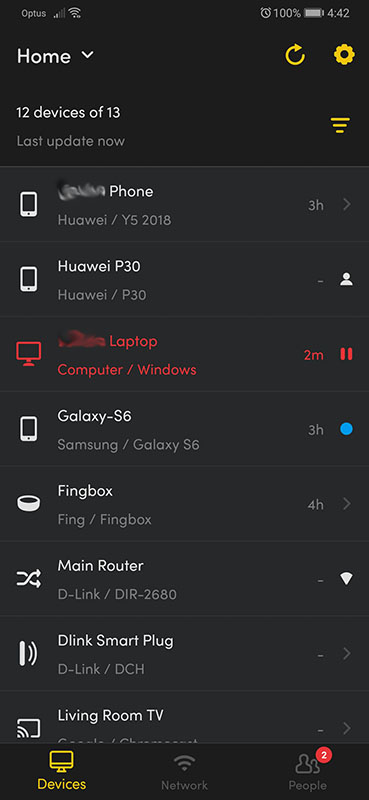
Soon as the app detects the Fingbox on your network, it’ll proceed to set things up online with Fing.com. One of the first things I wanted to test out was the internet pause feature. If you have kids, you’d know the true value of having this feature at your fingertips. Any internet paused devices will show up in red.
Know who’s home
Another useful feature is if you want to identify when your kids leave home with their phone, simply set the “Alert me when state changes” option to true. Soon as the device is no longer detected on the network, you would get a notification on your mobile.
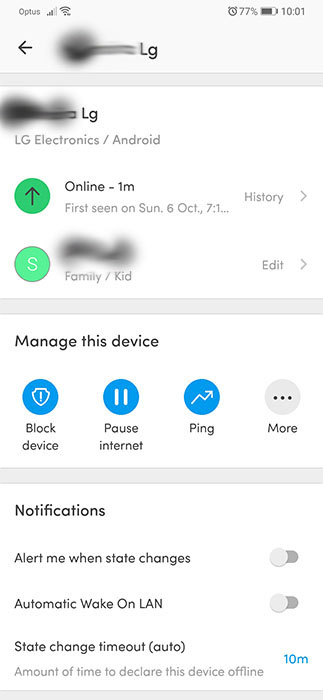
In addition to an alert from the app, you also get an email of the same alert. As mentioned before, this is great if you want to keep tabs of your kids’ movements. However it isn’t fool proof as you’ll get a false positive if the device is turned off.
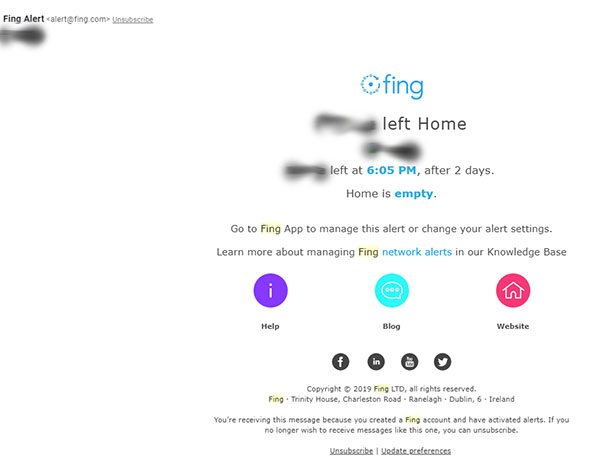
Pause internet and Block device
We found that blocking a particular device yielded better results in actually stopping it’s internet activity in contrast to pausing internet. During our tests we were able to reach certain websites even during the internet pause period. What we did observe however was that internet access became dreadfully slow on paused devices.
Blocking the device on the network yielded the best results for us as there was absolutely no network traffic allowed from that device on the network. Our guess is the Fingbox does some form of de-authentication of network packets sent from the blocked device.
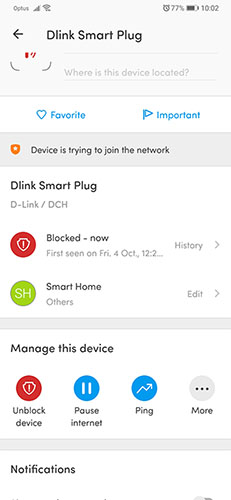
The Fingbox tries to get the most information it can of any detected device, including its brand, OS, etc.
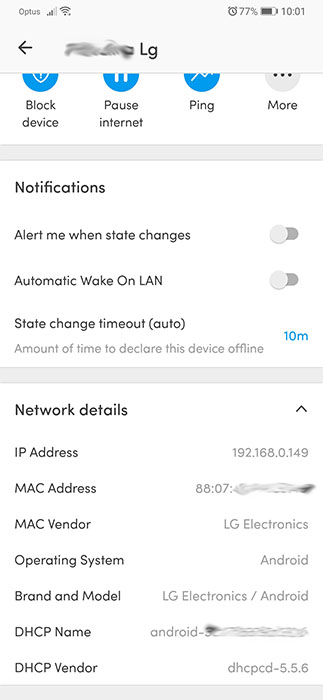
Identify network intruders
The Fingbox offers some basic WI-FI intrusion prevention techniques. You need to add the access point you’re connecting to ensure this feature is functioning as intended.
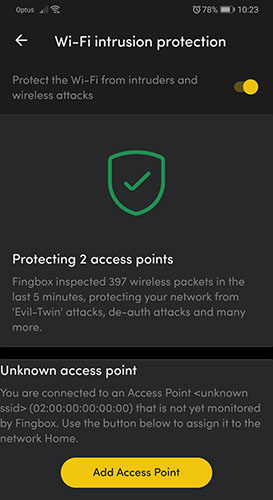
Secure your internet – Open port detection
Detecting for open ports on your network is a very basic level test to see if you have exposed any vulnerability to the outside world. This test should not be construed as fool proof when it comes to security of your network however.
Block Introders
The Fingbox will prompt soon as a new device is detected on the network. It’ll block any new devices from accessing the network until you authorize it via the app. It’s a level of moderation that gives you more granular control of your home network.
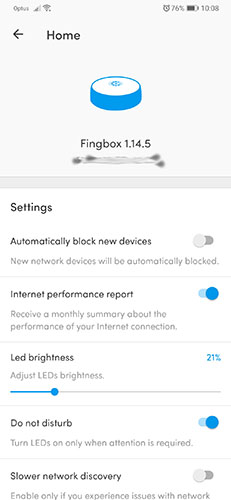
Monitor your ISP
This feature is great to keep an up to date record of your ISP’s internet performance and have proof of its performance over a period of time. What’s even better is that the Fingbox is capable of providing you with a monthly report of the overall performance of your internet connection.
You can schedule speed test times in order to monitor the behavior of your network over a period. This is great if you want to challenge any comments of your ISP when troubleshooting performance issues.
The performance report is very detailed and provides good insight into your ISP’s service. We’re not sure how some of the reported data is extracted from such as popularity of your ISP within the area, ISP score for the country etc, however it’s good to know.
Find bandwidth issues
The Fingbox monitors the bandwidth usage of all devices on your network. This allows you to analyze which devices might be hogging most of the bandwidth of your network to take any necessary steps. This is another great insight to your network thanks to the Fingbox.
WiFi Performance
You can test the WiFi performance within different areas of your premises to understand blackspots or the weakest areas. This comes in handy so you can easily add access points to those areas with the weakest WiFi signal. The test runs close to a minute and provides a graphical view of the performance.
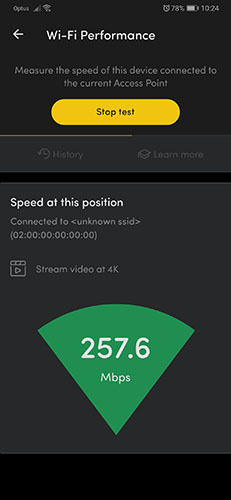
Conclusion
At first I was slightly skeptical of its use but having used the Fingbox close to a month now, I have grown to love this nifty little device. It’s a great addition to your network to provide insight you would have never thought of. While the Fingbox isn’t a fully fledged security appliance, the features it offers are great and very helpful for a home user.
From a parental control device to being able to continuously monitor your ISP in the background as well as providing some level of network security the Fingbox does offer a compelling case to own one. At a price tag of AU$169 it’s a great piece of networking equipment home users should look at to compliment their setup.