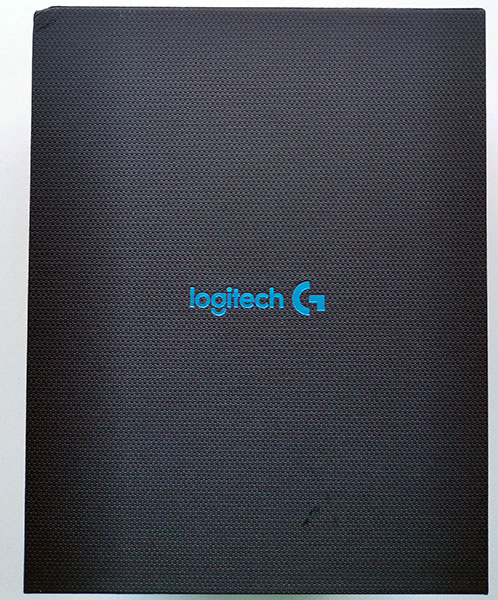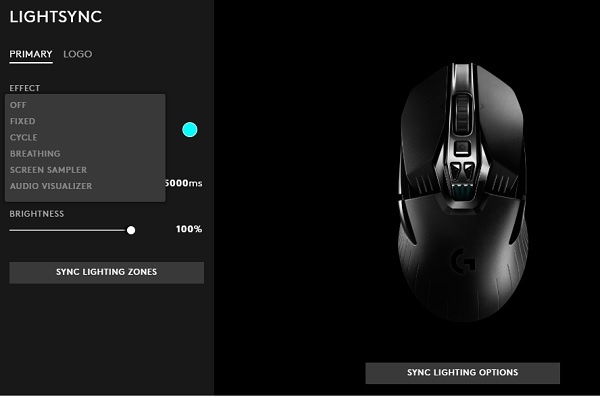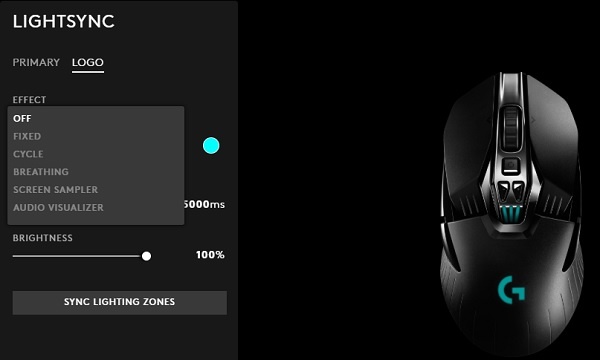Logitech G903 Wireless Gaming Mouse
Closer look at the G903
When you’re buying a premium product like the G903, Logitech delivers in style. The Logitech G903 comes in a very elegant looking large box. There was some slight damage on the top left corner during transit however the mouse itself was well protected within.
The rear of the box provides information on some key features of the mouse that most gamers would look for.
Opening up the box you find the Logitech G903 packed in a stylish textured box. Opening this up reveals a neatly placed G903.
Removing the top cover holding the mouse exposes the rest of the bundle included package with the G903 mouse. The package includes a user manual, 1.8M USB charger cable and a plastic case that stores a few additional goodies.

Like most premium mice, Logitech includes a 10g weight addon if you want to add more weight to your mouse. The LIGHTSPEED wireless USB adapter (with receiver extension adapter) and replaceable side buttons are also included in this kit.

If you wanted to attach the side buttons regardless of you being either left/right handed, you can do so and assign specific commands to them. The process is pretty simple and straight forward to do.
The DPI settings can be increased or decreased using two +/- keys and the scroll wheel is located right up the front. The button in between with circular arrows enables what Logitech calls “Hyper-fast scroll wheel”. What this essentially does is that it allows the scroll wheel to move freely when disabled allowing you to scroll multiple pages much faster and lowest effort.

Downunder
Looking at underside of the mouse, you find 6 mouse glides for optimal smooth movement. There’s also an on/off button and a profile switcher between the Logitech logo and G903 lettering. Then there’s the heart and brains of the mouse; the PixArt PMW3366 Optical sensor that sits right at the center of the mouse.
The PWM3366 sensor in without doubt one of the best optical sensors in the market right now and it’s only logical in Logitech using it on the G903. With a maximum DPI setting of 12,000 it’s a solid performer with great precision and accuracy.

The circular section at the bottom is where you can insert the 10g weight if you’re used to a weightier mouse.
The Logitech G903 has a micro USB port at the front for USB charging if you decide not to invest on a PowerPlay mouse pad. The LED light strips behind the DIP switches will illuminate on the below sequence depending on the battery charge.
- 3 green bars = 50–100%
- 2 orange bars = 30–50%
- 1 red bar = 15–30%
- 1 flashing red bar = <15%
RGB Lighting
We covered some of the capabilities of the Lightsync software in our review of the G512 gaming keyboard. I still believe it’s one of the easiest to use software and you can control the logo and primary LED lighting behind the DPI switches separately.
You can also control the DPI settings and adjust each increment to your desired levels.
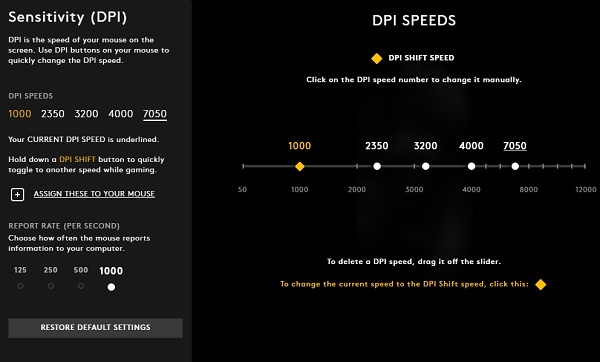
Keys can also be assigned specific macro settings to provide you that edge during tactical gaming scenarios. The usability of the software is pretty awesome and will work out perfectly for NOOBs as well.

| Table on contents |
| 1. Introduction |
| 2. Closer look at the G903 |
| 3. Performance and Conclusion |