Logitech G512 Carbon mechanical gaming keyboard
The Design
The Logitech G512 Carbon comes in an elegant and professional looking box. Key features of the keyboard are well highlighted and since we’re looking at the model with Romer-G Tactile switches, the box mentions this on the top right hand corner.

The rear of the box further goes into detail features the G512 Carbon offers.

The package doesn’t include anything extra apart from the keyboard and user manual. On paper the Logitech G512 Carbon does seem to tick all the right boxes of a good gaming keyboard; offering full RGB lighting, customisable user profiles, USB pass-through port all of which gamers look for. One glaringly obvious omission is the lack of dedicated media controls, which could be an issue to some.
The Logitech G512 Carbon boasts a sturdy aluminum alloy chassis with an impressive looking brushed metal finish. It certainly gives this keyboard a sleek and very professional look and feel. The G512 is crafted from incredibly strong and durable 5052 aluminum-magnesium alloy which is the same type of material used on aircrafts.
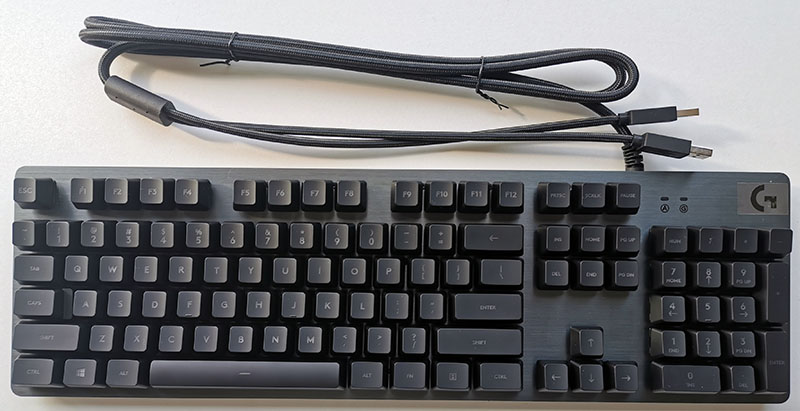
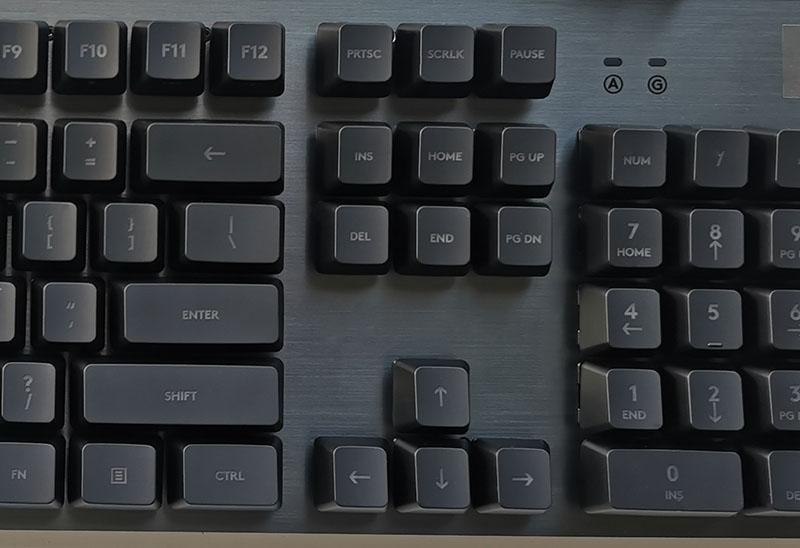
Unlike Cherry MX switches, Logitech’s Romer-G keycaps cannot be swapped out as easily. This isn’t a huge negative just something users should be aware of.
Cherry MX switches generally are rated for 50 million key presses while the Romer-G switches are rated for 70 million. That’s a 40% increase in durability which is certainly impressive. The Romer-G tactile switches require an actuation force of 45g and have an actuation distance of 1.5mm.
RGB Lighting
The RGB lighting effects on the Logitech G512 Carbon is certainly one of the best looking implementations we have come across. A winning combination is born here with Logitech’s LightSync software. It’s undoubtedly one of the most intuitive and easy to use software we have laid our hands on.
The LED lights have a light pipe design to provide a more uniform illumination.
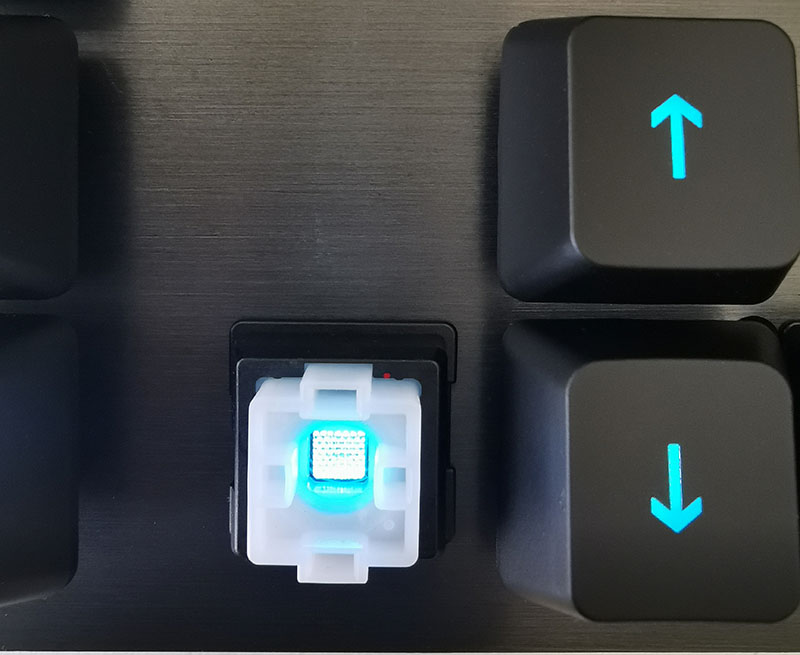
There are a few preset lighting effects that you could go with on the LightSync software. The “screen sampler” preset is quite cool where it’ll mimic the colors seen on a particular section of the screen in real time.
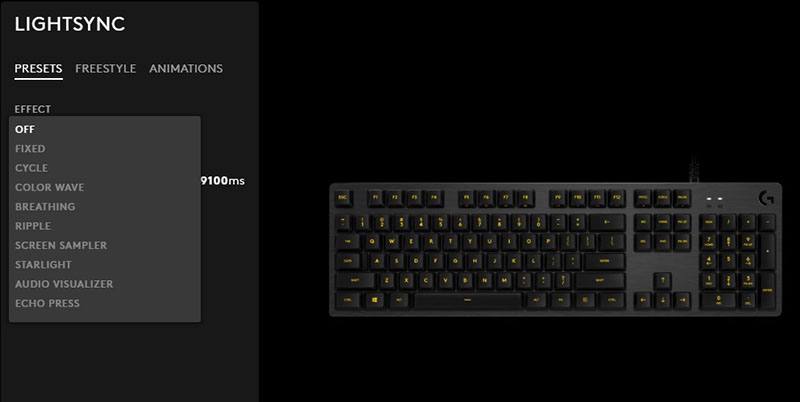
Then there’s the option of assigning colors to specific key combinations. For example if you wanted to highlight “WASD” keys in a different color to rest of the keyboard, you can do this here under the “FreeStyle” tab. Likewise the software allows you to configure various key combinations that suits to your style.
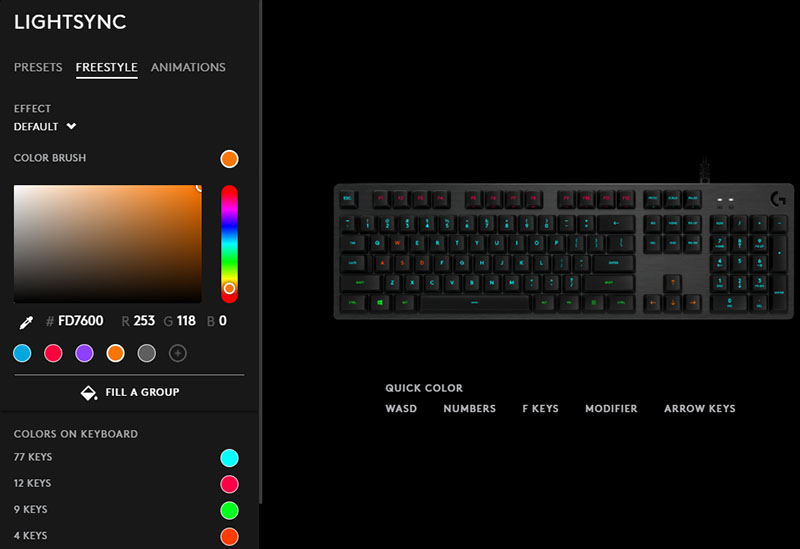
The “Animations” tab offers some equally impressive effects and probably the toughest challenge is going through all the options offered to select what you like the most. Reminds me of the endless hours you spend on Netflix to find that right movie. The LightSync software shows a preview of the animation you selected on the right hand side keyboard as well as on the actual keyboard itself.
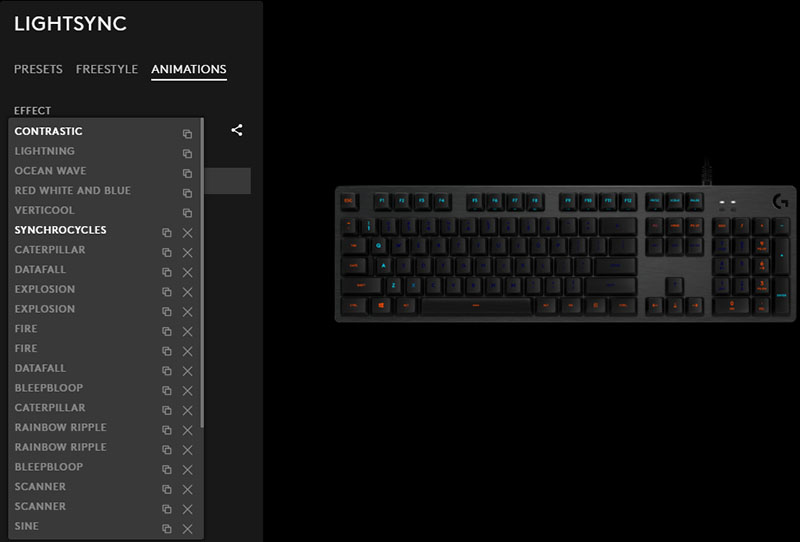
If you got a compatible Logitech mouse, you have the option to sync the lighting effects across to your mouse as well with a simple click of a button.
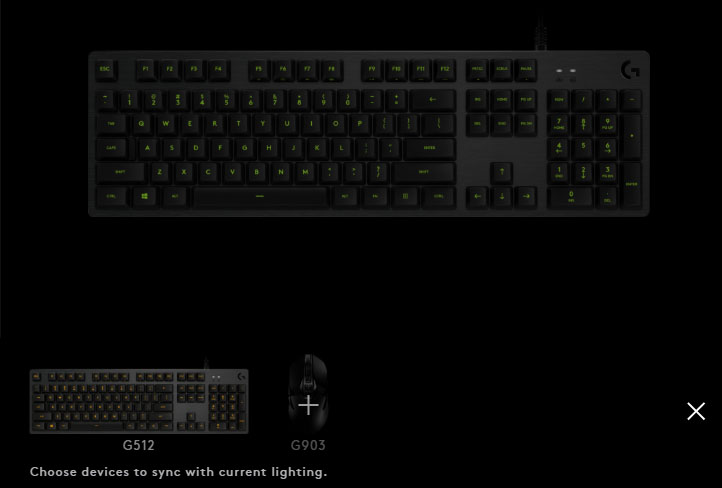
Macros and Keyboard command assignments can be done via the same software and unlike implementations from other manufacturers we have seen in the past, the software is extremely responsive and easy to use.
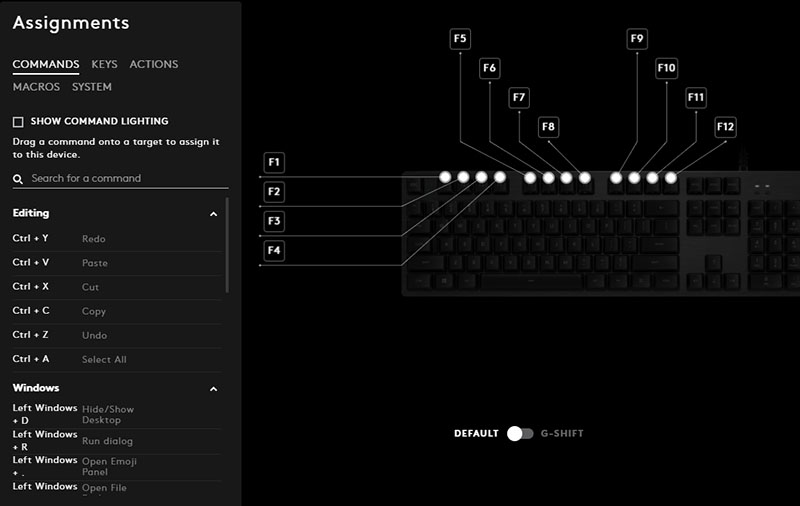
Game Mode is selected by default which is good to prevent those accidental keypresses during gameplay.
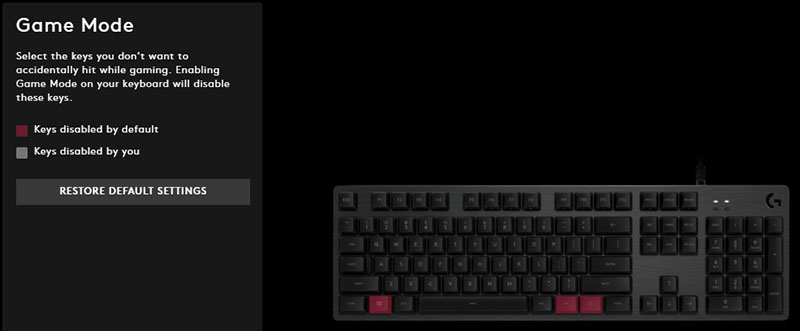
Downloadable Lighting effects and profiles
If the inbuilt lighting profiles aren’t your cup of tea and you want to explore what else is out there, the Logitech G-Hub software allows you to download effects created by various users. The filtering option lets you search for the most popular effects if you’re in a rush.
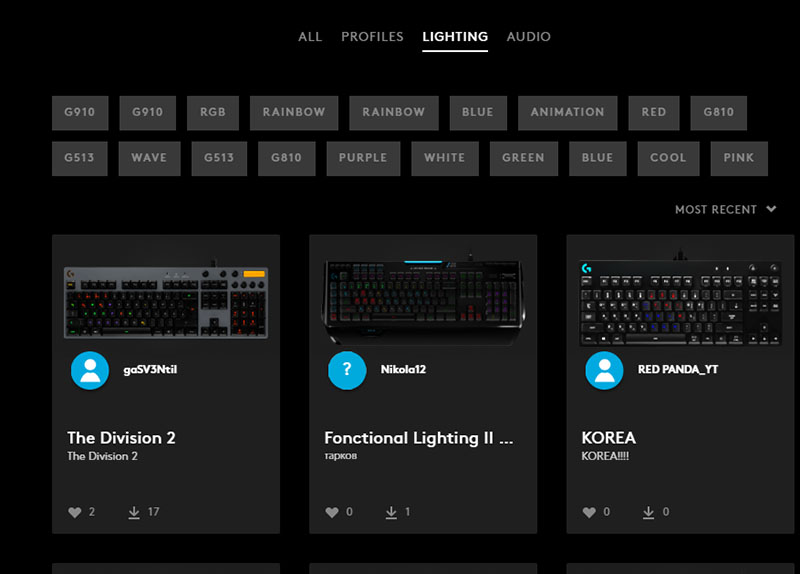
Likewise, user profiles too can be downloaded that’ll match to your requirement and style.
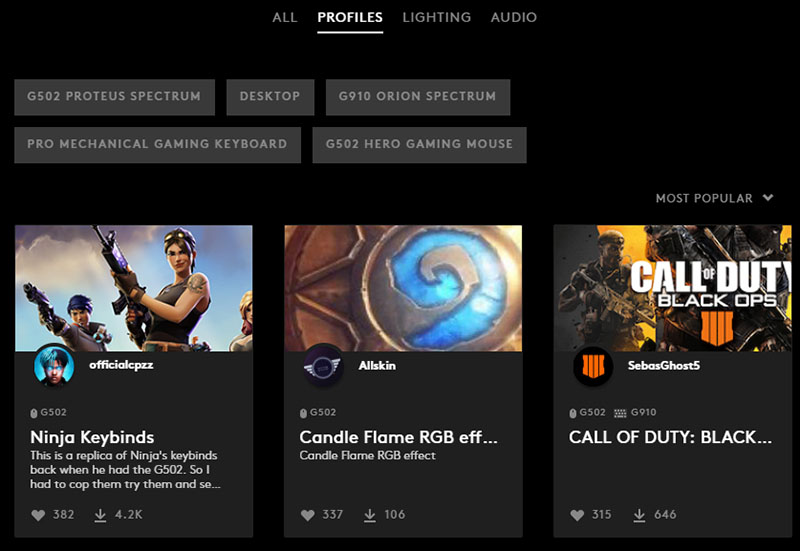
| Table of contents |
| 1. Introduction |
| 2. The Design |
| 3. Performance and Conclusion |

