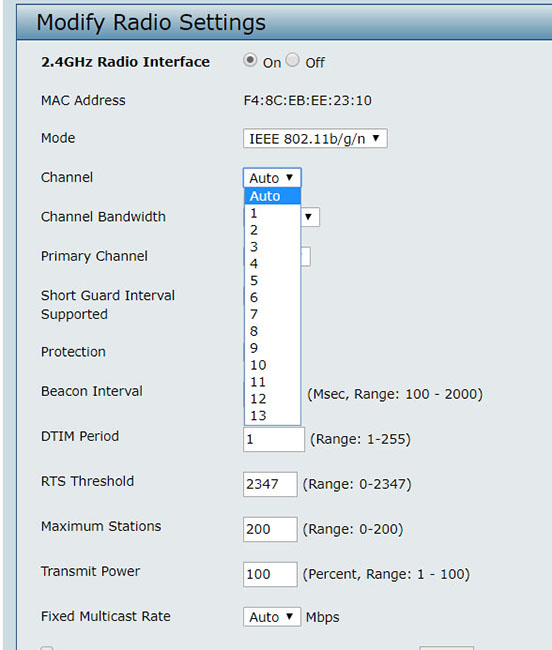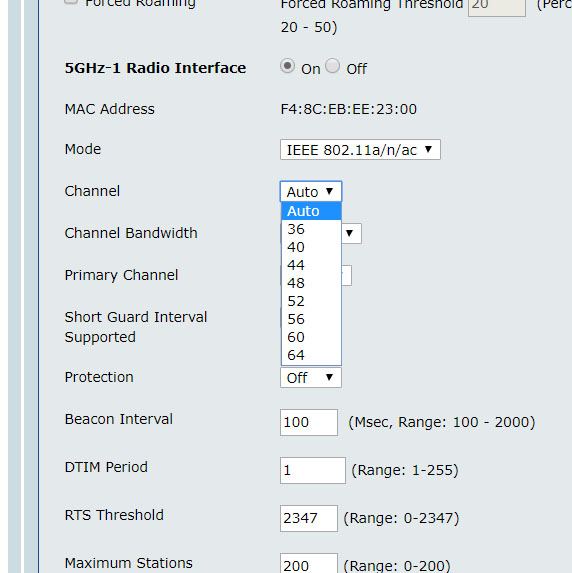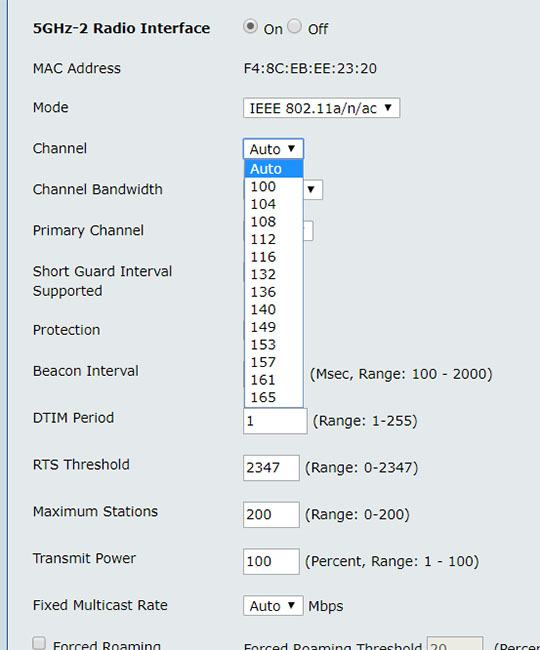DLink DWL-7620AP AC2200 Wave 2 Tri-Band PoE Access Point
Configuration and Conclusion
In order to configure the device you need to have your PC/Laptop set to a static IP address in the 10.90.90.0/24 range. Next point your web browser to http://10.90.90.91 which will bring up the web console to login to the DLink DWL-7620AP. The default username and password is “admin”.
Given the price tag of AU$729.95 one aspect we would have liked DLink to include is a POE injector to go with the device. Mainly for users who would be using this device as a standalone will certainly appreciate that.
Upon login you would be taken to the following window where you can change the basic settings of the DWL-7620AP. The interface is not bloated up and quite intuitive.
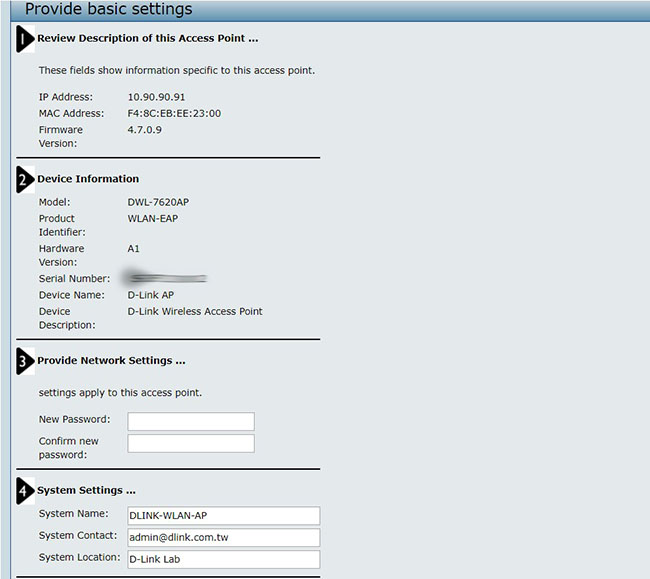
Most likely your network is not running on the 10.90.90.xxx range so next steps would be changing the Ethernet LAN configuration to match your network, either via DHCP or static configuration.
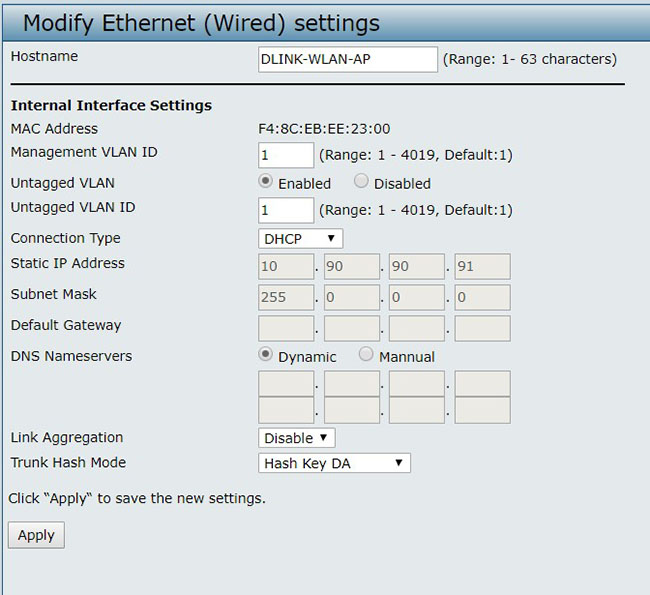
You also have the option to aggregate your Ethernet links if you wish as described before.
Each wireless band can be set to its own specific channel or you can leave it on auto which would then allow the DLink DWL-7620AP to choose the best channel for you.
Scheduler
Another neat feature is you can configure your wireless bands to turn off during particular hours providing added security and save on power consumption as well.
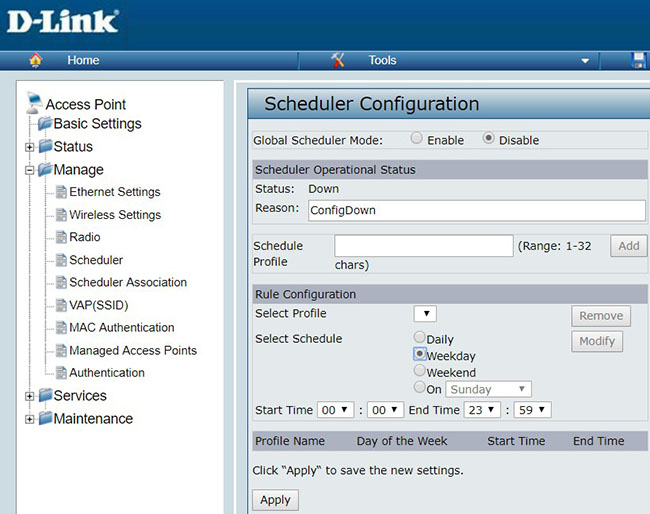
The DLink DWL-7620AP can be configured upto 32 SSIDs giving you ample room to segment your wireless network.
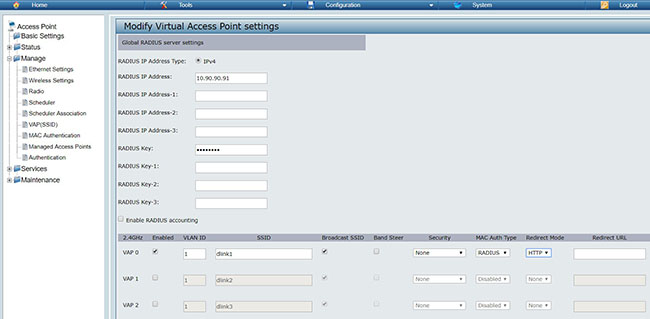
Each SSID can have its own security parameters which is easy to select and configure.
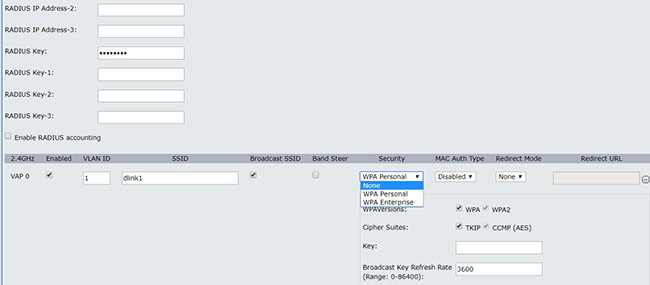
Central Management
The DLink DWL-7620AP can work on a standalone basis or managed centrally by a DWC-1000 or DWC-2000 DLink wireless controller. If the device is managed centrally, note that you will loose access to the web UI but you get the advantage of central management of all APs.
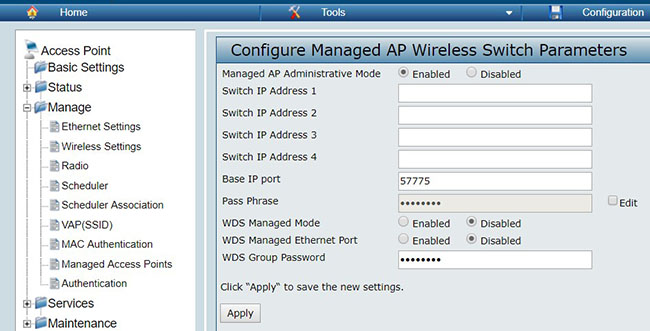
Conclusion
We have used the DLink DWL-7620AP close to a month now as a daily work horse and it has never skipped a beat. Overall the DLink DWL-7620AP is certainly a very capable device which comes equipped with some truly amazing enterprise grade features. If you were looking at highly scalable enterprise grade access point the DLink DWL-7620AP will not disappoint.
With Central management capabilities using the DWC-1000 or DWC-2000 network admins have most of their work cut by half which is topped off by the Self-Configuring Cluster feature for larger roll outs. The initial cost of AU$729.95 may seem steep, however this is justified by the key capabilities the DLink DWL-7620AP offers.
| Table of contents |
| 1. Introduction |
| 2. Unboxing and closer look |
| 3. Capabilities of the DLink DWL-7620AP |
| 4. Configuration and Conclusion |