DLink DWL-7620AP AC2200 Wave 2 Tri-Band PoE Access Point
Capabilities of the DLink DWL-7620AP
To make best use of the DLink DWL-7620AP you need to have a DWC-1000 or DWC-2000 controller to be able to centrally manage it. For medium to large enterprises this is where scalability and manageability of having multiple access points come into play. You could however still use the DWL-7620AP as a standalone device which works equally well without the central management capabilities.
The DLink DWL-7620AP is specially designed for SMEs and depending on the bandwidth requirements you can opt to aggregate the 2 x Gigabit Ethernet ports to cater for higher bandwidth. This is a great way to future proof your Wireless environment which allows you to configure the device once catering for future requirements as well.
Tri‑Band Wi-Fi
Utilizing the latest 802.11ac Wave 2 standard, the DWL-7620AP provides high data transmission speeds with seamless connectivity and a theoretical combined speed of 2,134 Mbps.
To provide the greatest level of flexibility to your wireless environment, the DLink DWL-7620AP offers 1 x 2.4 Ghz and 2 x 5 Ghz wireless bands. This allows you to segment your network that suits your environment.
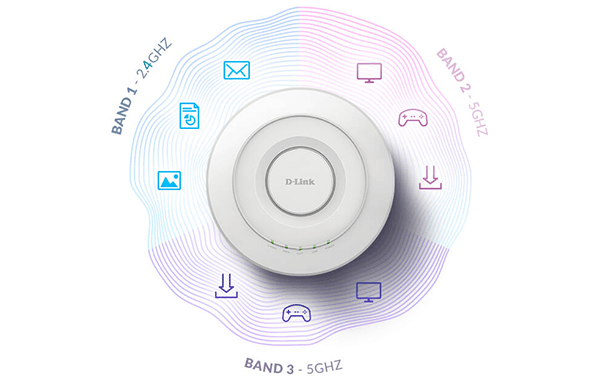
Catering for wider compatibility, older devices that only support 802.11b/g/n can be set to connect on the 2.4 Ghz band while the two 5 Ghz bands can be utilized for bandwidth intensive devices. In total there are 32 SSID channels that can be created across the 3 bands.
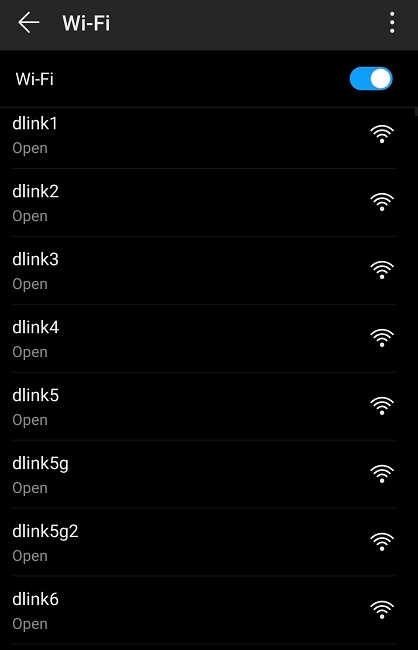
Band Steering
With band steering technology the DLink DWL-7620AP is able to effectively load balance clients connected between the three bands to ensure no single band is overloaded giving the end user a far superior experience even in highly congested environments.
MU‑MIMO Efficiency
The DWL-7620AP supports 2 transmit and 2 receive streams utilizing MU-MIMO (Multi-User Multiple Input Multiple Output) technology. This effectively enables the device to serve more wireless clients while improving the overall wireless performance in your environment.
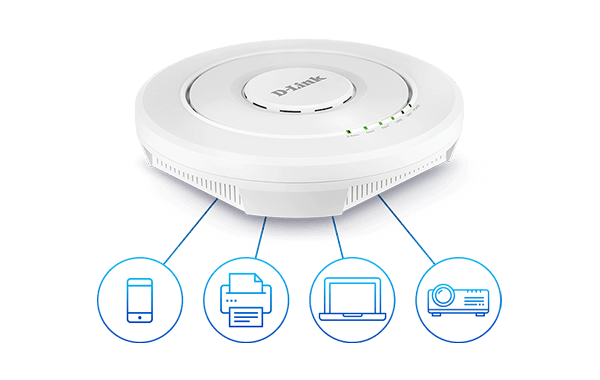
Self-Configuring Cluster
With more devices connecting to the network, the last thing network administrators need to worry about is managing and configuring each and every device manually. The DLink DWL-7620AP’s self-configuring cluster feature effectively allows network admins to configure one access point which would then replicate across to other access points. A cluster can consist of upto 16 APs. If you’re familiar with VTP (VLAN Trunking) in Cisco devices, in theory the mechanism here is similar on how information is passed around.
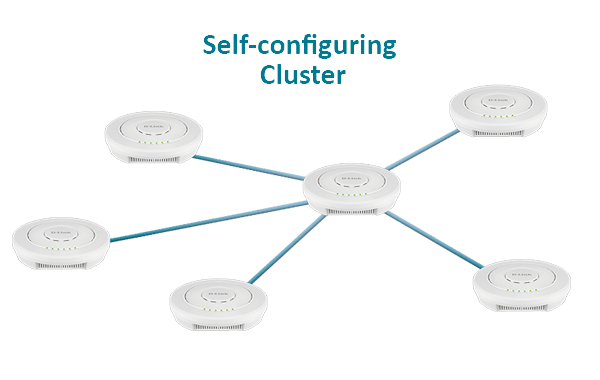
QOS (Quality of Service)
In any enterprise environment, QOS is a mandatory feature that you simply can’t do without. We don’t want this to be a network tutorial, however what’s important to know is that the DLink DWL-7620AP supports 802.1p QOS standard which essentially provides a mechanism for prioritizing network traffic at the MAC level. If your network has time critical traffic such as Voice and Video, then QOS is a must have.
On top of this the DWL-7620AP is WMM certified (Also known as Wi-Fi Multimedia). WMM standard improves on the existing QOS on the network when multiple concurrent applications compete for network resources. It does this by prioritizing data packets according to four categories.
- Voice – Highest priority
- Video – Lesser priority than voice
- Best effort – Network traffic from applications/devices that does not support any QOS mechanism
- Background – print jobs, file downloads etc
Furthermore if there are multiple DWL-7620AP access points nearby and if one Access Point (AP) is being over utilized, it may refuse new connections and let an under utilized AP to take over thus eliminating the aspect of overburdening one single AP.
Automatic RF Management
Another important aspect one needs to be aware when it comes to wireless networks is RF interference. When multiple access points are installed in close proximity to each other, RF interference is inevitable. However the DLink DWL-7620AP is able to sense nearby APs and select a non-interfering channel automatically. If on the other hand nearby APs are operating on the same channel the DWL-7620AP will automatically lower its transmission power and increase it back again if one of the nearby APs are no longer present on the network. This seamless integration of technology is what makes the DLink DWL-7620AP so impressive.
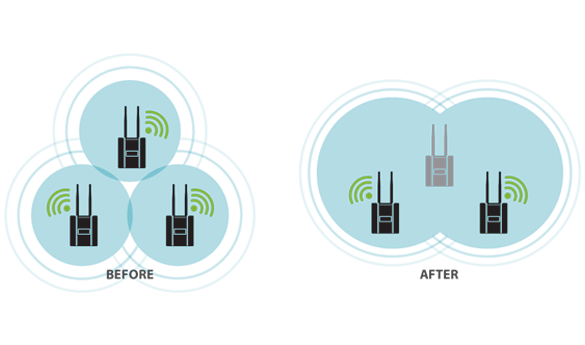
| Table of contents |
| 1. Introduction |
| 2. Unboxing and closer look |
| 3. Capabilities of the DLink DWL-7620AP |
| 4. Configuration and Conclusion |

