DLink DCS-4705E : Vigilance 5MP Day & Night Outdoor Mini Bullet PoE Network Camera
Installation
There are a few ways you could go about the installation of the DLink DCS-4705E. The easiest option would be to either use a POE capable switch or POE capable NVR to power the unit as well as carry network data. The least recommended method would be to have separate power and data going into the unit.
We decided the go with a Cisco POE switch which we had lying around since we wanted to test out the Software NVR D-Link offers free with the DLink DCS-4705E.
However since the camera is ONVIF compliant you have the option of purchasing a separate hardware NVR that supports this standard and everything should work perfectly. Our personal recommendation would be to go with a supporting hardware NVR as this would be the most cost effective and robust solution overall.
The DLink DCS-4705E takes around 30 – 45 seconds to power on and be discoverable on the network. D-Link provides a camera search tool which scans the network and allows you to connect to the camera to configure it as desired. It’s recommended that you assign a static IP to the camera once the initial setup is complete.

Software NVR – D-ViewCam (DCS-100)
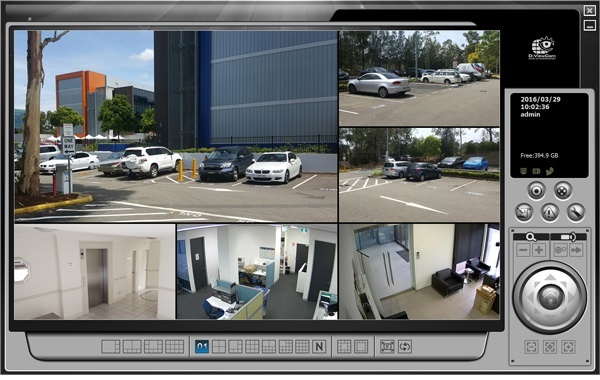
If you didn’t want to invest on a separate hardware NVR, D-Link offers a free NVR software called D-View Cam. It supports upto 32 D-Link cameras and can be installed on a Windows based PC or server. Currently the software supports the following operating systems:
– 32bits: Win 7 SP1 / Win 8
– 64bits: Win 7 SP1/Win Server 2008 R2 / Win 8 / Win Server 2012/Win10
One thing to be aware of is that the included software CD does not contain the latest version of the software and will not detect the DLink DCS-4705E. You will need to download the latest version from the D-Link website.
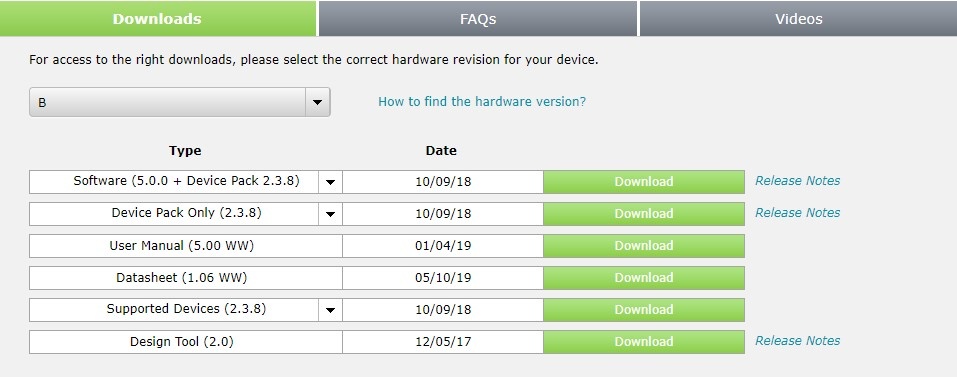
Once the updated software was installed, it was able to identify the DLink DCS-4705E easily. While the interface does seem a bit out dated, if you wanted a cheap alternative that works, the D-View Cam DCS-100 is the way to go.
The software allows you to setup motion triggers, recording schedules etc pretty much everything a traditional hardware NVR offers.
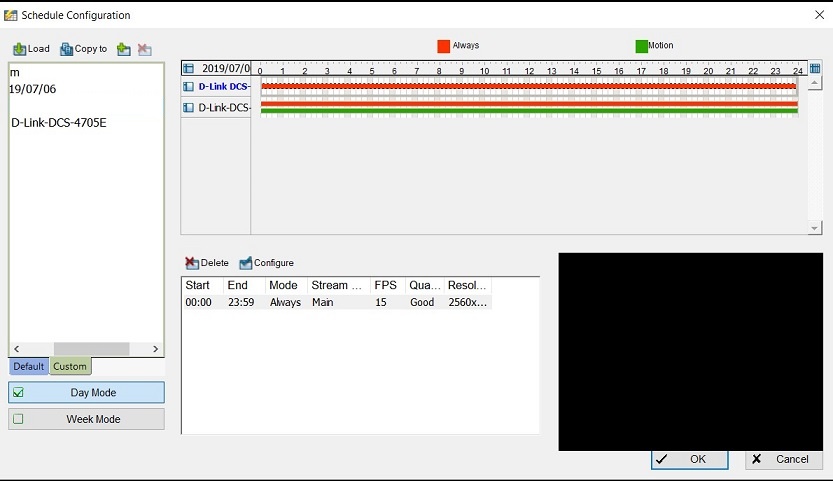
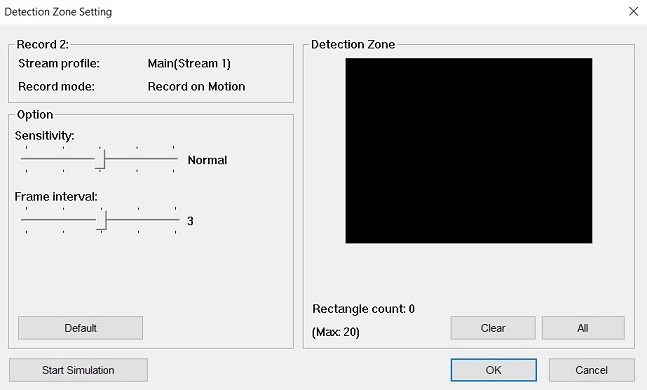
| Table of contents |
| 1. Introduction |
| 2. Closer look at the DCS-4705E |
| 3. Installation |
| 4. Performance and Conclusion |

