Gigabyte Aorus AD27QD Gaming Monitor
Closer look at the Gigabyte Aorus AD27QD
The box the Aorus AD27QD comes in is pretty huge and does take some effort in unboxing the unit.
What’s in the Box:-
– HDMI Cable x 1
– DisplayPort Cable x 1
– USB Cable x 1
– Power Cable x 1
– Quick Start Guide
The Aorus AD27QD has quite a slim frame design and has the “Aorus” logo at the bottom center of the monitor.

The rear of the monitor looks plain at hindsight with some unique curves to it. Once the monitor powers on however you’ll notice the back LED lighting come into life. These can be synced with your mainboard if you already have an Aorus mainboard. The styling offered on the AD27QD certainly keeps up to the standards Gigabyte have maintained throughout the Aorus range. The inspiration for the design comes from a falcon’s aerodynamic wings and it incorporates a multi-layered design.

Installing the monitor stand is straight forward and it’s made of cast alloy which makes it quite sturdy and heavy at the same time. Ergonomics wise, the Gigabyte Aorus AD27QD impresses as well. Through its uniquely designed monitor attachment, the screen can be adjusted in multiple ways to suit your needs.

The monitor has a swivel motion of -20 to +20 degrees, can pivot +90 degrees, height adjusted through 130mm and tilted 5 degrees forward and 21 degrees backwards.
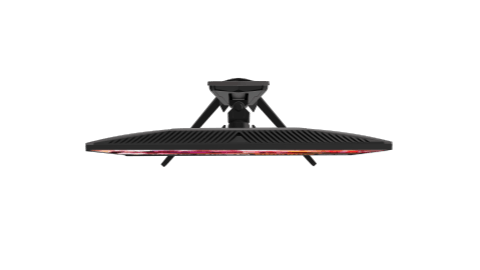
Swivel:-20°~+20° 
Pivot:+90° 
Height Adjustment:130mm 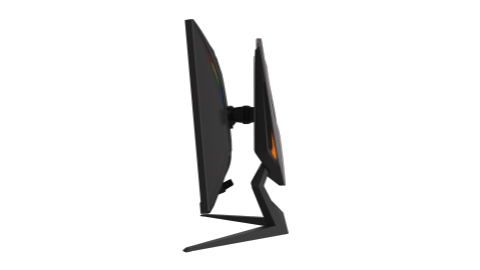
Tilt:-5°~+21°
Connectivity wise Gigabyte Aorus AD27QD offers a decent array of options.

2 x HDMI inputs, a Display port, headphone and mic inputs, USB 3 hub input port and 2 output ports. The joystick at the bottom is for the On-Screen Display and after a few trial and errors you get the hang of using it.

The Aorus AD27QD has a built in power supply hence you can simply power the unit directly without a separate power adapter taking up extra space. Only drawback of course is that down the line if something goes wrong with the PSU, it may not be as easy as replacing an adapter.
| Table of Contents |
| 1. Introduction |
| 2. Closer look at Aorus AD27QD |
| 3. Performance and Conclusion |

