D-Link DCS-8600LH Full HD Outdoor Wi-Fi Camera
Unboxing the DCS-8600LH
The D-Link DCS-8600LH comes in D-Link’s standard packaging we’re used to; it covers most important aspects of the camera which is great for potential buyers.

Going to the rear of the box the camer’s key features are further emphasised.
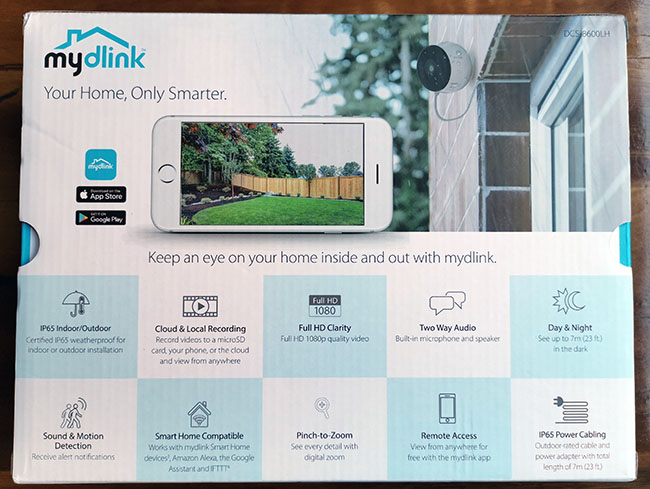
Opening up the box you’re offered you’re offered a view of all the contents inside. The D-Link DCS-8600LH is a wired WI-FI camera system, meaning it uses a hardwire connection for its power. This could pose a problem to some, however there’s 7 meters worth of cable which should cover most situations.

There’s also adequate amount of screws, roll plugs and cable holders to neatly tidy the wiring through the wall. Also seen in the picture is the mounting bracket for the camera. The included quick installation guide gives adequate information to install the camera without issue.
DCS-8600LH close-up
The top most hole you see is the microphone which allows for 2 way communication and right below that is the operation LED which provides a green visual indicator when the camera is on. Right at the bottom is the light sensor which enable/disables night mode of the camera automatically.

There’s a micro-SD card slot which can be used if you don’t want to use cloud recording offered by D-Link. There’s also a reset switch once you open the rubber protective cover for the micro SD card slot.

The camera includes a speaker which combined with the microphone of the DCS-8600LH provides easy communication between the outside party and yourself. We found the audio quality to be crisp and clear, however it should be noted the quality will certainly depend on the Wi-Fi signal strength as well as your internet connection speed. Just like the OMNA DCS-2802KT, having this two way audio feature is great to communicate with parties outside your premises without having to open your doors. Be it a courier, stranger and friends, being able to communicate with anyone at your door even if you were miles away is absolutely awesome.

Installing the D-Link DCS-8600LH
What I truly like with D-Link is the effort they have taken to make the whole installation process a breeze for the customer. As long as you’re competent enough to type in your Wi-Fi password when required, installing the DCS-8600LH will go smoothly.
D-Link have ensured the power adapter provided with the camera is sealed so that it’s protected from the elements.

The AC power cord that connects from the mains goes into this power adapter through a USB type connection which is designed to be weather proof.

Just like the OMNA DCS-2802KT kit we reviewed before, the DCS-8600LH camera is held in place through magnetic force through the supplied brackets. However before you go ahead and actually hook the unit up, we’d recommend you complete the pairing of the device with your Wi-Fi router.
To get the ball rolling, you need to download the “mydlink” app for either Android or IOS from here. Once downloaded, you simply click on “Add a new device” and follow the prompts. The underside of the power adapter provides the QR code which is required for the installation process which is scanned via the mydlink app.

The total setup process takes no more than 5 minutes and the only real effort will be installing the camera in an appropriate location.
| Table of contents |
| 1. Introduction and specifications |
| 2. Unboxing the DCS-8600LH & Installation |
| 3. Performance and conclusion |

