HyperX Alloy Core RGB Keyboard
Packaging and closer look
The packaging offered on the HyperX Alloy Core RGB is simple yet elegant and offers potential buyers a good view of the keyboard and its capabilities. The RGB prowess of the keyboard is detailed nicely on the front image which is further emphasized in the rear section of the box.


Opening up the box you’re offered with the keyboard a quick start guide and some marketing material.
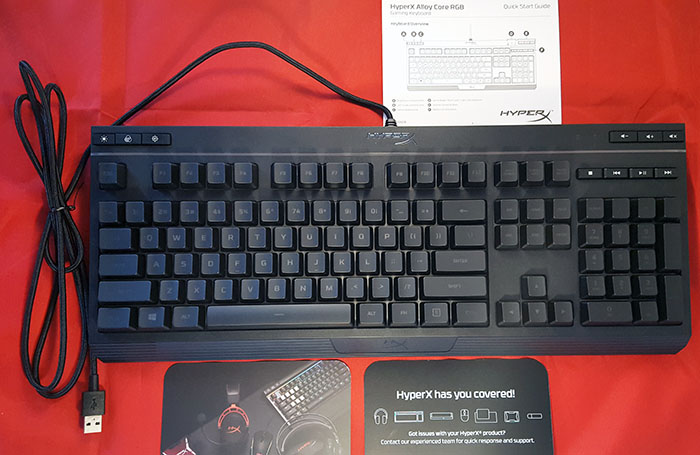
Closer Look
Few features directly distinguishes the HyperX Alloy Core RGB from any other keyboard. Firstly, there are the multimedia keys on the top right of the keyboard layout, which certainly come in very handy. The multimedia keys have a very solid feel to them and functional, which hasn’t failed us even once during our testing.
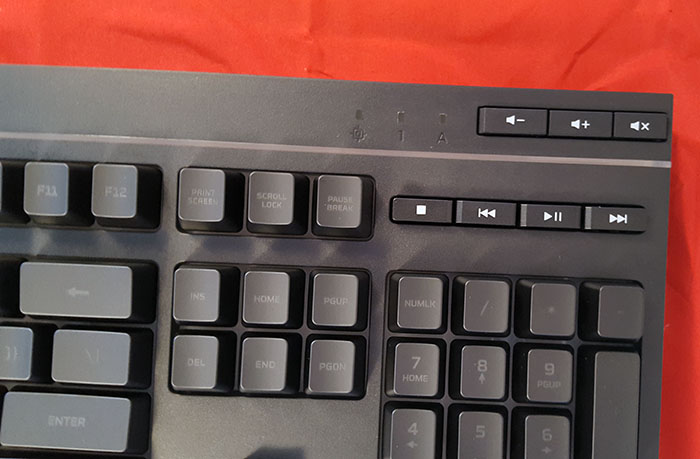
Which gamer doesn’t love some form of RGB lighting and the Alloy Core RGB has successfully managed to provide the feel of an expensive mechanical keyboard by adding this feature. The in-built controls provides 6 LED modes and 3 brightness levels to choose from. Sadly there’s no software that would allow you to customize the LED modes, so you are kind of stuck to whats offered.
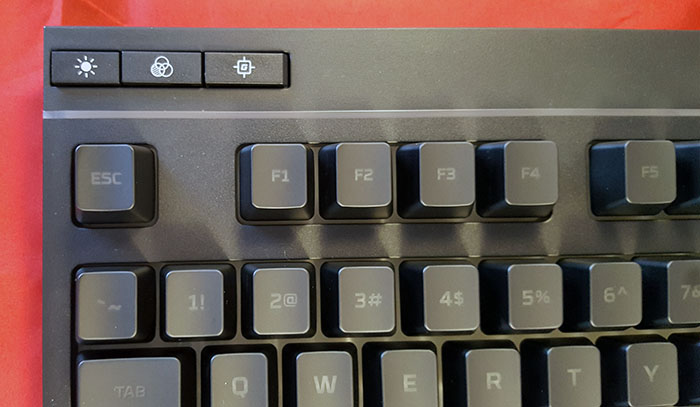
The cross hair key disables the “Windows” key which is ideal during game play.
The underside of the keyboard has a molded plastic base along with the standard 2 feet that can be used to raise or lower the keyboard to your liking. The keyboard has a very solid feel to it and is heavy enough not to move around during game play.

The keyboard is also spill resistant and tested up to 120ml of liquid. This can be a blessing for those who never move away from their gaming rigs even for meals.
Here are some clips of the Hyper Alloy Core RGB showcasing its RGB goodness.
| Table of Contents |
| 1. Introduction & Specifications |
| 2. Packaging and closer look |
| 3. General Usage and Gaming Performance |
| 4. Conclusion |

