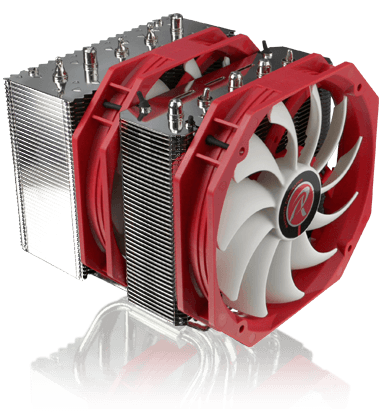Raijintek Tisis Dual Tower CPU Cooler
Raijintek: Tisis in detail
Not sure if anyone paid attention but the Raijintek Tisis weighs in just over 1kg. This should give some indication of the size of this cooler. The Tisis comes packaged in a very elegant box which makes you look twice at it even if you’re a non techy fan. It accentuates the coolers capabilities well for the uninformed buyer and tickles the brains of shopaholics with its attractive design.


Opening up the packaging you’re offered with 2 x 140mm fans, an accessory kit with various mounting screws, an universal backplate, and of course the TISIS itself. It’s comforting to know Raijintek providing universal support for both Intel and AMD as not only does it increase their market share, as an end user we don’t need to scratch our heads wondering if it’ll support a particular platform or not. The Raijintek TISIS supports All Socket LGA 775/115x/1366/201x Intel CPUs and All FM2+/FM2/FM1/AM3+/AM3/AM2+/AM2 AMD CPUs.
Cooling Fans
The two Octagon shaped 140mm cooling fans have a red frame with white fan blades. Unlike a normal fan, these include multiple blades for maximum airflow. Each fan is capable of a airflow of 70CFM with a 23dBA noise rating which I think is pretty impressive. The fans are PWM controlled if your motherboard supports it and can vary its speed from 600RPM to 1000RPM. Raijintek includes an extra fan bracket if you wish to install a 3rd fan for maximum cooling power. However this will be overkill for most users, even if you’re an avid overclocker.

Raijintek TISIS CPU Cooler
Did I mention that the TISIS was big? I will admit, its certainly one of the biggest I have come across. At a height of 16.5cms (166.6mm) and 14cm (144mm) wide its presence will be unmistakable. Of course the rational of going big is that you have more surface area for cooling thus improving the efficiency of the cooler.

It’s certainly a unique look and you do see some other manufacturers adopting a similar design as well. Nevertheless the two cooling towers are very nicely built with one of them being slightly more in depth than the other.

There are 5 x 8mm thick heat pipes that evenly distributes the CPU heat between the two towers. They’re connected firmly through a nickel platted copper base plate.

The thicker cooling tower has jagged edges on either side while the slimmer cooling tower has straight fins throughout; a design feature to ensure best heat dissipation no doubt. You can install the provided fans in a push or pull mechanism depending on where you install the fans and its direction. For the purpose of this review we used the default installation method. One side of the thicker cooling towers has closed fins so that air flow is better controlled between the towers.
What all these design features mean is that Raijintek have done their R&D to ensure the best performance from the TISIS and not just slapped on a design for the sake of developing a large cooler; every feature has a specific purpose.
Installing the Raijintek TISIS
Installing Raijintek TISIS takes some patience, so make sure you take your time and not rush the process. Before you start, read the installation manual; it does a decent job on how to go about installing the base mounting kit and other accessories. There are many nuts and bolts provided so ensure the work environment is nice and clean.

Due to its sheer size we moved the motherboard from the case to make accessibility easy and we could see if any components were being obstructed. Granted due to the size of the TISIS you are very likely to either loose a memory or PCIE slot depending on the type of motherboard being used. We didn’t come across this issue however ideally your memory modules need be under 4cm (40mm) to be safe if the memory slots are close to the CPU socket.
Certain motherboards will fare well compared to others, so if you have generous space around the CPU area on your board, installation would be a breeze. Despite these issues, installing the TISIS wasn’t hard at all, just that you need to be diligent when going about it.