Jazz Speakers J1301 USB Mobile theater 2.1 Speaker System
From reading the specs you should have realized that these speakers aren’t meant for any kind of audio freaks looking to jazz up their laptop. The J1301 USB speakers are meant for mobile laptop users to probably enjoy some light relief while on the move or it would make it the ideal set of speakers for a presentation in a small to mid sized environment.
The J1301 USB Mobile theatre package comes with the following;
1. 2 x Speakers
2. Driver CD
3. Handy travel pouch
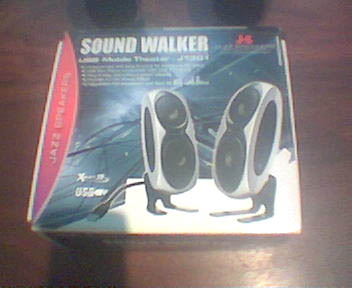
The J1301 is totally plug & play. All you do is attach the USB port into an available USB port in your Laptop and install the drivers provided in the CD. Then you’re good to go. If you already have a sound card installed in your system, you may have to change a few settings in the control panel, which is very straight forward. This needs to be done only if you do not hear any sound after installing everything.
Go to the control panel of your laptop and select Sounds and Audio devices as shown in the picture below.
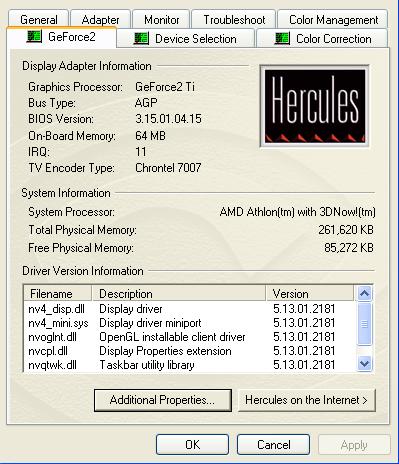
Next select the C-Media USB Device in the Default device dropdown box under the Audio Heading. If this is already selected then no need to change anything.
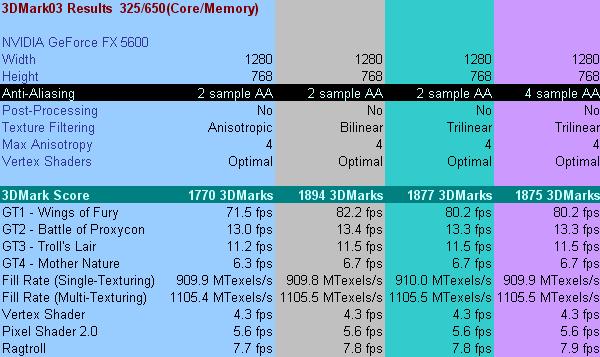
The Speakers
Each speaker consists of two drivers for high & mid ranges. Each speaker is rated at 1watts as the intended application of these speakers are for laptops, and you don’t want a bunch of speakers draining off all the power in you system.
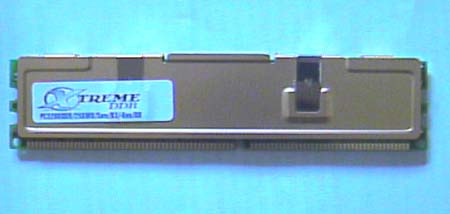

One of the speakers has a USB cable attached to it, which is the one you plug into your PC. The other speaker connects to the speaker with the USB wire, which has a stereo input in the rear.


I was quite impressed with the build quality of these speakers. It has a silver outer cover with smooth black rubber pads on the side along with a black mesh covering the drivers from the front, giving them a very sleek and well defined look.



The J1301 also comes with two black stands so that you can conveniently place them on a desk or any flat surface. Once the speakers are connected to the USB port you will see a blue indicator on one of them turned on.