Albatron KX18DS Pro II – nForce2 Ultra 400
The package itself was reminiscent of the packaging of the KX18D Pro II, just that the wording has changed slightly.
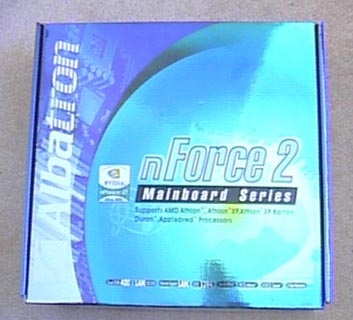
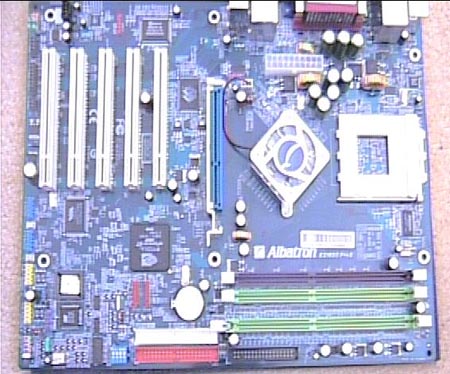
The package consists of the following
- The KX18DS Pro
- Driver CD
- 4 USB port header
- 2 port firewire header
- Data cables for IDE & SATA
- SPDIF audio header
- Manual

Albatron have again decided against having mounting holes around the CPU socket, as a result certain high end coolers wouldn’t be able to be install on this board. If not for that minor issue, the surrounding area around the CPU socket provides adequate room for larger CPU coolers. I hope in any future revisions they decide on having these mounting holes as it’ll attract more of the overclocking community.
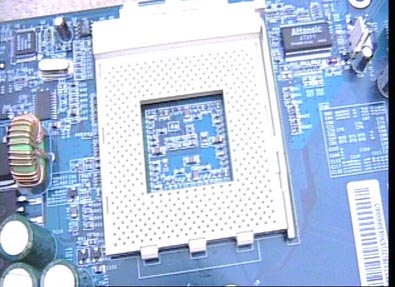
One of the first things you realize in comparing the KX18D Pro II & the KX18DS Pro II is that the latter one consists of a considerably larger south bridge. It’s almost 1 ½ times the size of the KX18D Pro II. That is of course for the added native support offered by the MCP RAID south bridge.

The KX18D Pro II did not have native support for RAID and was provided by a Silicone Image RAID chipset. Now the KX18DS Pro II comes with native RAID support and offers 0, 1, 0+1 and RAID Span (JBOD – just a bunch of disks) configurations. There are heaps of documentation on what each of these RAID configurations offer, so if you’re new to this, read them first and decide on the best option. The nVidia RAID utility offered in this board along with the user
manual gives clear instructions on how you go about configuring your RAID setup, so anyone new to this can still configure a RAID setup very easily.
The board offers two Serial ATA ports if you wish to have Serial ATA drives in your system. At present SATA doesn’t really offer that much of a significant improvement in performance, nevertheless if you wish to be ready for future expansion that’s a good option to go for.
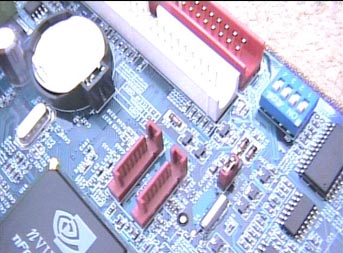
One of the other new features offered by the KX18DS Pro II is the Gigabit Ethernet controller. For home users this feature won’t make any difference unless your network supports this speed along with there’s that much data traveling on the network. However for environments where large data transfers take place, a standard 100 BASE-T network will create quite a bottleneck. Therefore having a 1000 BASE-T (Gigabit) network will provide 10 times the bandwidth of a 100 BASE-T network and naturally solve most of your bandwidth issues. However you will need to have a supporting hub or switch in order for you to reap the benefits of a gigabit network, or it’ll work only as a standard 100 BASE-T network. The network connector near the audio outputs is the Gigabit Ethernet port.
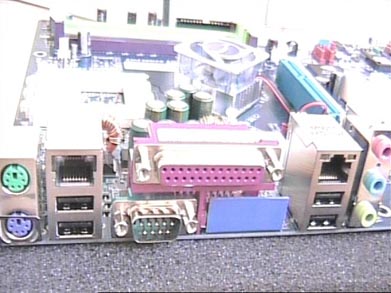
In addition to the above, the KX18DS Pro II offers two extra USB headers for 4 USB ports, 2 Firewire ports for greater expansion. Moreover the board consists of the voice genie, BIOS Mirror features which were also found on the KX18D Pro II.
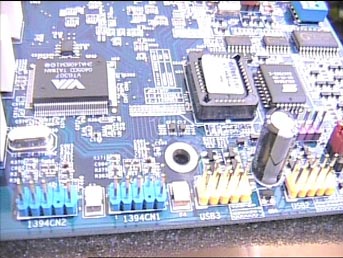
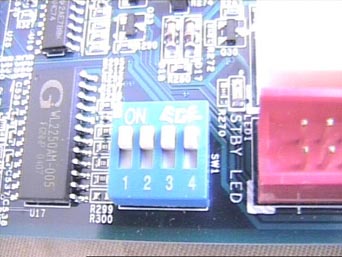
Moreover a SPDIF audio header is also provided for users wishing to make use of digital audio output.
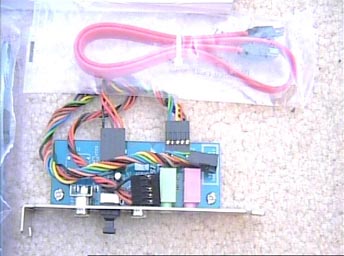
The memory slots are color coded for easy identification on which slots to use for Dual channel setup. You need to attach memory modules to the purple and green slots to enable Dual Channel for this board.
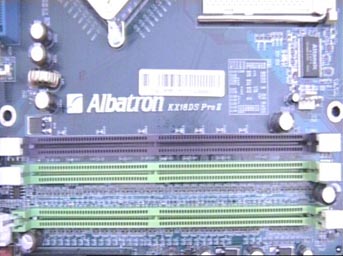
More new Features
NVMixer
These features are more inline with nVidia than the KX18DS Pro II itself, nevertheless we decided to cover them here as well. With the introduction of the new unified nForce drivers nVidia has implemented some new features into their all in one driver package.
nVidia has improved on the former design of the nVmixer for all your audio control issues. Some advanced features have been omitted in this release however and we weren’t able to get the digital output working for us, while the older version was working quite perfectly, a spectrum analyzer, and a few additional environmental features.
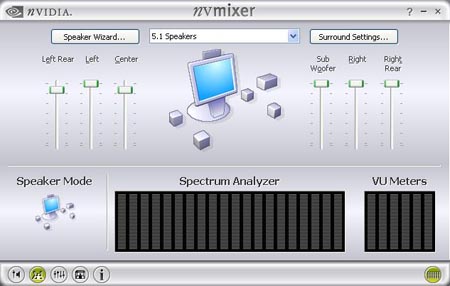
nvSystem Utility
This is a tool that’s not provided in Albatron’s driver CD, however you can download it off the nvidia website. The board doesn’t support most of the features offered, which could be a reason for not including it. However you can adjust the FSB/Memory bus, AGP bus speeds, memory controller timings. It also shows a graphical representation of CPU & System temperatures along with voltages of the system.