Soltek 75DRV5 KT333 Mainboard
The 75DRV5’s PCB is totally purple in color, therefore Soltek have rightly named the board “Purple Ray”.
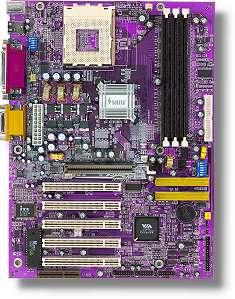
The board consists of the standard ATX layout with 3 Dimm slots, 1 AGP slot, 5 PCI slots, and 1 CNR slot. Personally I don’t see much use of a CNR slot and I’m sure Soltek included this to attract some small time OEMs.

The 184-pin DDR slots accept 3GB of non ECC PC2700/2100/PC1600 compliant DDR memory. The board incorporates a red LED right next to the DDR slots which turns on when there’s a 2.5V current coming into them. Do not remove or adjust your memory when this light is on. The DIMM slots are well spaced to allow users to even add heat spreaders to their memory. For the purpose of this review, we used 256MB of Crucial PC2700 DDR memory.
The CPU Ziff socket has been placed so that the long side of the socket faces the top edge of the mainboard.

This method of placing the cpu socket will prove to be somewhat troublesome when installing the CPU cooler. We used a water cooling system and this design required us to change all the tubes in the water block and radiator to suit the new shape. It wasn’t a very big deal; just that it took us more time than usual to get everything running. The spacing around the socket is good enough to accommodate even very large coolers.
The ABS II sticker you see on the socket stands for Anti Burn Shield II. The ABS II is certainly one of the most interesting features of this board. Contrary to the ABS system in cars, the ABS II in this board is used to protect the CPU. A few months back you would have seen many issues raised on thermal protection issues of AMD CPUs. Unlike in Intel based motherboards AMD motherboards lacked any kind of technology that would protect the CPU in the event where a CPU cooler would accidentally come off or an instance where you turn on the system with no heat sink. AMD CPUs heat up so much that even for a second you turn on the system with no heatsink the CPU will burn up, POOF!!!! with no warnings at all.
AMD’s response to this matter was to design a mechanism which would read the temperature diode in the CPU. The ABS II system makes use of this technology and automatically shuts down machine when the CPU diode reports 85C. In fact they even claim you can now take off the CPU cooler while the system is on and nothing will happen. We weren’t quite bold enough to test this claim out; nevertheless it’s comforting to know that such a system exists to protect your CPU from heat.
Even though the board’s picture doesn’t show it, the North Bridge comes fitted with an active cooling fan, ensuring stability for overclocking.
The two IDE ports support devices up to 133 MHz. I would have preferred if Soltek placed their IDE sockets parallel to the length of the board rather than parallel to the board’s width. This allows for easier connection to the hard drive as the IDE port pretty much faces the same direction as the hard drive. One thing to keep in mind with the IDE ports is that, they are placed very close to the path of the AGP port. The graphics card we used for this review was a Hercules Radeon 8500DV which is as long as any GeForce 4 Ti4600 card. This card came as far as the end of the IDE ports, so unless you’re using rounded IDE cables, it will be quite troublesome to get all these cables routed to the hard drive etc. We were using rounded cables and this didn’t prove to be a problem.
On board sound is provided by a VIA AC’97 codec, which is decent enough for average users to enjoy decent music. For a richer experience you’ll have to buy a separate card to satisfy your needs.
As mentioned in the start the 75DRV5 uses DIP switches for FSB and multiplier adjustments. I cannot stress enough as to what a painful experience it can be when going about an overclocking project using DIP switches. Some believe that using DIP switches provides with better overclocking results, however as far as I know this is just a myth. Fortunately the BIOS permits for FSB overclocking, but if you plan on changing Multiplier settings, it has to be done through the DIP switches located near the CPU.
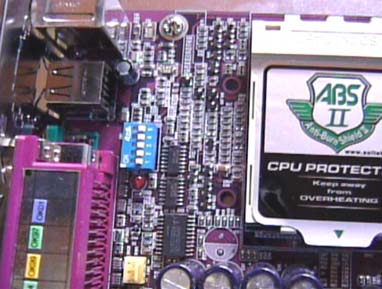
DIP swtiches for Multiplier settings
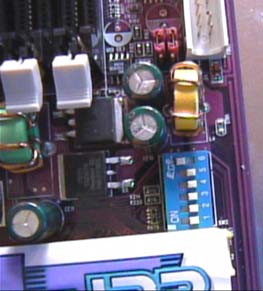
DIP swtiches for FSB settings
DIP Switch Configurations
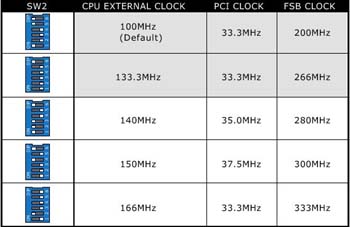

In terms of additional features Soltek does not seem too interested in incorporating new features on their boards like SOYO and ASUS. A board of this nature certainly could do with a RAID system, a Network port, and maybe USB 2.0. I hope Soltek decides to include some of these features in their KT400 based board.