Soltek 75DRV5 KT333 Mainboard
The retails box Soltek uses to ship the 75DRV5 is one of the nicest I have seen for quite a while now. Now that it means anything very significant, but packaging is very important to the guys down at marketing. Reminds me of the lovely designs Gigabyte used to use in their retail packages.

Opening up the box you’re offered with the following;
- The 75DRV5 board
- Two ATA 66/100/133 IDE cables
- FDD Cable
- Thermal sensor
- USB header bracket
- Driver CD and Bundle software
- User manual
The bundle is not anything of the ordinary except for the included thermal sensor. So far SOYO and ASUS seem to provide the best package in terms of accessories that are included with their retail mainboards, which however come at a price
The bundled software will be quite useful for everyone, and Soltek includes full working versions of Drive Image, Partition magic, Virtual Drive 6 and PC Cillin 2002 Anti Virus software, all of which is valued around US$286. PC Cillin 2002 also comes with a Software firewall built into the package as well. This is good for all those people with cable connections and wanting a basic firewall system to protect their PCs. Make note however this is only a very basic firewall and by no means hacker proof.
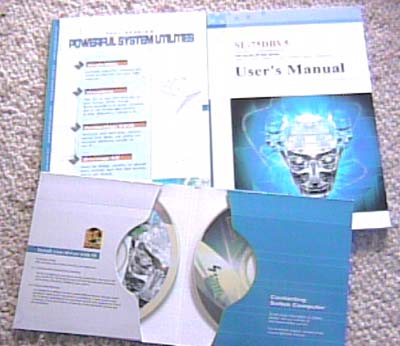
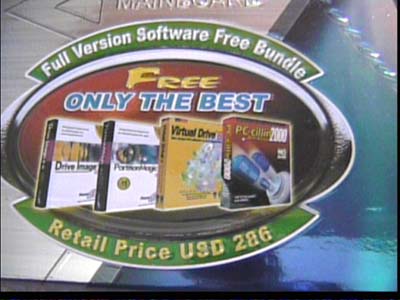
Installation
We had absolutely no issues during installation. Thing to note is that, the 75DRV5 uses DIP switches to adjust the FSB setting and the Multiplier settings, so any FSB or Multiplier adjustments needs to be done through them. By default everything is set to auto, so if you don’t plan on adjusting any setting, there’s nothing to be concerned of.
Soltek supplies a Thermal sensor cable which is connected directly to the motherboard. So before you attach the heatsink onto the CPU ensure that you place this connector as close to the CPU die and place the supplied tape over it so that it won’t move. The temperature can be monitored in windows via the hardware monitor software. The 2nd temperature reading is of the CPU.

The board was attached to a Lian Li PC6099B case we reviewed recently and the whole installation process went off flawlessly. The included installation manual does a very good job in detailing out all that needs to be known during installation, so if you run to any problems, just refer the manual.