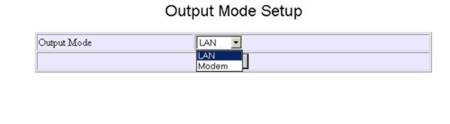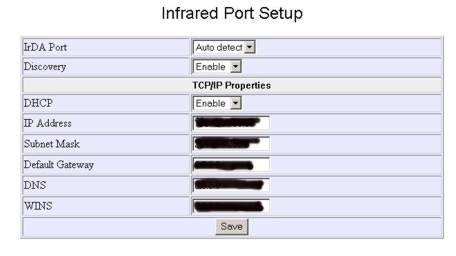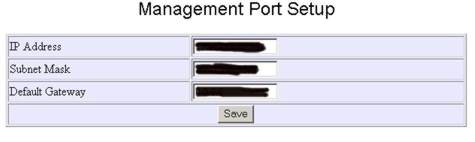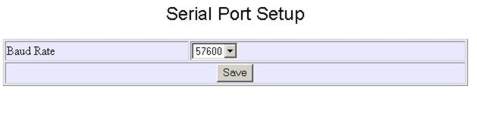Compex iRE201 Infrared Wireless Access Point
One thing Compex needs to address with more detail is their setup. I mentioned this in our Wireless Networking roundup and I’ll mention it here once more. The setup CD should definitely have some kind of help section for users to access for troubleshooting purposes. Unfortunately there was nothing of the sort provided. Sure you can contact their technical support team through e-mail or phone, but that’s certainly not the fastest way to do it at all. While the manual provided does a decent job in detailing out the installation processes that needs to be carried out, it still lacks any sort of troubleshooting section in the event something does go wrong.
The manual provided on the CD details out how to configure your palm to access email and internet through the iRE201 wireless access point, and it does a good job at that. Graphical descriptions go into considerable detail to even provide new users easy setup of their PDA’s.
The CD also provides three executable files that users have to install in their PDA’s depending on the processor they run. However I would recommend you use the latest drivers provided through the Compex website as they support Pocket pc PDA’s as well. Before you run it however make sure you know what processor is used by your PDA. For the Compaq iPAQ we used the “ARM.exe” file.
Now that we have everything at hand, it’s time for the physical installation of the unit. It’s really just a matter of hooking up the required cables and that’s it. Since we were connecting to an existing network, a network cable from one router was directed towards the iRE201. Once it’s connected to the network, the LAN Link indicator light activates. I also attached the Mini Dim connector as well for greater range.
Next you have to configure your PC’s Subnet to the IP address given in the manual. Thereafter type http://192.168.168.99 in your web browser and you’ll enter the web configuration wizard. The web configuration wizard is most certainly a welcome feature as some devices use DIP switches which is not very handy to work with.

I would have also preferred an authentication system before you log into the configuration window, like in Compex’s netpassage 16 router configuration window. Nevertheless, configuring the iRE201 is very straight forward and self explanatory. Here are screen captures of what’s available and configurations that need to be made.