Hercules All In Wonder Radeon 8500DV
Opening up the box you’re greeted with in/out multimedia cable box, driver CD, a Ulead VideoStudio 5.0 CD, manual and of course the card. Something totally new with this model is the inclusion of a fully functional remote that works on radio frequency. (more on this later). Before installing the card remember to uninstall the drivers of your current graphics card.
One issue I had while installing this card was that I had trouble getting the antenna connection port through the case. A Lian-Li PC 70 case for this setup and we had to twist one of the openings to send the card through. It’s not a big deal really, but users should be aware of this fact. Other than the above we had no problems at all. Windows detected the card and the driver installation process initiated. In the early days ATI had great problems with their drivers, and I’m sure a lot of people know what I’m talking about here. They seem to have solved these problems as we didn’t experience any glitches on the surface.
The Driver screen shots. Most of the windows are similar to the past drivers, except for a few extra functionality
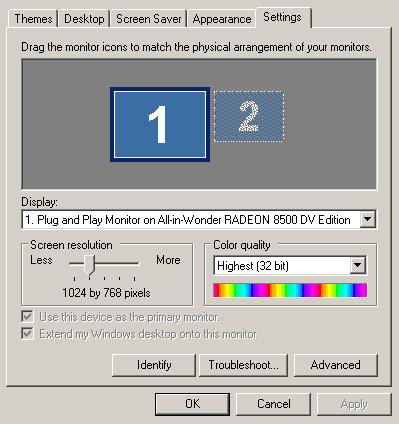
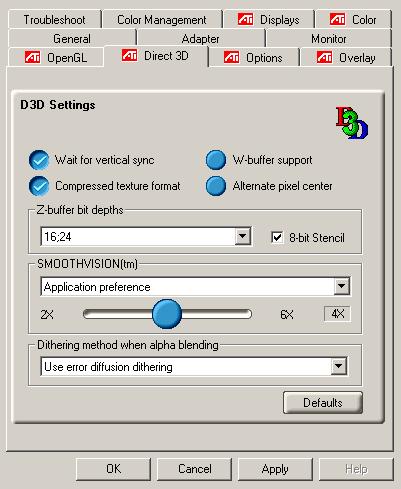
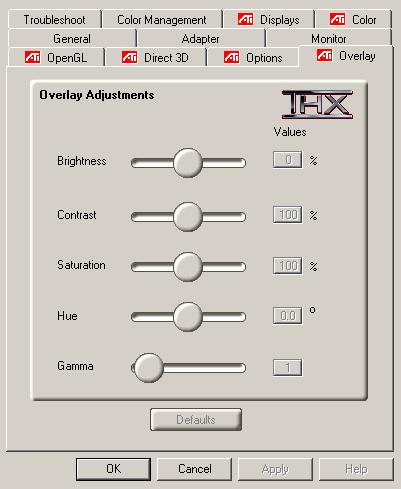
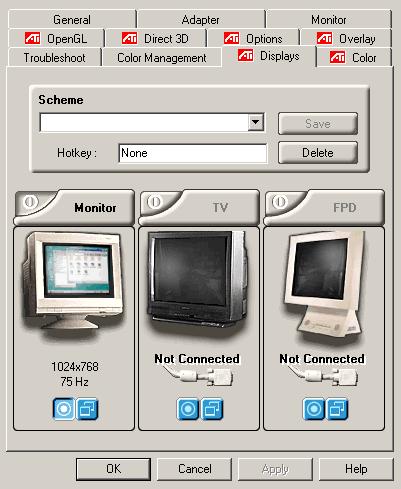
One thing to note is that, even though the Radeon AIW 8500DV is capable of supporting dual displays due to it’s dual RAMDACs, it cannot be implemented as the card features only a TV-out. The refresh rates for each display can be maintained independently to each other.
