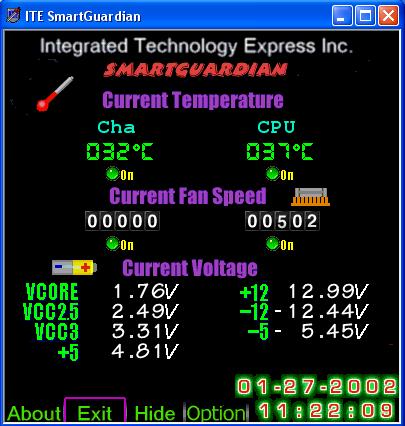SOYO Dragon Plus KT 266A Mainboard
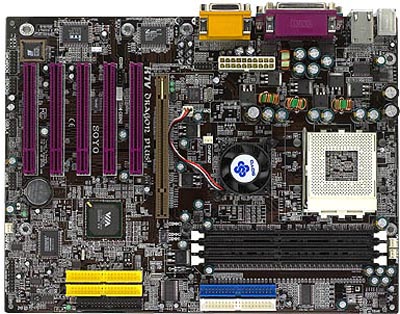
The dragon plus reminds me of the Black pearl by ASUS a few years back. The entire PCB of the Dragon plus is black, while the PCI slots have been colored a dark purple. It truly is a cool looking board, and I love the color combination. With long experiences in the OEM motherboard industry results in better designs and wider choices of overclocking options. That’s exactly what SOYO has done with their Dragon Plus. They have looked into every possible detail. First up, the Northbridge not only has a heat sink, it also includes a cooling fan, which gives more room for overclocking. Furthermore the CPU sockets is not overcrowded by capacitors and other hardware, allowing users to attach huge coolers onto the board. I did not use any heatsink on this system as I am now an ardent fan of watercooling. However just for the review, I tested out a wide range of coolers and all of them fit in without any problem.
The board includes one AGP Pro slot which also supports AGP 1x up to 4x and 5 PCI slots and 3 DIMM slots. Including an AGP Pro slot shows us that SOYO is thinking well ahead. Of course right now only certain work stations use AGP Pro slots, and no home user would have an AGP Pro graphics card; however in the coming months we’re sure to see some radical changes no doubt. It’s nice to see manufactures gearing up for this change well in advance. Do not remove the safety tab that’s inserted onto the AGP slot unless you’re using an AGP Pro graphics card. The board also includes 5 fan headers which gives ample room for overclockers to attach their goodies onto the system.
The board includes 3 DDR slots and is capable of supporting up to 1.5GB of memory leaving ample room for future upgrades. For testing purposes we’ll be only using a 256MB Crucial memory module. One problem with the 3 DDR slots is that, when ever you want to remove the CPU heat sink, you have to remove the memory module as well, since it’s very close to the CPU socket.
The board also includes 4 IDE channels, 2 of which are standard ATA/100 while the other two are RAID channels controlled by the built-in promise RAID controller. The real cool feature about this RAID controller is that, if you do not require to use the RAID functionality, you could still use the two IDE ports as ATA/100 channels. Now that’s definitely a cool feature we haven’t seen too often.
Taking a look at the rear you’ll notice that in addition to the standard ATX motherboard layout, the Dragon Plus also includes a network connector right above the two USB ports. This is another feature we haven’t seen much as well. In most cases the onboard network adapter is an optional item and has to be bought separately, however SOYO has incorporated this onto the board itself. Incredible is it not? You no longer need to utilize a PCI slot for a NIC card since you can directly plug the network cable on to the board. And you’d hardly face any driver issues or any other complications since everything is onboard and built by SOYO. Currently I’m using this built in Ethernet controller and up to now I have had no problems at all.
Another fancy add-on SOYO has introduced with the board is the Smart Card reader system. SOYO calls this the E-Box. This is one cool piece of hardware. The E-Box has a 3.5″ smart card reader and 2 USB ports. If you have always wanted to have a smart card reader, then this board comes with one installed, and you can authenticate logging into your machine through that. It could also do handy stuff like editing items in your SIM card such as the phone-book; however the SIM card I use didn’t work with the E-Box. Of course we’ll see a lot more improvements to this design in the years to come.
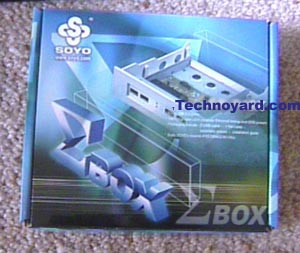
When you hear the on-board audio, you just realize how far this technology has evolved over the past few years. I have used a SB-Live value 5.1 card, and I must say the C-Media built in chip is as good or even better than the SB-Live I own. Furthermore SOYO includes an audio connector card which houses 2 stereo connectors for Centre/Bass and Rear L/R channels, 2 SPDIF connectors and 2 Fiber optic connectors for digital audio input and output. This pretty much sums up everything you need from any audio device. Seriously, SOYO has definitely done a fantastic job in terms of accessories for the Dragon Plus.
BIOS
The Dragon plus comes with an Award 6PG BIOS. There’s hardly any new thing to talk about here really, however note that the board allows FSB ratings from 100MHz to 233Mhz in 1MHz increments, CPU ratio settings from 6X to 14X and VCore adjustments from +0.025 to +0.175, leaving ample room for hardcore overclockers.
It’s time to see how well this board performs in the real world.
Overclocking
Even from the past SOYO always did a good job in terms of overclocking. The Dragon plus offers CPU Ratios from 6x up to 14x, Vcore settings from +.025v to +.0175v. Furthermore the board allows CPU frequency settings from 100MHz to 233MHz in 1 MHz increments. These are ideal characteristics of a great overclocking board, and since the board offers such a diverse range of overclocking options, it gives hardcore overclockers plenty of room to play around with.
Solution to System hangs on Boot Up:
Okay so this is one of the mostly encountered factors by overclockers. System halts!! The Dragon Plus incorporates an extremely convenient method for overclockers to get out of a situation of this nature. In many cases we try to be too optimistic and try to go way beyond realistic expectations. In such cases the system won’t even boot. i.e. even the screen will not appear for you to enter the BIOS. The Dragon Plus includes a feature where you keep pressing the “insert” key while the power is turned on until the CPU type and frequency is shown on the screen. Thereafter you could simply go to the BIOS and do the needful changes.
Well those are the real unique features I found in the board. But wait…! There’s more. As mentioned before all the tweaking options of the CPU can be made through the SOYO COMBO SETUP in the BIOS. Abit has a similar tweaking setup in the BIOS, which they call the SoftMenu. Well what does this COMBO setup offer? Everything from CPU multiplier adjustments, as well as FSB, and VCore adjustments. All the works necessary to give you some of the best overclocking options.
I had my system running at 150MHz FSB up from 133MHz, now running my Athlon XP 1600+ running at over 1500MHz. I’m currently using a water cooler on the system and since the temperature was well below the extreme, I started being more adventurous and kept going on an upward spiral. Amazingly enough I reached up to 160 MHz with no problem. The temperature was reading at 37C at 1680Mhz. The VCore setting was increased to +.125, just to be on the safe side. I’m sure I could have gone up higher, but I guess I have already proved my point to show what a great overclocking board the Dragon Plus is.
Also a very important feature for overclockers is the built in Health monitor. SOYO has upgraded their health monitor to a certain extent, since we last reviewed some of their boards. It monitors CPU temperature, System temperature, FAN RPM. Speeds, and voltage monitors for CPU Vcore, VTT, +5v, +12V, 3.3V, 5VSB and battery low. The Hardware Doctor software or now known as the “SmartGuardian” given in the bundle enables us to view all this in windows itself. There was a temperature difference of around 2C between the CPU temperature given by the SmartGuardian and the CompuNurse probe I have installed, so what I do usually is take the average result as the actual CPU temperature.