SOYO Dragon Plus KT 266A Mainboard
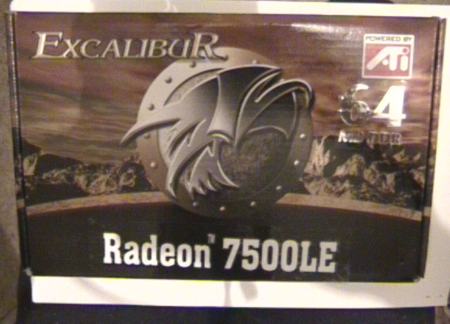
As you open the box you’ll simply be amazed at what you see. So far in my life I have never come across any other manufacture that includes such accessories along with their mainboards as SOYO does. In addition to the board, SOYO includes 3 IDE cables (third one is intended for the RAID channel), a 5 ¼” smart card reader bay, which also incorporates 2 USB ports as front outlets, a 3.5″ smart card to place your SIM cards in, an audio connector card for utilizing the onboard sound.

The audio connector card includes 2 stereo connectors for Centre/Bass and Rear L/R channels, 2 SPDIF connectors for input and output and 2 Fiber optic connectors for digital audio input and output. The list does not end there either. SOYO has also included an extra back plate for the output connectors of the board, in case the one in your casing gets damaged. Furthermore the board comes with a small sachet of thermal compound for the CPU. Now isn’t that the longest list you have ever seen?
I know most of you must wonder what Dragon means. Well it’s not the obvious as I thought it would be. As strange it may sound it does have a good meaning,
DDR, Raid, Audio, Graphic (AGP Pro), Overclocking, Network (10/100 Mbpps Ethernet)
Who ever came up with it, it’s really cool. I hardly had any issues with regard to the installation process, everything went smoothly as ever. Another thing worth noting is installation manual included with the board. I thought ASUS used to have very detailed installation manuals. Well they’re not alone anymore. The manual included with the SOYO Dragon Plus is so very detailed, it even includes 10 pages explaining memory issues, information of the KT 266A chipset, and many more. It’s without a question one of the most detailed manuals I have seen, and it’s hard for anyone to make any mistakes at all. Just one point to remember with regard to the Dragon Plus is that make sure you attach the CPU cooling fan to the CPUFAN1 header on the mainboard. SOYO has built in a Fan Off Control system. (FOC). What this does is that, before the system enters the O/S, it’ll detect the signals of the CPU fan pins and if the BIOS gets the information saying that the fan is not spinning, the BIOS will inform the system and have the power cut off immediately to the board, thus protecting the CPU from over heating. This function works only on CPUFAN1 header, so make sure you attach the cooling fan to this or else your system will not boot. Of course it goes without saying what a useful feature this really is.
Also remember SOYO has integrated most of the functionality of the board to the BIOS, therefore almost everything you need to do will be done through the BIOS. Sometimes you’ll find certain connectors such as USB ports not working; all this can be changed through the BIOS, which is really great. It sure beats reaching down you computer and messing around with flimsy jumpers.
It’s time to rip apart the dragon and see what this board has in store.