Afreey 12X DVD Drive
As you open up the nicely designed package, inside stands the DVD drive, required IDE cables, Audio cable and a bag of screws. I was taken back when I saw the drive for the first time. This is the first time I had come across a drive with a drive tray of this curvature design. Pretty neat though.

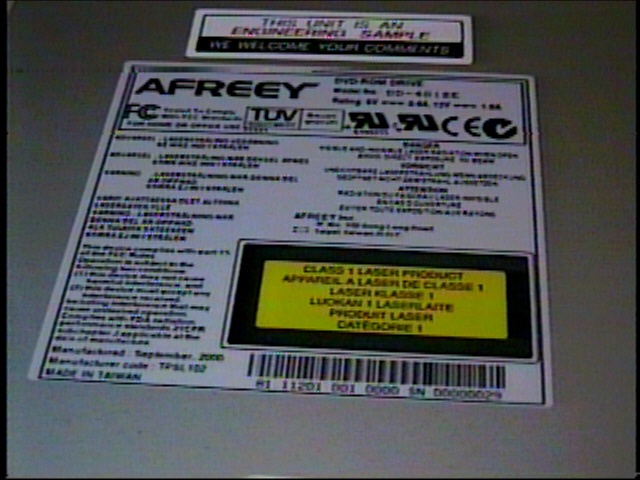
As you can see the drive has two LED’s; the one on the right lights up when you enter a DVD ROM and the other is to signal that the drive is busy. Nothing new here though… So going on… installation of the drive is no different to installing a conventional CD-ROM drive. (Only if you already know how to install one that is) Simply locate a free 5.25″ drive bay and secure the drive in with the supplied screws. Thereafter secure the IDE cable and the Audio cable to their appropriate locations . That’s all there is to the installation. When Windows loaded it automatically detected the drive and loaded the appropriate drivers. Afreey Inc. supplies a diskette as well for Windows 95 users. However take my advice, if you’re still using Windows 95 get a life and upgrade your machine. I don’t know how Win95 will handle DVD movies, and to be honest I really don’t want to find out either.
The drive also comes with InterVideo. Inc’s WinDVD 2000 v2.2 Unfortunately I had trouble with this software. The movie works fine, however I get a small rattling noise coming from the speakers. Initially I thought it was my speakers, but then switching over to ATI’s DVD player (v6.2) the sound worked fine. After doing some research I found out that this software has trouble with some chipsets, so I’m guessing this is the case with mine.