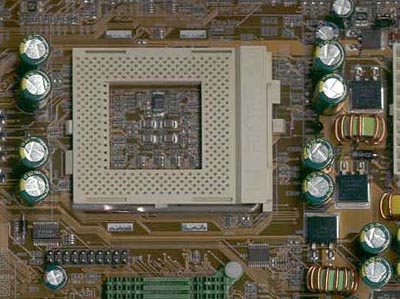Transcend TS-ASL3 Socket 370 Motherboard
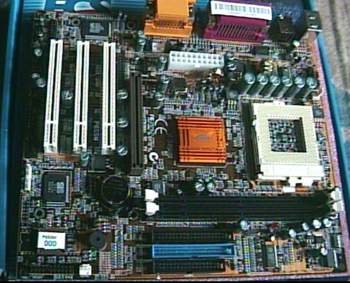
Let me start off by saying that the TS-ASL3 does not provide any special features we could really harp about. Nevertheless the 12 x 8.5 inch board is equipped with most features that are offered by the i815E chipset. Furthermore its relatively small size has no doubt made an impact on the board’s retail price. Lets go on to more details now…
Installation of the drive is pretty straightforward, however if you’re a first timer to this, you might have some trouble since the manual does not contain instructions on how to install the board. However the manual contains enough information on BIOS settings, Jumper settings and other important stuff. One of the negative aspects I noted with the board immediately as I received it was that Transcend does not provide any software bundle with the board. This is something I always look forward to in new boards and most manufactures today include handy software bundles with their new boards. Lets hope Transcend includes some handy utilities in their future releases. Having said that, deciding on a motherboard cannot be considered by the type of software bundles they offer, but it’s always nice to have some handy utilities with a new board.
As the board’s specs indicate it features 6PCI slots (6th slot shared by the CNR slot), 1 AGP slot, and 1 CNR slot. (Communication Network Riser). The expansion slot configuration is ample for modern users, however some users still might have trouble with the non-inclusion of an ISA slot. (However I think the time has come for all users to change over to PCI devices). Depending on the communication network riser card you have fitted, the support offered by the board will vary. The built-in network controller supports 10Mbps Home PNA 2.0 as well as 10/100 Ethernet. CNR cards are relatively cheap and their performance is quite good compared to most other network cards, yet the only problem is that they are very limited in supply. As in most instances “all good things are hard to come by”.
82815 Graphic and Memory Controller Hub (GMCH)
You could call this the main core of the i815 chipset, and this one features an integrated i752-based on-board 3D video and support for external AGP video cards. The i752 on-board video might be good for those who do not require any kind of 3D performance, such as office use. If you want a real cheap solution to a graphics card, then stick with the on-board video. However most users hardly opt for this, so get your self a good graphics card. Another plus point is that the AGP slot in the board is a universal one, so anything will work with no problems at all.
The TS-ASL3 offers three DIMM slots, capable of supporting up to 512MB SDRAM. The i815E chipset’s memory limitation will be more than adequate for most average and hardcore users today, however for systems which demand a high degree of performance like workstations etc. 512MB limit is certainly not enough. There are a few important factors that users should know in regard to the i815E chipset and its memory limitation. Even though most i815E boards offer 3 DIMM slots, all three of them cannot be used in PC133 mode and only the first two slots could be used in the PC133 mode . But all three slots can be used in PC100 mode without any stability problems, however this limitation can affect most users a great deal. Furthermore this chipset for now has a memory limit of 512MB. Check out our review of the ASUS CUSL2 we tested a few months ago, this board however is capable of handling three DIMMs in PC133 mode without loosing stability.
82810BA I/O Controller Hub 2 (ICH2)
The main difference between the regular i815 chipset and the i815E is the 82810BA Enhanced I/O Controller Hub 2 (ICH2). Other than the features included in the ICH1 the ICH2 adds a second USB controller, support for Ultra ATA/100 and an Intel 82559 network controller, which we discussed earlier. The inclusion of a second USB controller gives you the ability to include two more additional USB devices apart from the main two. The extra USB connectors are placed on the left hand side of the TS-ASL3. The only problem though is that the board doesn’t come with the additional brackets for the extra USB connectors. So if you need to use these extra ports remember to buy the required brackets at the time of purchase. As mentioned above the ICH2 supports Ultra ATA/100 and there are two IDE channels available, giving you the option of using up to 4 IDE devices. i.e. two per channel.
On-Board Sound
The TS-ASL3 uses a Sigmatel STAC9721T AC’97 CODEC to handle all your audio needs. As with the TS-ASL3’s on-board video, this too will not provide anything more than feasting you with very basic sound. If you’re really into sound then the SB Live value or Platinum version, depending on your budget will do you good.
Additional features
The TS-ASL3 also features an IrDA-Compliant infrared module connector, which can be used to transfer files back and forth from your PC to Laptop, PDA’s etc, and vice versa. Users are also given the option of using a CIR (Consumer Infrared) set for wireless transmission and remote control functions. I found the Infrared feature quite handy to transfer data between my machine and my PDA, since I no longer needed a hardware connection between the two devices.
Overclocking
The TS-ASL3 has a built in feature enabling users to change the core voltage of the CPU as desired. The options available are +0.05 / +0.1 / +0.2 / +0.3 or +0.4 Volts. The +0.4 Volts limit is more than adequate for most overclocking situations to my knowledge, since going above this means more of a “Do or Die” situation.
The board uses a Winbond W83627HF-AW Super I/O chip with a Hardware Monitoring feature. You can check the CPU and System temperature simply by going into the PC Health menu in the BIOS. This is nothing new for today’s boards, yet it’s a feature some overclockers look for. In order to keep the system temperature cool, the TS-ASL3 comes with three fan connectors on the board, whose speeds can be monitored through the PC Health panel.
One of the main factors that go hand-in-hand with a motherboards overclocking ability is its stability. Well the good part is that the board remained true to the word “Stable” in all the tests we put it through. On the down side of things one fact that should be made note of is, that if you’re an owner of a very large heatsink, then you might have trouble installing it. This is due to the poor placement of the 15 capacitors that ensure the stability of the board,which are placed too close to the CPU socket.