Romtec Trios (Model RX-910T6)
Introduction
Sharing your PC among all your family members or friends, in most instances can be very annoying. You arrange your stuff the way you want, and the next time you log into your system, someone else has changed everything. Having to deal with these on a daily basis can literally drive one insane. The solution!!! The Romtec Trios. (Model RX-910T6). The Trios is a hard drive switching device, which allows you to select one of three hard drives to use before you boot. Say there are three people wanting to use your PC, simply attach three drives and assign one for each person. The best part of it is, each drive can have their individual OS, and even the corruption of one boot drive does not affect the operation of the other drives. Now isn’t this a device you have been dreaming of having.

Requirements
* IBM compatible PC (Pentium or higher 🙂 )
* Award Bios (New AMI Bios) Phoenix Bios
* IDE System
* One Free 5.25′ Drive bay
* One HDD for each OS
Specifications
* Supports ATA 33/66/100
* Works with Windows 95, 98, NT, ME, 2000, Linux, UNIX, DOS, Solaris and OS/2
* No drivers required
Functions
* Run multiple Operating systems on the same PC- Win95/98/NT, Linux, DOS, OS/2, Solaris etc.
* Share one PC with 2 or more persons with their own OS. (Ideal for family, room-mate or as the requirement may be)
* Run different languages – Win98 in English, Spanish, and Chinese etc.
* Free from Shut down and viruses – corruption of one boot drive does not impact any other boot drives
* No limited size and manufacture of Hard drives.
Installation
This was in fact the first time I ever had seen a hard drive selector, so my first impression was that, this might require some hours of sweating on figuring out on how to install the Trios. To my surprise there was hardly anything to do. The Trios comes with 3 ATA 66/100 compatible data cables (at the time we received the Trios, Romtec was giving away one extra IDE cable for free), and the required power cables. All you have to do is locate a free 5.25″ drive bay and secure the Trios inside. There after it’s a matter of attaching the IDE cables to the mainboard and the drives. The IDE connector at the bottom of the Trios has to be attached to the mainboard connector. Thereafter go into your system Bios and in the “Standard CMOS setup” set the “Primary Master” to “Auto” and the “Mode” to “Auto”. Set the Primary Slave “Type” to “None”. All these are well documented in the user manual given with the Trios, so it’s really no problem at all. This is all there is to the installation people, wasn’t that easy or what.
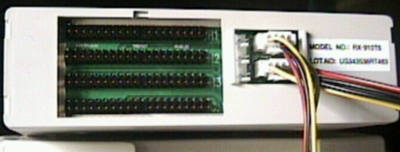

Testing
No benchmarks of any sort here people. Romtec.inc claims that the Trios can work on any hard drive irrespective of its manufacture and size, so we wanted to test just that. We attached the following 3 drives to the Trios;
1. IBM 60GXP 61GB drive
2. Maxtor DiamondPlus 45GB drive
3. Maxtor 4.5GB drive (yeah we did have one lying around 🙂
The drives were attached in the order same as above. Next we booted the machine by pressing down the drive 1 switch. As expected the system booted up with the IBM drive. The same procedure was carried out with the other drives and the Trios just booted up the system each time with no problems at all. If you think that there might be a performance hitch by installing the Trios, well relax, we didn’t notice any performance drops at all.
The best part of the Trios is that it’s accident proof as well. Say by accident you switch to drive two while working on your 1st drive, nothing happens. The system goes on functioning ignoring this. Next time you shut down and boot the system will start with drive 2 (Depending on which switch you have pressed). So you needn’t worry about loosing any critical data even if some trouble maker enters the room while you’re working on something important.
Conclusion
Overall I was certainly very impressed with the Trios. It performs exactly as the manufacture says and never failed. So far I have not come across other devices of similar capability, and I’m guessing this is the first available hard drive switching device. There could be many reasons why you would need one of these, such as maintaining two Operating systems (this sure is much easier and less messier than maintaining a dual boot system in the same drive), or merely to share your PC with others and avoid the nuisance of others using the same drive, or it could be any other imaginable reason. Nevertheless, whatever the reason may be, the Trios will work fine.
On the down side however there are a few minor points to share. The Trios is made of solid plastic and for $79.95 one has to expect something more solid than plastic. Furthermore the switching buttons felt too flimsy as well, which reminded me of some cheap toy. I don’t think this will affect the durability of the Trios since it’ll be enclosed in your casing, however for $79.95 I would expect something of better build quality. Overall however a really nice and innovative device by Romtec, which can be very useful to most of us. Visit Romtec.inc if you wish to buy yourself a Trios.
